User guide for dynamic updates of Salesforce Private Lists
Share the Private List on the Salesforce platform with a specific role. This role can be set without assigning any users, to prevent viewing other users' Private Lists.
After completing the above settings, FlashRev can access the Private List.
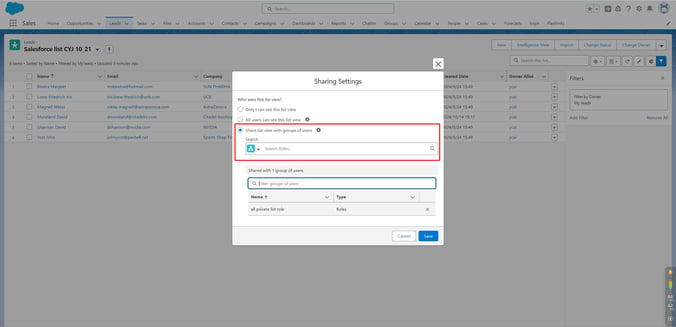
Configure user permissions on the FlashRev platform as follows:
-
List-View = Owned only: Each user can view only their own data.
-
List-Edit = None: Only Admin and Owner can edit the list; other users are restricted.
-
List-Delete = None: Only Admin and Owner can delete the list; others are restricted.
On the FlashRev platform, the Admin creates a Salesforce CRM List.
On the FlashRev platform, the Admin creates a Salesforce Dynamic List to retrieve the Salesforce Private List.
On the FlashRev platform, the Admin shares the list with specific users.
On the FlashRev platform, the users with whom the list was shared can now see the corresponding Salesforce Private List."