FlashRev LinkedIn Account Binding Guide(via LinkedIn account&password)
This guide will help you securely connect your LinkedIn account to our platform.
Before you start binding:
- (Strongly Recommended) Enable Two-Factor Authentication on LinkedIn settings (https://www.linkedin.com/help/linkedin/answer/a1381088/turn-two-step-verification-on-and-off)
- Your LinkedIn credentials are fully encrypted. We do not have direct access or control over your LinkedIn account and you can remove this connection in your settings anytime.
Step-by-Step instructions:
- Log In to FlashRev (https://login.flashintel.ai/login)
- Go to LinkedIn Account Binding page(https://info.flashintel.ai/engage/linkedin/account)
- Choose "Login with LinkedIn account&password" and enter LinkedIn credentials
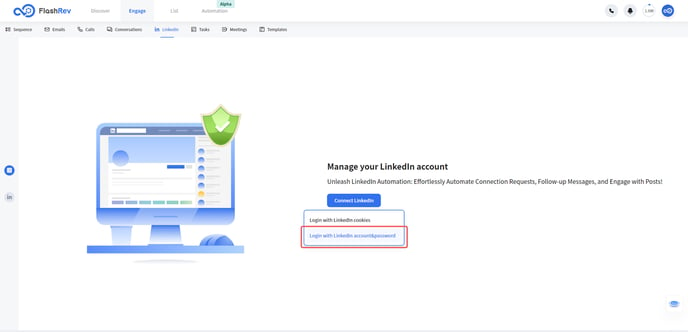
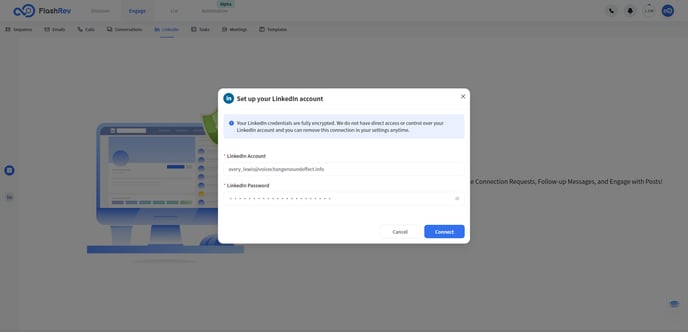
- Click "Connect" button and wait for up to 2 mins until we set up connection to LinkedIn
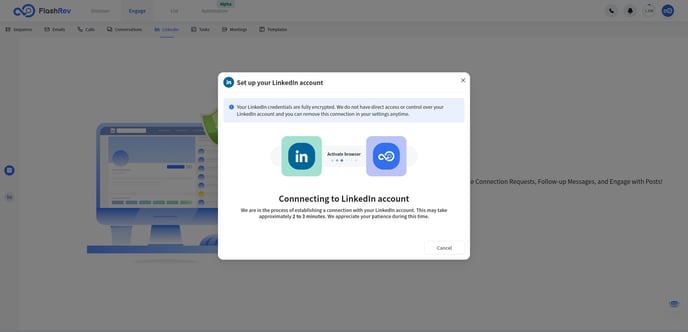
- Base on your Linkedin 2FA settings, enter the code you receive in your sms/mailbox/authenticator app or confirm login on your LinkedIn app
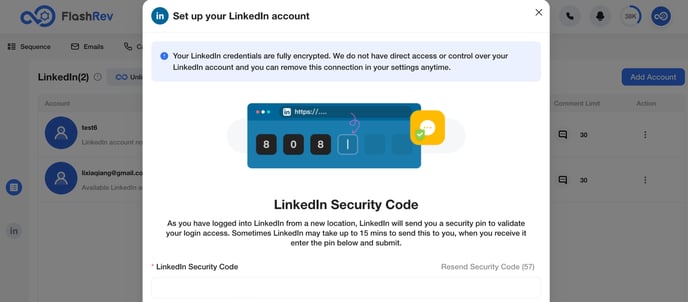
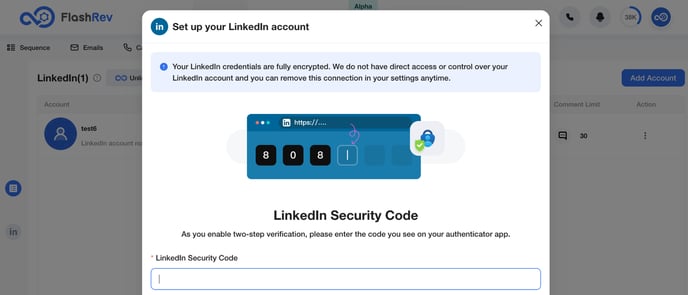
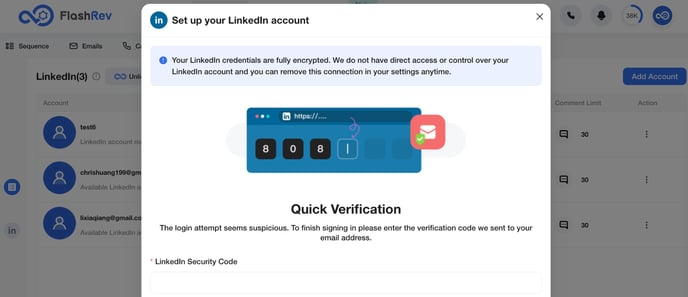
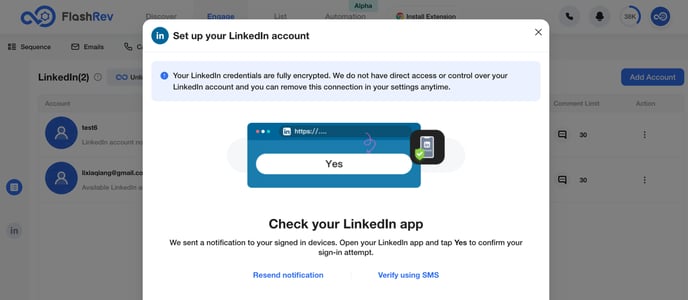
- If you enter the correct account、password、verification code, you account will be bind to FlashRev platform successfully.
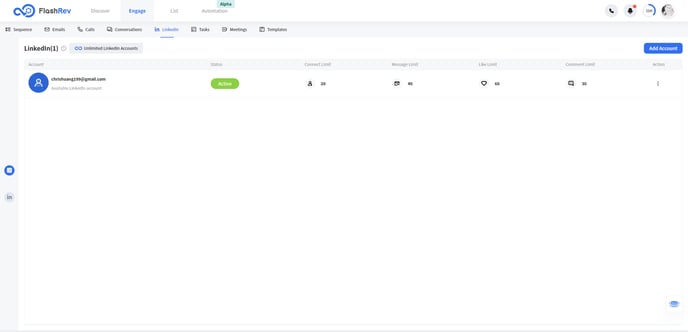
If you enter wrong password/wrong verfication code , you might see error message like this: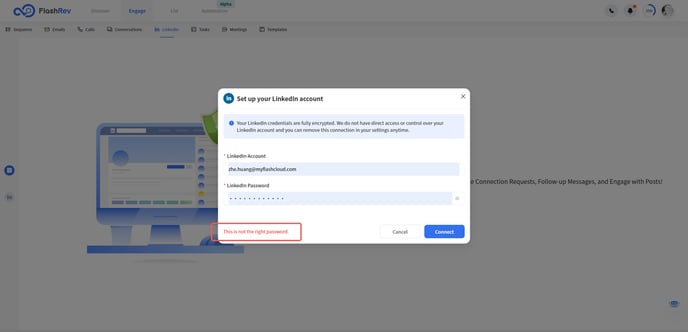
You can follow the error message to reconnect and if you have any questions or face issues, don’t worry! Feel free to contact our friendly support team, we’re here to assist you every step of the way.