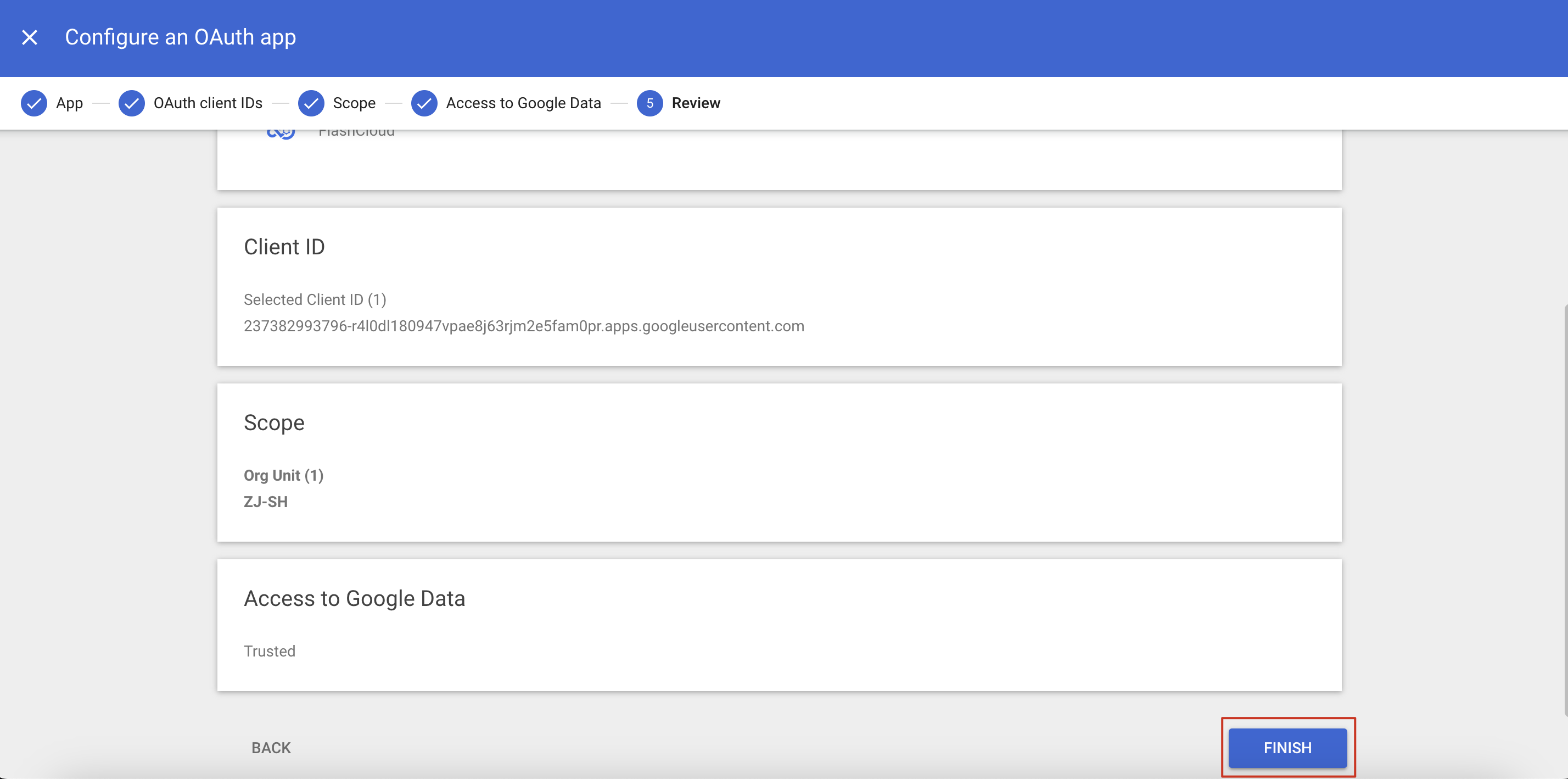How to Connect Google Workspace Account?
In this article, we will show you how to connect Google Workspace users to FlashInfo through text and images.
To connect your Google Workspace account, follow these steps:
1. Have your Google Workspace Administrator go to App Access Control
Your administrator can directly click on the link to operate, or enter the corresponding page according to the following picture.
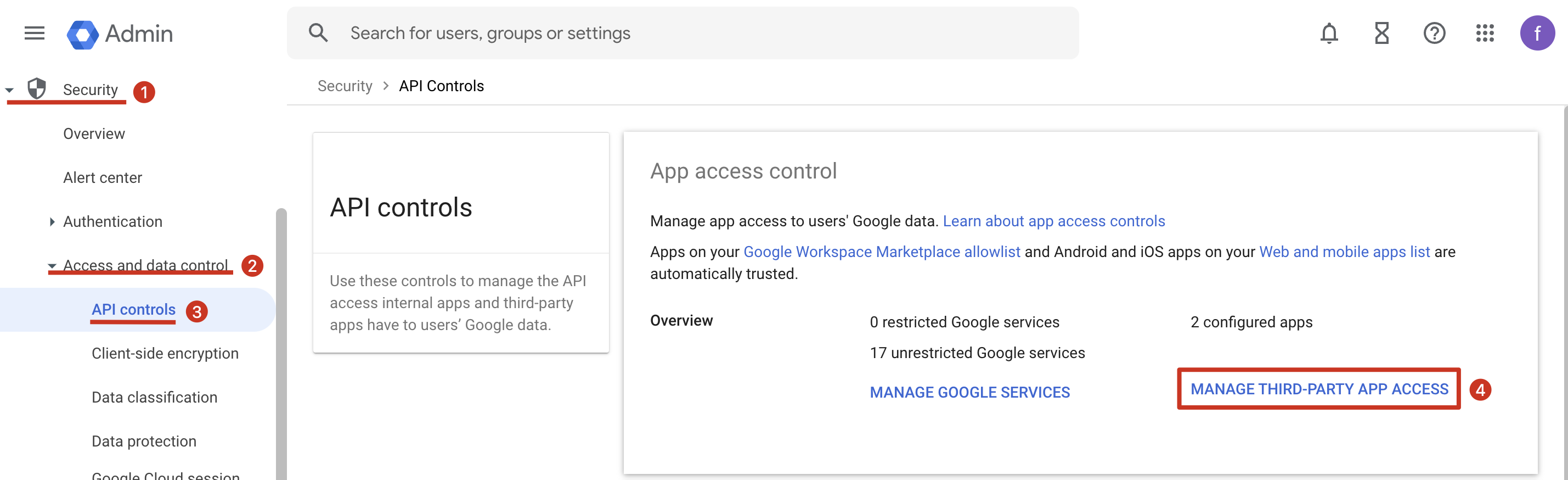
2. Click "Add App" and then select "OAuth App Name or Client ID"
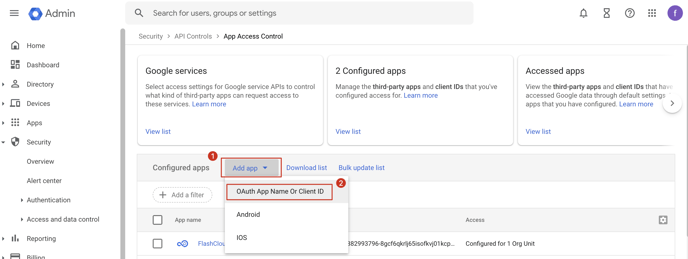
3. Search for FlashIntel by using our Google App ID
FlashIntel Google App ID
| 237382993796-r4l0dl180947vpae8j63rjm2e5fam0pr.apps.googleusercontent.com |
- Click Search for OAuth app name or client ID
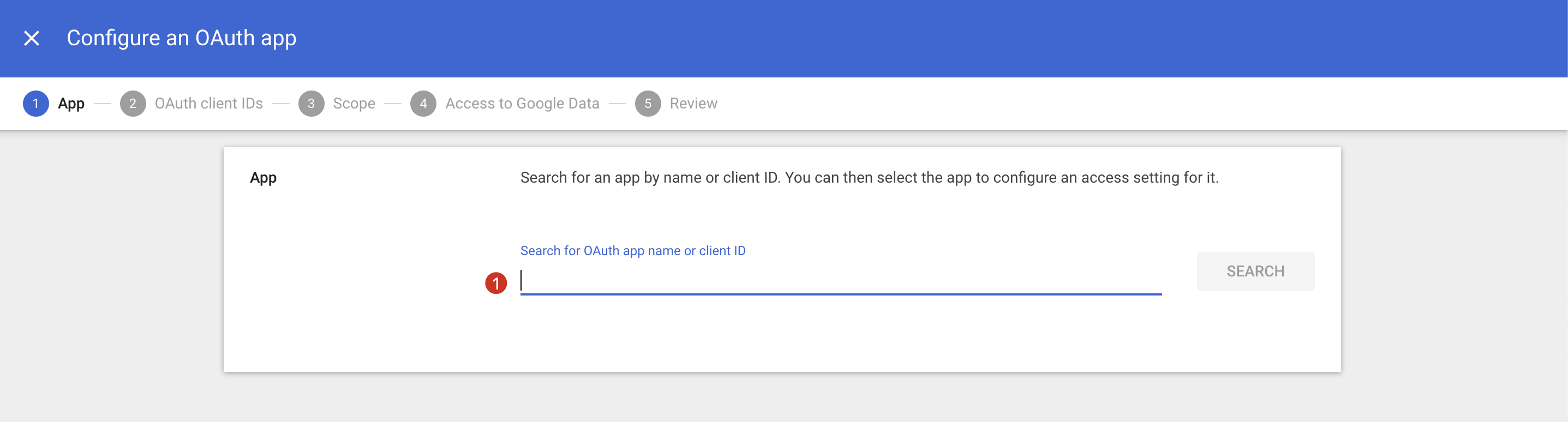
- Enter the Google App ID for FlashIntel and click on search
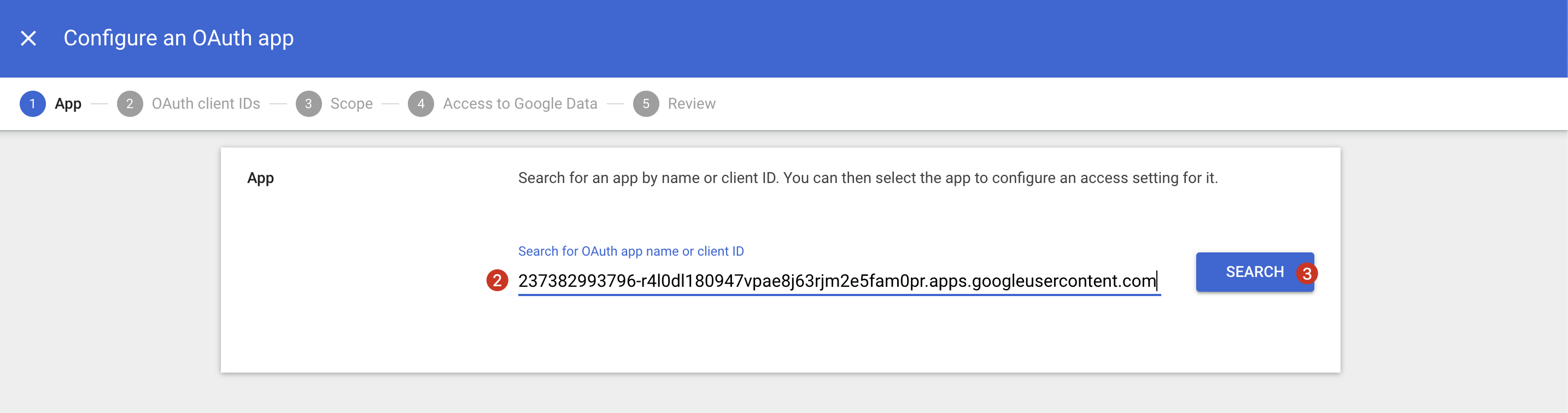
- Select FlashIntel
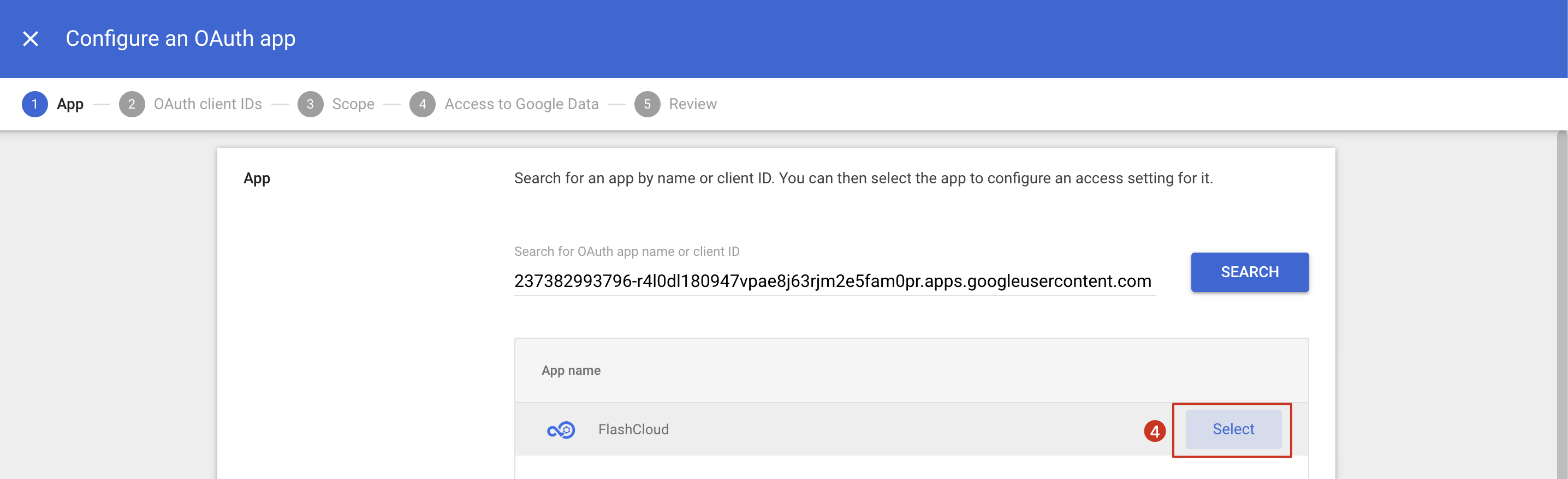
4. Select and trust FlashIntel to access all Google services
- Select OAuth client IDs
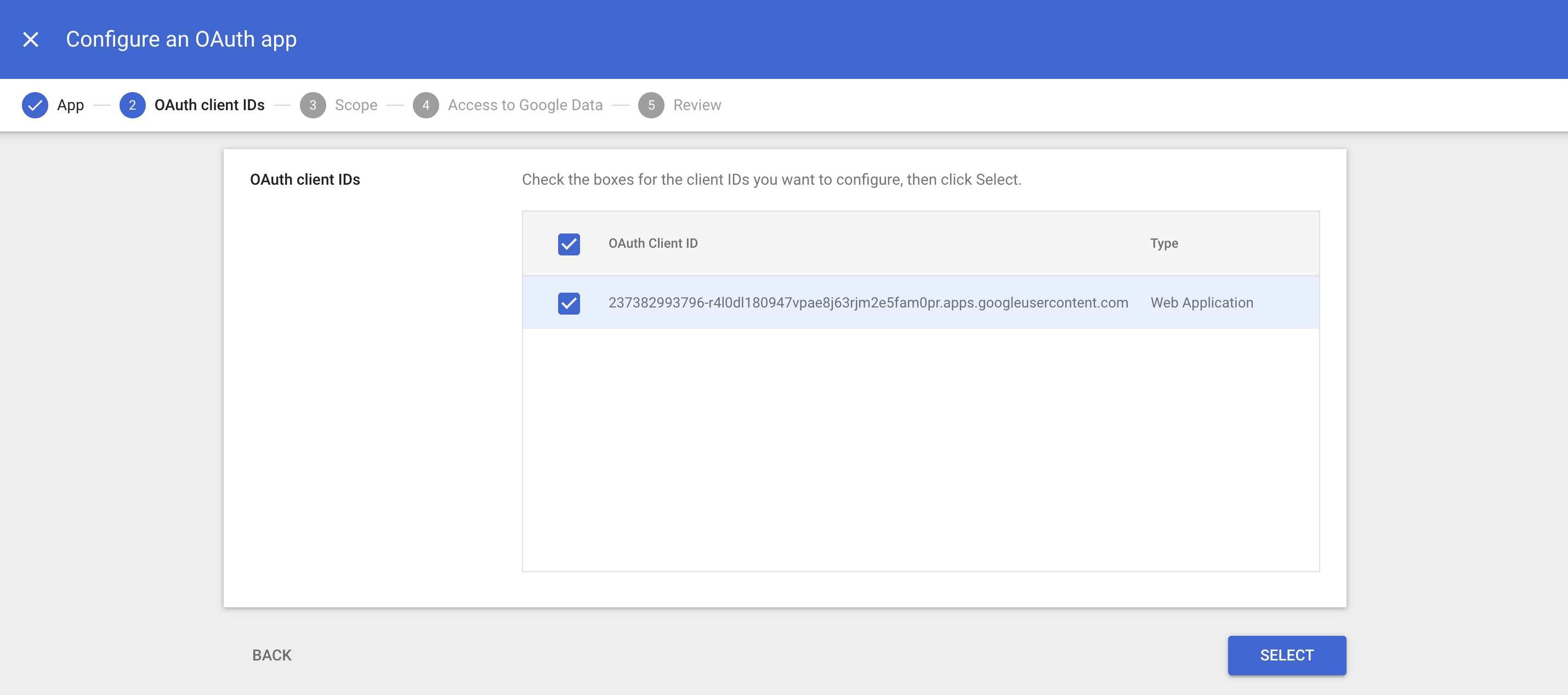
- Select Scope (We recommend selecting all users)
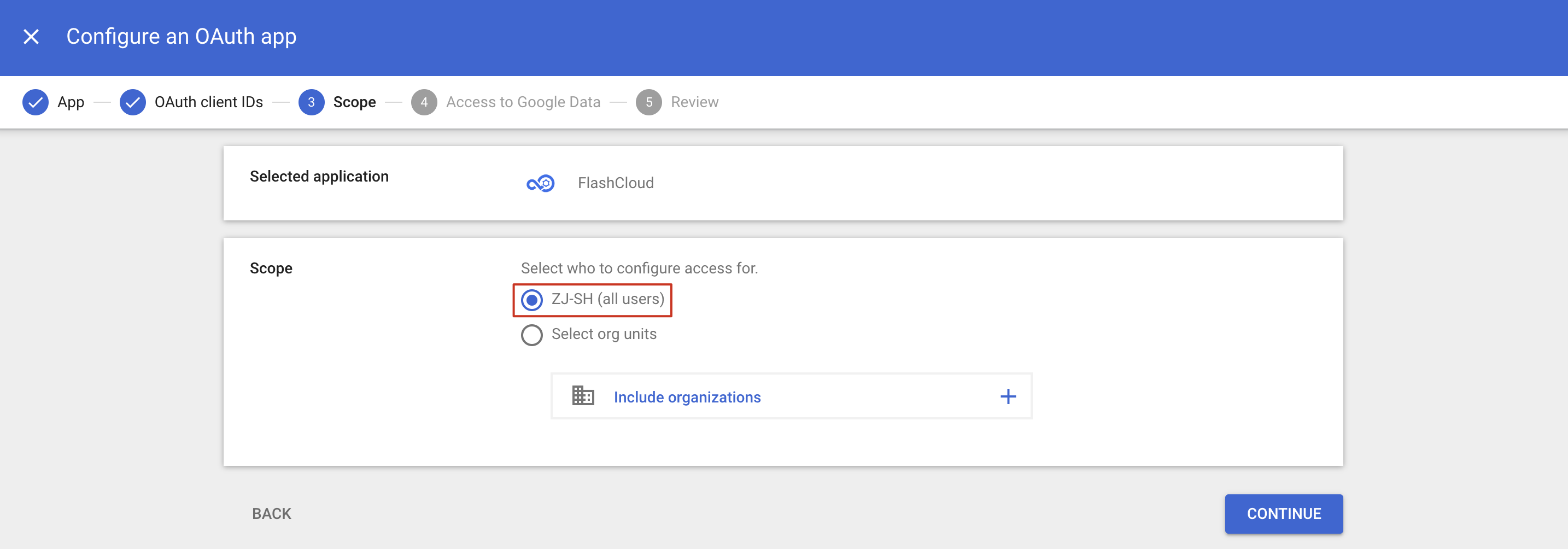
- Access to Google Data, Select Trusted
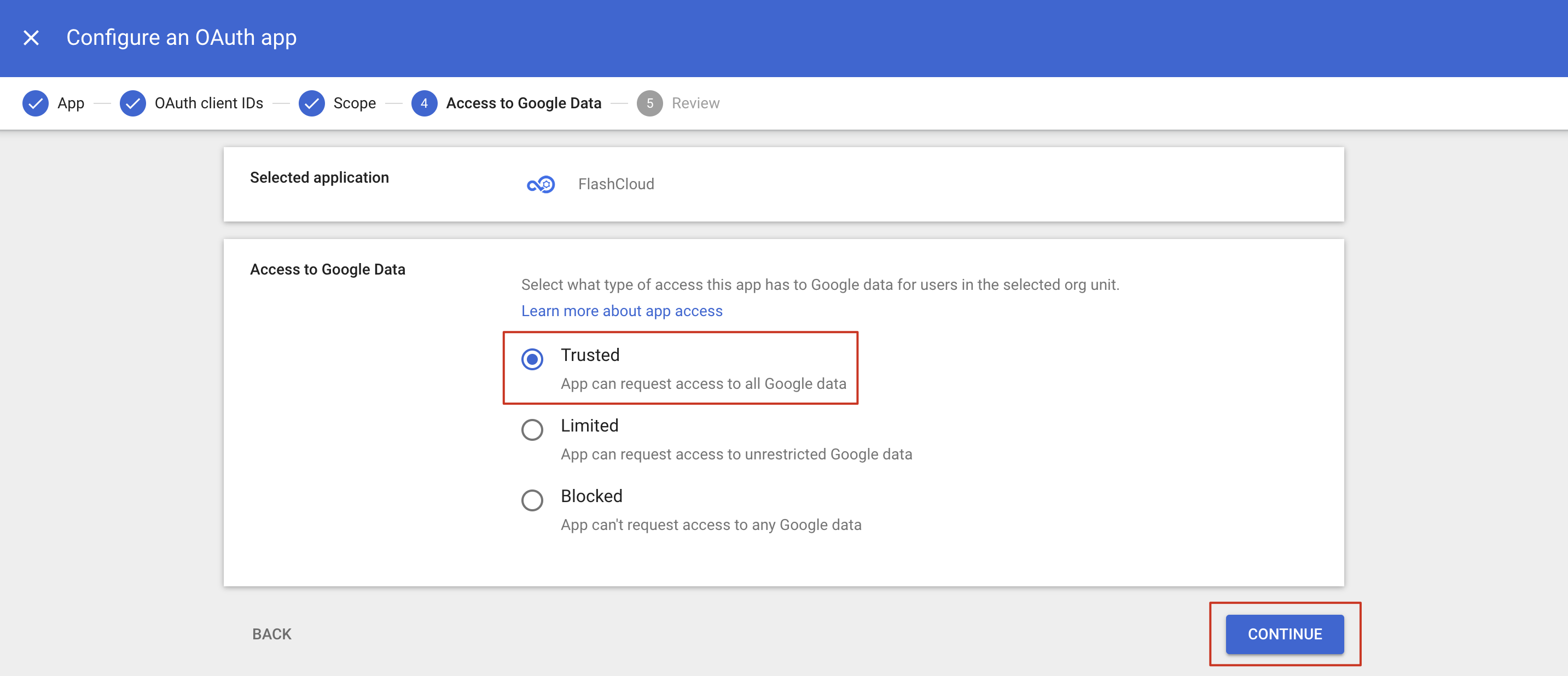
- Complete configuration