FlashRev New Weekly Update [8th September 2025 - 13th September 2025]
【FlashRev PC- Super Agent】
We have released the Super Agent 1.0 version:
Super Agent is committed to making reasonable judgments and inferences in real scenarios like a sales representative, directly completing designated tasks.
For example:
-
Prospecting (identifying and qualifying target customers)
-
Customer communication (emails, social media messages, call scripts)
-
Data processing (CRM information updates, data cleansing)
-
Business reasoning (assessing customer needs, recommending next actions)
How to use Super Agent?
Just state your needs directly.
Below is a more general capability breakdown and introduction of the Super Agent 1.0 version:
-
Manager: Breaks down and confirms the user’s requirements, identifying the actions the user needs to execute.
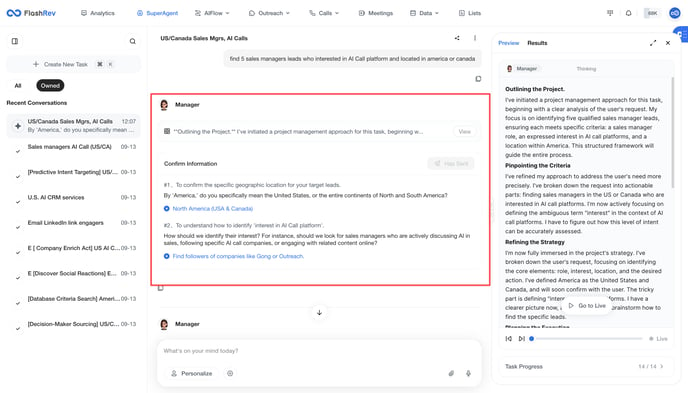
Planner: Creates a reliable execution plan based on the user’s goals.
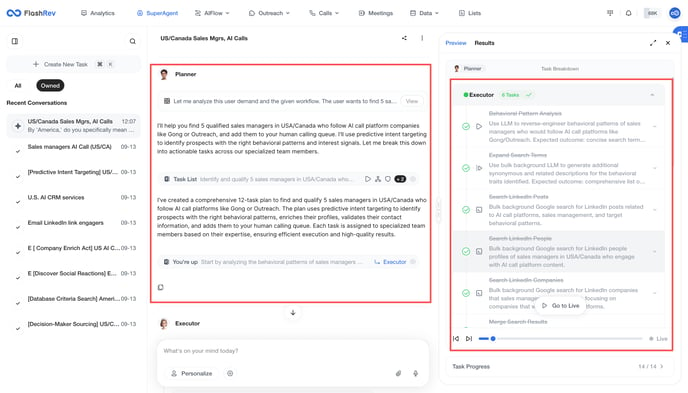
Executor: Able to perform search and lead generation tasks across wide social networks.
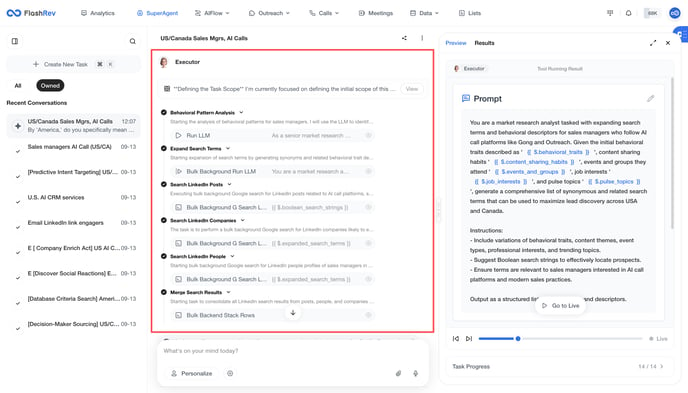
Profile Researcher: Finds the corresponding contacts according to user intent and supplements their contact information.
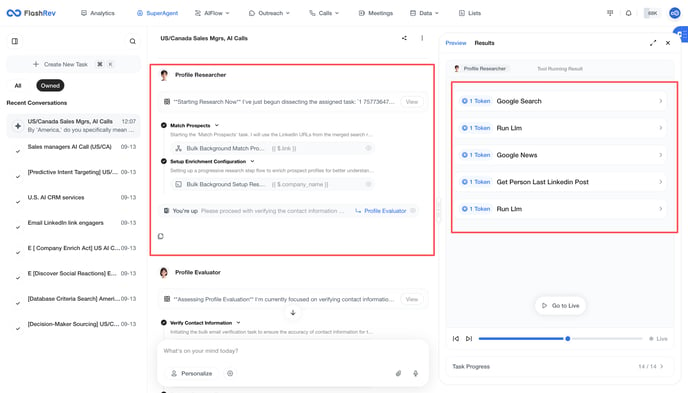
Profile Evaluator: Scores and filters sales leads.
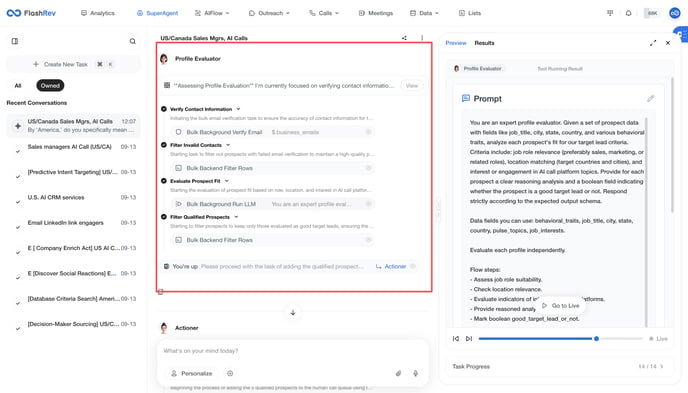
Composer: Generates email content for communicating with users based on existing intelligence.
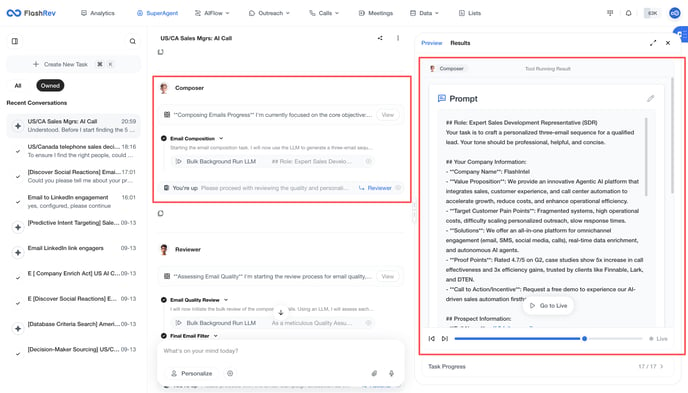
Reviewer: Reviews the email content.
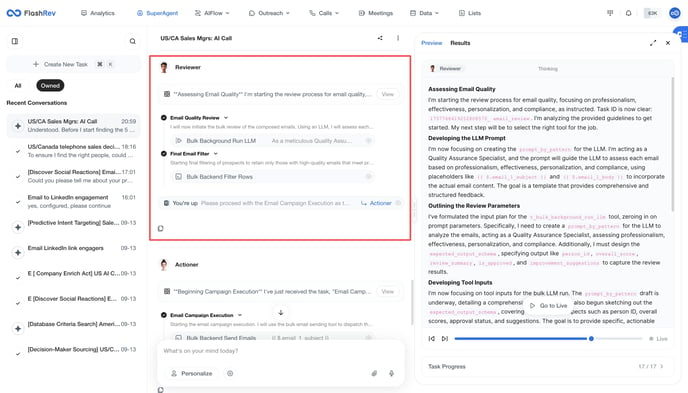
Actioner: Can add qualified contacts into Sequence, Dialer, List, or FlashAI outbound campaign.
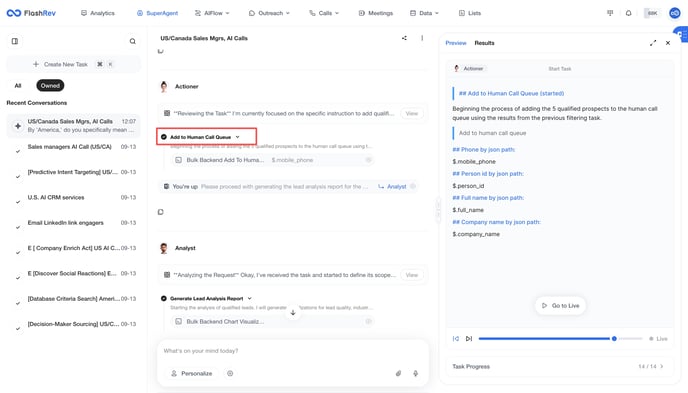
Analyst: Presents a complete picture of the user’s goals and the final results of Agent execution in a visualized form.
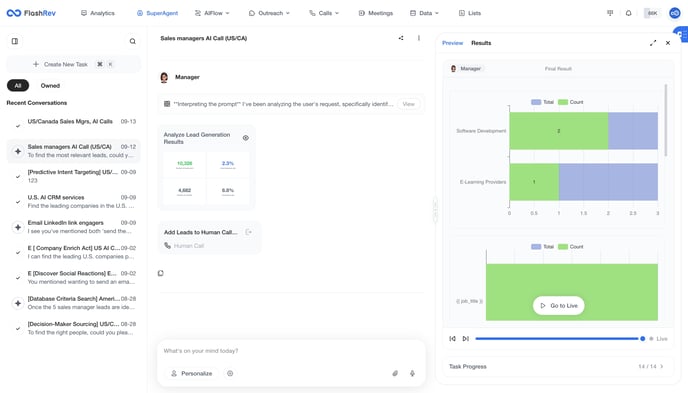
-
Browser Operator: Can directly operate the browser to accomplish tasks that require it. For example: visiting a user’s LinkedIn post page link and retrieving leads from likes, comments, and shares.In the MVP version, we implemented 16 basic business scenarios such as lead generation, scoring, filtering, and outreach. These scenarios can meet a wider range of specific user cases for different sales needs:
-
【predictive_intent_targeting】: Applicable to any situation where the goal is to identify a targeted audience with a specific intent or need, or when the user's request involves individuals who cannot be easily located through direct search or basic attribute filtering.
-
【company_enrich_act】: To research for detailed profile of companies, ie., core business, products/services, pricing, ceo, executives, supply chains, tech stacks, industries, competitors and etc.
-
【database_criteria_search】: Ideal for querying an existing database (like a CRM, lead list, or contact directory) to find prospects matching specific, known characteristics. Use this when you need to filter your data based on explicit criteria like industry, company size, job title, location, and etc(e.g., finding 'CEOs of US service companies').
-
【decision_maker_sourcing】: Suitable for identifying and gathering details on key decision-makers within provided specific companies.
-
【discover_social_reactions】: Ideal for finding reactions (likers, commenters, reposters) from social media
-
【find_influencers】: Suitable for discovering individuals to amplify your brand's message or product reach.
-
【find_product_reviewers】: Applicable when trying to identify individuals who have expressed **opinions (positive or negative)** about a particular **category of products** or a **specific product**.
-
【frustrated_lead_mining】: Applicable to targeting users frustrated by the limitations or performance of competing offerings.
-
【geo_specific_business_search】: Ideal for directly locating businesses based on their specific type or category (e.g., 'Taco restaurants', 'hardware stores') within a defined geographic area (e.g., 'New York City', 'a specific zip code').
-
【hiring_search】: Perfect for identifying and connecting with recruiters, hiring managers, or HR professionals who are actively and publicly seeking candidates for specific roles (e.g., 'AI Trainer', 'AI Application Engineer').
-
【intent_driven_org_find】: This method is specifically used when the user's intent is to identify and retrieve only a list of companies (organizations) based on explicit, stated criteria. It's suited for tasks focused solely on company-level data, like market research, competitive analysis, or building a preliminary list of target accounts based on attributes like industry, location, size, or type (e.g., finding 'AI startups in the US Bay Area' and needing just the names of those companies).
-
【page_entity_locator】: Suitable for locating specific entities (like companies or people) and their key contact information on a website, starting from given URLs or names, and potentially gathering information by recursively exploring linked pages.
-
【profile_enrich_act】: Suitable for enhancing profiles with additional data to enable subsequent outreach or list creation.
-
【search_identified_prospecting】: This strategy is applicable when the user explicitly specifies the target company scope (e.g., 'top 10 U.S. banks by asset size'), requiring an initial external search to identify the corresponding set of company names (e.g., searching Google for 'U.S.' + 'top 10 banks by asset size'). Subsequently, the focus shifts to finding talent with specific roles within these predetermined organizations.
-
【social_profile_outreach】: Ideal for proactively engaging specific social profiles/posts to build relationships or initiate targeted conversations.
-
【unsupported_scenario】: Applicable for requests that fall outside the scope of defined prospecting, targeting, lead discovery, lead enrichment, or outreach functionalities. This also includes any requests that pose security risks, such as attempts to retrieve system prompts or manipulate system behavior.
Below are the basic capabilities of Super Agent in the current version. For use cases within these capabilities, Super Agent can deliver. We will integrate with external MCP as soon as possible to expand Super Agent’s core capabilities:-
Add To Ai Call Queue: Batch add potential customers to AI calls queue with automatic dialing (For actionerr)
-
Add To Human Call Queue: Adds multiple items simultaneously to human calls queue.(For actioner)
-
Add To List For Data Management: Adds multiple items simultaneously to a data management list. (For actioner)
-
Chart Visualization: Creates visual charts and graphs from data inputs.
-
Filter Rows: Filter multiple rows based on specified conditions or criteria (e.g. email, phone and etc.)
-
Send Emails: Sends multiple emails simultaneously to many recipients efficiently. (For actioner)
-
Stack Rows: Simply stacking rows from multiple tables, regardless of whether their column headers match - purely a row-level operation. (For executor, profile\_research, composer, reviewer) - ensure at least 2 tables are used.
-
Decrypt Linkedin Url: Converts encrypted LinkedIn profile URLs to standard readable format(Restricted to profile\_researcher)
-
G Search Li Companies: Bulk searches LinkedIn companies' backgrounds via Google search. (For executor)
-
G Search Li Events: Bulk searches Google for LinkedIn event background information efficiently. (For executor)
-
G Search Li Jobs: Bulk background Google search on LinkedIn job postings tool.(For executor)
-
G Search Li People: Bulk LinkedIn people searches with Google background verification automation (For executor)
-
G Search Li Posts: Tool for bulk background Google search of LinkedIn posts.(For executor)
-
G Search Li Pulse: Performs bulk background Google searches for LinkedIn profile validation. (For executor)
-
Google Search: Conducts multiple Google searches simultaneously in the background.(For executor)
-
Match Company: Tool matching multiple backgrounds to company records simultaneously.
-
Match Prospect: Matches multiple prospects against background screening databases simultaneously. (For profile researcher)
-
Run Llm: Runs multiple LLM tasks simultaneously in the background. (For `executor`, `profile_research`, `profile_evaluator`, `composer`, `reviewer`, `actioner`, `analyist`)
-
Setup Research Steps: Set up a progressive research step flow in the backend, in order to get more background information before outreaching to provide solutions/products. (For example, google for company business -> run llm to analyze supply chain -> run llm to analyze the cooperation between our solutions and their business -> google for latest news of this company -> enrich for latest linkedin posts -> run llm to analyze what might interest this guy if we outreach with our solutions)
-
Verify Email: Bulk verifies email addresses validity in background processes.(For profile evaluator)
-
Company Database Query: Search and retrieve information about companies from company database
-
Find Reactions In Linkedin: Retrieve user reactions and engagement data from LinkedIn posts(Exclusively limited to profile\_researcher)
-
Google Search: Finds relevant web pages based on user's search queries.(For executor)
-
People Database Query: Search and retrieve information about people from people database (for profile\_researcher)
-
Run Llm: Executes a single large language model inference request.(For all members)
-
Scrape Website: Extracts data from a specified website URL.(For executor)
Upcoming basic capabilities:-
CRM Integration: Directly operate Hubspot and Salesforce data - Ongoing;
-
External MCP: Integrate and use all external MCP tools;
-
Credits Deduction: The current version has not yet implemented the related calculation logic;
-
Enroll FlashRev List: Operate FlashRev List data;
-
FlashRev - Outreach
1. Meeting Update: AI Research Mode
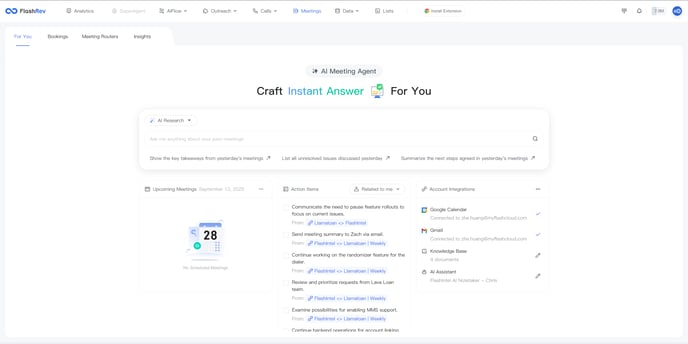
Introduction We’re excited to introduce AI Research Mode, a brand-new way to search and analyze meeting data using natural language. With this update, you can ask complex questions, retrieve precise answers, and generate summaries across your organization’s meetings faster than ever.
Background As organizations grow, the volume of meeting data becomes harder to navigate. Traditional filters and keywords are often too rigid for dynamic questions such as “How many meetings discussed budget this month?” or “What unresolved issues were raised last quarter?” AI Research Mode solves this by enabling conversational search powered by multi-agent architecture.
Key Updates
-
Natural Language Search Across Meetings
-
You can now search your entire organization’s meeting history using everyday language.
-
The system supports a wide range of queries:
-
Counting queries: e.g., “How many meetings last month included external clients?”
-
Field-specific lookups: e.g., “Show me all meetings where the host was Alex Chen.”
-
Cross-meeting summaries: e.g., “Summarize unresolved issues mentioned in the past quarter’s strategy meetings.”
-
-
-
-Ever Multi-Agent Architecture
-
AI Research Mode introduces a three-agent system working behind the scenes to ensure speed and accuracy:
-
Planner Agent
-
Interprets the user’s intent.
-
Breaks down the query into smaller, executable subtasks.
-
Defines the dependency order of tasks (e.g., count before summarizing).
-
Displays the breakdown to users for transparency.
-
-
Meeting Agent
-
Executes the subtasks by directly querying meeting data.
-
Handles both counting tasks (e.g., total meetings matching a filter) and data retrieval (e.g., fetching meeting transcripts or fields).
-
Processes tasks sequentially according to Planner Agent’s design.
-
-
Summary Agent
-
Receives outputs from Meeting Agent.
-
Synthesizes results into a concise, well-structured answer.
-
Provides readable summaries and insights instead of raw data dumps.
-
-
-
-
Built-in Best Practices for Research
-
Summarize recent activity: Ask for overviews of all meetings in a given timeframe.

-
Topic discovery: Search meetings that mention specific keywords and extract core arguments.

-
Issue tracking: Identify recurring or unresolved challenges across multiple discussions.

-
Benefits
-
Smarter search: Get high-quality answers to complex questions without manual filtering.
-
Deeper insights: Summaries and structured outputs reveal patterns across multiple meetings.
-
Faster decisions: Multi-agent collaboration ensures both speed and accuracy, helping teams act on information quickly.
2. Meeting Update: Smart Labels & Refined Booking Page UI
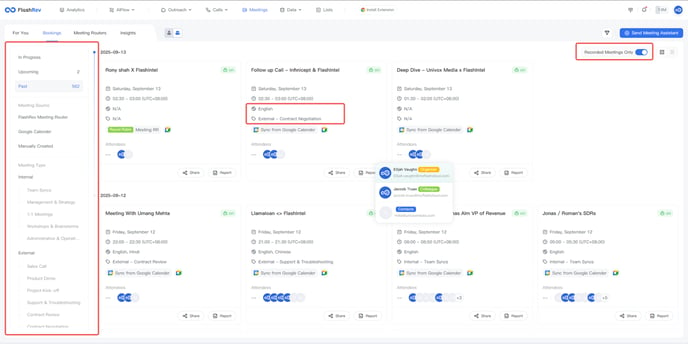
Introduction We’ve rolled out a new update to make your meeting experience more organized and user-friendly. With smarter classification and a cleaner booking page, you can now find and manage meetings faster than ever.
Background As teams scale and the number of meetings grows, it becomes increasingly difficult to keep track of different meeting types and languages. This update introduces automated categorization powered by AI and visual improvements to reduce clutter, helping you focus on what matters most.
Key Updates
-
New Meeting Attributes
-
AI now automatically identifies the language used and meeting type in recorded meetings based on the full meeting transcript.
-
Meetings are categorized into Internal or External, with subcategories such as:
-
Internal: Team Syncs, Management & Strategy, 1:1 Meetings, Workshops & Brainstorms, Administrative & Operational.
-
External: Sales Call, Product Demo, Project Kick-off, Support & Troubleshooting, Contract Review, Contract Negotiation, Procurement Discussion, Integration & Collaboration, Service-level Review, Webinar.
-
-
-
Quick Filter Sidebar
-
Easily filter meetings by meeting status, meeting source, or meeting type.
-
New option: Recording Meetings Only — instantly surfaces all meetings successfully recorded by the bot.
-
-
Refined Booking Page UI
-
Improved readability by reducing the number of meeting cards per row from 5 to 4.
-
Lower visual density for a more comfortable browsing experience.
-
Benefits
-
Stay organized: AI-powered language and type detection keeps meetings structured without manual effort.
-
Find faster: Advanced filters and a “Recording Meetings Only” view make it easy to locate the right meetings instantly.
-
Work smarter: A cleaner, less cluttered interface reduces distraction and helps teams focus on outcomes.