FlashRev New Weekly Update [7th July 2025 - 11th July 2025]
【FlashRev PC】
-
Under AIFlow, the task "Users will prioritize using the database to obtain contact information when mining sales leads through ICP descriptions".

-
Under the AIFlow, when the result of the database query for contacts is empty, reverse reasoning will be re-enabled, expanding keywords to actually obtain contact information.
-
Under AIFlow, when the user enables automatic approval of email content and sends the email, Fair Policy Tokens corresponding to Personalized Email will be deducted as a priority.


-
Under List Building, when user's contact in Salesforce changes, FlashRev Salesforce dynamic list will update the contact information to Sequence and Dialer based on the user-selected field information.



【FlashRev PC- Test】
-
Under the Mutiple Agent, users can directly dialogue and send instructions to Agent.


-
Under Multiple Agent, Manager Agent will confirm the task goal with the user.

-
"Mutiple Agent" tab, Planner Agent will break down the specific plan to achieve the goal, and assign it to Profile Researcher, Profile Evaluator, Composer, Reviewer, Action Agent, Data Analyst.

-
Under the tab Mutiple Agent, the Executor Agent will execute the required general tasks.

-
Under the Mutiple Agent tab, the Profile Researcher Agent will execute all tasks that require Enrichment.

-
Under the Mutiple Agent, the task known as Composer Agent implements the personalized email generation feature.

-
Under the Mutiple Agent, the task Reviewer Agent will execute content review related tasks, such as email content review, and SMS content review (to be implemented).

-
Under the Mutiple Agent tab, the task named Action Agent will execute the final outreach task, such as sending emails.


- or

-
"Mutiple Agent" tab, "Data Analyst Agent will display the operation data of all Agents.
-
Under "Mutiple Agent", users can view and retrieve the historical conversation messages of all Agents.

-
Under the Mutiple Agent, user directly assigns a specific task to a particular Agent.

【FlashRev PC- To Do】
-
Under the Mutiple Agent, supports the summarization and display of performance data for all Agents.
-
Under the Mutiple Agent, the feature allows the user to actively pause the conversation when the Agent misunderstands.
-
Under the Mutiple Agent, Profile Researcher Agent supports various trigger invocations.
-
Under the Multiple Agent tab, we present the Profile Researcher Agent, which supports various direct cloud browser triggers. After users enter the verification code and password, private sales leads can be obtained.
-
Under the Mutiple Agent tab, Action Agent supports triggering the cloud browser, using the customer's account to send Linkedin messages.
-
Mutiple Agent tab, Data Analyst Agent will calculate customer desired data metrics in real time according to user-defined dimensions.
FlashRev - Outreach
1. New Dialing Mechanism for Enhanced Contact Dialing Order
We are excited to inform you about significant enhancements to the dialing mechanism that will improve contact management and dialing efficiency.
Key update: New Dialing Order
-
Before update: With the introduction of the new dialer mechanism last week, contacts will no longer be removed from the shortcut after being dialed once. This allows for the possibility of reaching the same contact multiple times, enhancing customer engagement opportunities. However, since the dialing order remains the same after each dialing time, when using shortcuts with high volume of contacts, there is a high possibility that contact at the top of shortcut will be dialed too frequently while contact in the middle and the end of a shortcut might never be dialed.
-
After update: To address previous issues with dialing order, we have implemented a new sorting mechanism for the dialing queue. The dialing queue will now be organized based on the following rules:
-
All Undialed Contacts: If all contacts in the queue have not yet been dialed, they will be sorted by the time they were added to the dialer. This ensures that newer contacts are prioritized.
-
Mixed Queue of Dialed and Undialed Contacts:If some contacts have been dialed and some have not, the undialed contacts will be placed at the top of the queue.Dialed contacts will follow, sorted by the time of the most recent call in descending order. This ensures that contacts are revisited in a timely manner.
-
All Contacts Dialed at Least Once:When all contacts in the queue have been dialed at least once, they will be sorted based on the time of the most recent call, in descending order. This helps to maintain engagement with recently contacted customers.
-
Benefits
-
Improved Efficiency: The new dialing order ensures that contacts in the shortcut are dialed more evenly and dispersed, reducing the likelihood of repeatedly contacting the same individuals while neglecting others.
-
Enhanced Results: By optimizing the dialing process, users can expect improved efficiency and better outcomes in customer outreach.
2. Enhanced Call Forwarding to External Numbers
In the previous update, we introduced the ability to forward calls to internal colleagues. This update extends that functionality, allowing users to manually enter an external, correctly formatted phone number for call forwarding when a call is connected.
Key Features: Call Forwarding to External Numbers
Users can now enter an external phone number directly into the system to trigger forwarding. When forwarding to an internal user, the call will be answered by a live person. Calls forwarded to external numbers may go to an IVR (Interactive Voice Response) system or voicemail. To support certain needs for entering specific extension numbers or IVR keys, we redesign the workflow and dialpad ui.
How to Trigger Call Forwarding:
-
Click the call forward button when users are on a connected outbound call, choose "transfer to external number", enter the external number and click the dialing button.
-
An avatar representing the external number will appear on the dialpad and the callee will be held automatically.
-
Users can easily switch between the dialing panel of the original callee and the external number by clicking on their avatars.
-
Users enter any necessary digits, such as extension numbers, during the transfer process.
-
If the call to the external number goes to voicemail, users have the option to voluntarily remove the external number and return to the original two-person call mode.
-
If the caller decides to leave the call and leaves the external number and callee to keep on conversation, click "end call" then caller can leave the call alone.
Benefits
-
Increased Flexibility: Users now have the ability to forward calls to external contacts, enhancing communication flexibility.
-
User-Friendly Interface: The new interaction flow simplifies the process of managing calls, making it easier for users to navigate between calls.
3. Meeting update - New Entry Point for Manually Sending Meeting Bots
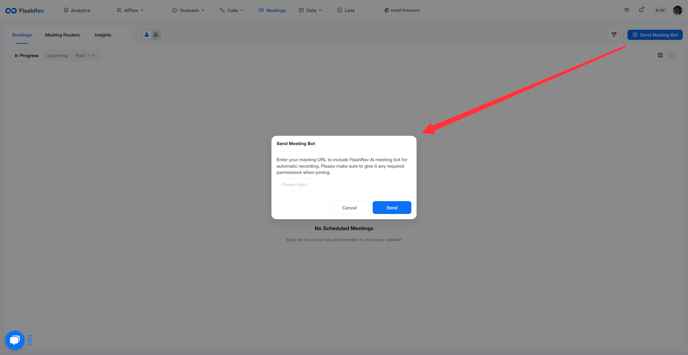
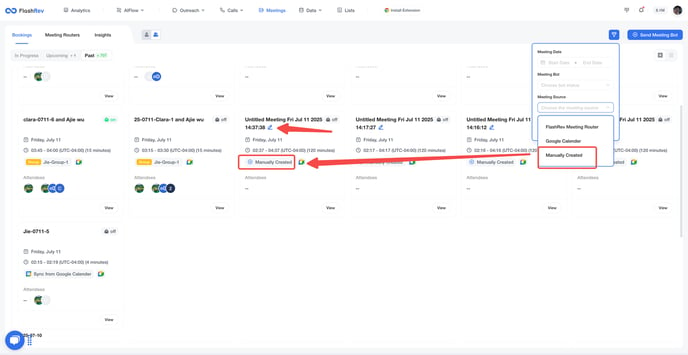
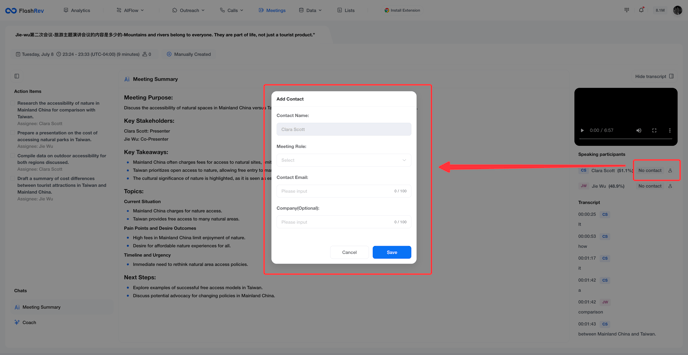
We are excited to announce a new feature that allows users to manually send meeting bots to the booking page of the meeting module in Flashrev.
Use Cases:
-
This feature is particularly useful in the following scenarios:
-
No Calendar Integration: Users who do not have calendars linked to the Flashrev platform can still utilize a meeting bot for record-keeping.
-
Bot Timeout: If a meeting bot has waited too long in the waiting room and automatically left, users can resend the bot to the specified meeting.
-
Accidental Removal: Attendees who accidentally remove the meeting bot can easily resend it.
Usage Flow:
-
Triggering the Bot:Users can click the "Send Meeting Bot" button located in the upper right corner of the booking page.Users will paste a link to the Google Meet session.
-
Bot Detection: The system will automatically check for any existing bots from other users within the same organization at the meeting. If no bot is present, the meeting bot will be sent directly to the designated meeting. The bot will be in the waiting room of the specified meeting and will wait for approval from the meeting host.
Additional Features
-
New Meeting event source : When the bot is triggered manually, a new meeting time will be created in the booking list. This type of meeting is independent of Google Calendar synchronization or the Flashrev meeting router, so it allows users to manually change the meeting name. And the corresponding meeting source , manually created, is also added to the filters.
-
Contact Profile Creation: After the meeting, users can manually create a new contact profile to maintain the roles and information of the attendees.
Conclusion
This enhancement significantly improves the flexibility and usability of meeting bots within Flashrev, allowing for better record-keeping and user control over meetings.
4. Bug Fix for SMS Template Display in Team Dialer Projects
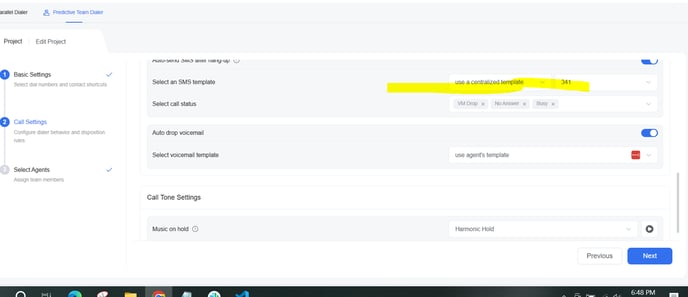
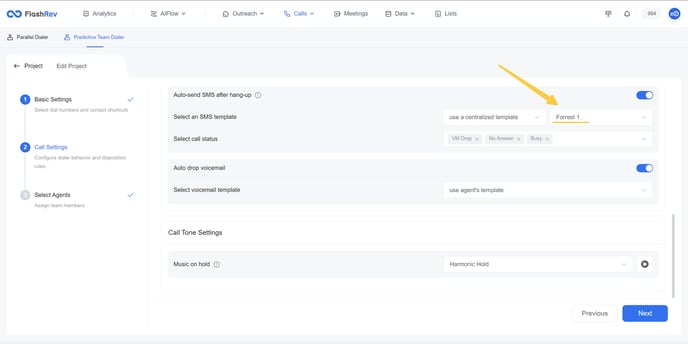
Issue Overview:
When an administrator edited a team dialer project created by another user, the SMS template displayed only its internal code instead of the actual name. This occurred because:
The system was designed to load the SMS template list of the current user when any user edited project content.
Administrators, however, have the ability to edit projects created by any user, but the SMS template list of the original project creator was not loaded, resulting in the internal codename being displayed without the actual name.
Resolution:
This issue has been resolved. The system now correctly loads the SMS template list of the user who originally created the project, ensuring that the actual names of the SMS templates are displayed properly when an administrator edits the project.