FlashRev New Weekly Update [4th August 2025 - 8th August 2025]
【FlashRev PC】
-
In the User & Plan, following the successful automatic deduction after the user's purchase of tokens add on, the expired account is automatically activated.




-
"User & Plan" tab, solving customer issues, dealing with historical duplicate payment bills, directly opening accounts to avoid bill dispute risks.
-
Under List Building, users can upload and share csv files with other users in the same organization.








-
Under the List Building, users can select multiple sales leads, and the number of selected sales leads will be displayed after selection.


-
In the CRM, solving the issue of customer email reply activities being pushed to Salesforce.
【FlashRev PC - Super Agent - Under test】
-
Under the Super Agent, users can input content through voice.

-
Under Super Agent, user's input and uploaded voice will be automatically converted into text and displayed to the user.


-
In Super Agent, users can view the dynamic execution process of tasks.

-
Under Super Agent, users can directly jump to the current latest agent execution position.

-
Under the Super Agent, users can view all pending email list for approval.
-
Under Super Agent, users can set Auto approve for emails.

-
Under Super Agent, users can now approve in bulk.

-
Under the Super Agent, users can stream approval emails: auto-hide approved emails and load unapproved emails.


-
Under Super Agent, users can drag to adjust the review window size.

-
Under Super Agent, users can view the task completion mark.

-
Under the Super Agent, users can create a sequence and add contacts through dialogue.
-
Under Super Agent, users can create a list and add contacts through dialogue.
-
Under the Voice Agent, users can experience the text-to-speech feature from the official.

-
"Voice Agent" tab, "Users can experience voice clone ability from the official"

FlashRev - Outreach
1. Meeting Update: Push Notification for Live Coach
We are pleased to announce a new feature that enhances the usability of the Live Coach Panel during meetings. This update addresses the issue of the Live Coach Panel being hidden or overlooked.
Key Features: Push Notifications
-
In-App Notifications: When the meeting's start time is reached and the recording robot is successfully initialized, a notification will be pushed to the top right corner of the page if the user is active in the FlashRev system.

-
Browser-Level Notifications: If the user's browser is running in the background, FlashRev will send a browser-level notification to inform users that live coaching is available, ensuring they don't miss out on important updates.



Benefits
-
Increased Awareness: Users will be promptly notified when live coaching becomes available, reducing the chances of missing crucial information.
-
Enhanced User Experience: This feature improves overall usability by keeping users informed, whether they are actively engaged with the FlashRev system or not.
2. Meeting Update: Meeting Report Sharing
We are excited to announce a new feature that enhances the sharing of meeting reports, providing both manual and automatic options for users.
Key Features:Meeting Report Sharing
-
Manual Sharing
For meetings whose status is marked as "past", a new "SHARE" button has been added. FlashRev users can click this button to generate a sharing link that allows non-FlashRev users to view the full meeting report.
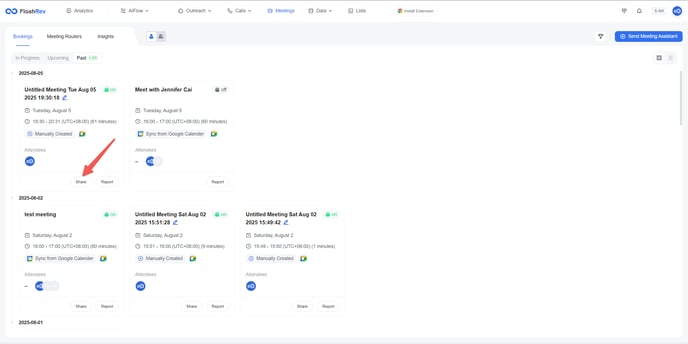
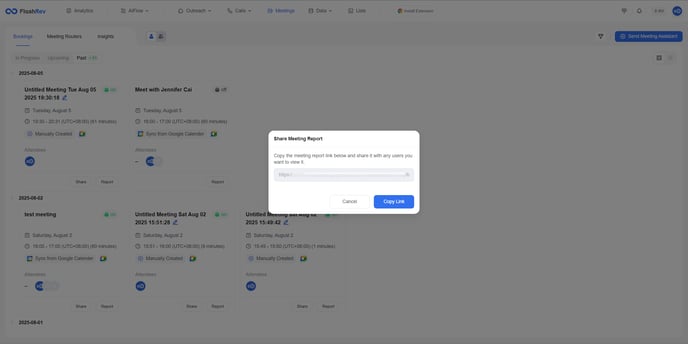
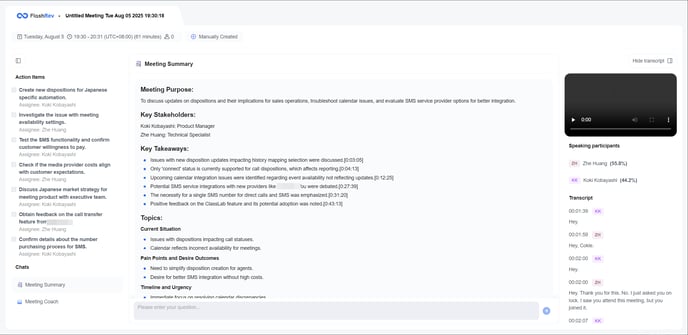
-
Automatic Sharing
Email Distribution Setting: In the Settings > Meetings, users can now choose whether to send an email containing the meeting report to internal members or to all attendees once the report has been generated.
Automatic Email Sending: When the report is generated, FlashRev will automatically send out emails containing the report based on the selected distribution settings.
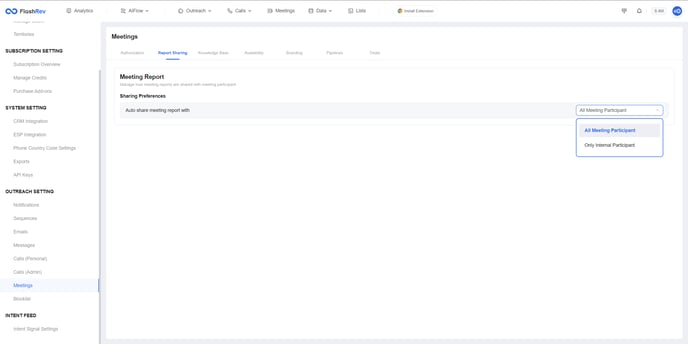
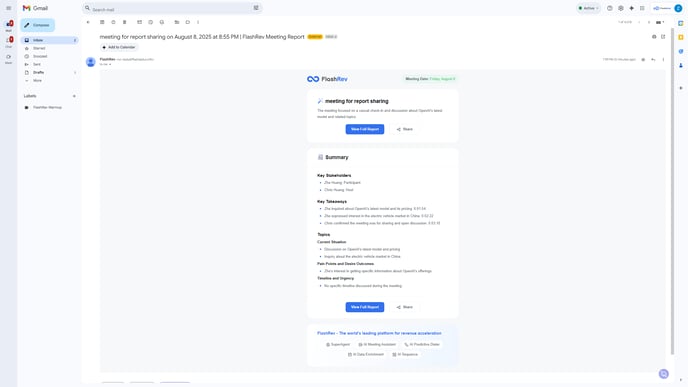
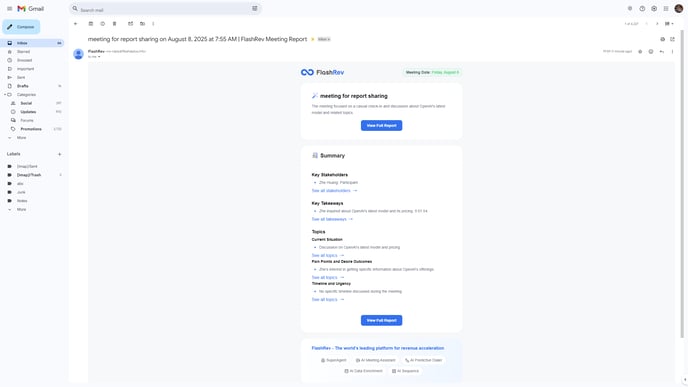
Benefits
-
Improved Accessibility: The manual sharing option makes it easy to distribute meeting reports to those outside the FlashRev user base.
-
Streamlined Communication: Automatic sharing ensures that all relevant parties receive the report promptly, enhancing communication and collaboration.
3. Meeting Update:Optimized Attribution for One-Off Meetings
We are pleased to announce an update that enhances the attribution of one-off meetings in the FlashRev system, improving clarity and organization for users and organizers.
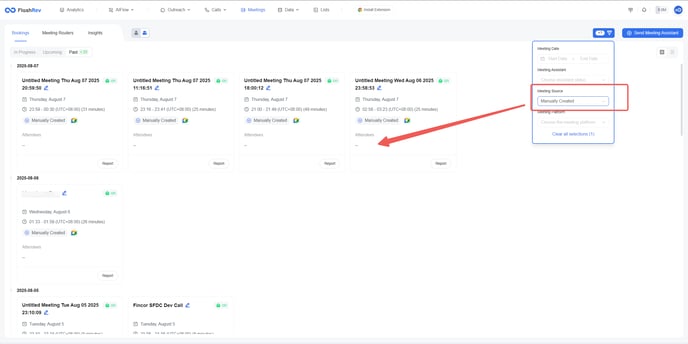
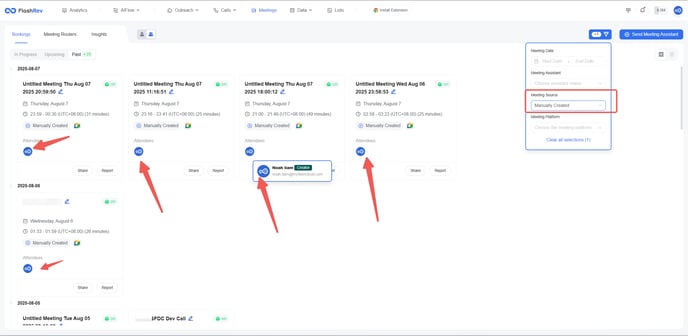
Key Changes:Enhanced Attribution
-
Meeting Creator Identification: After this update, the user who creates a one-off meeting will be clearly marked as the creator of that meeting. This association helps distinguish between multiple one-time meetings.
-
Attendee List Visibility: In the list of meeting attendees, users can now see the corresponding name and email of the meeting creator, making it easier to identify who created this meeting.
Benefits
-
Improved Clarity: Users and organizers can now easily identify the creator of each one-off meeting, reducing confusion in environments with numerous one-time meetings.
-
Streamlined Organization: This enhancement facilitates better tracking and management of meetings, ensuring that all participants are aware of the meeting's organizer.
4. Dialer Upgrade: Ability to monitor&manage caller ID and shortcut in coach panel
We are excited to announce an upgrade to the Dialer Coach feature, enhancing the administrator's ability to manage and monitor caller IDs and contacts within the coach panel.
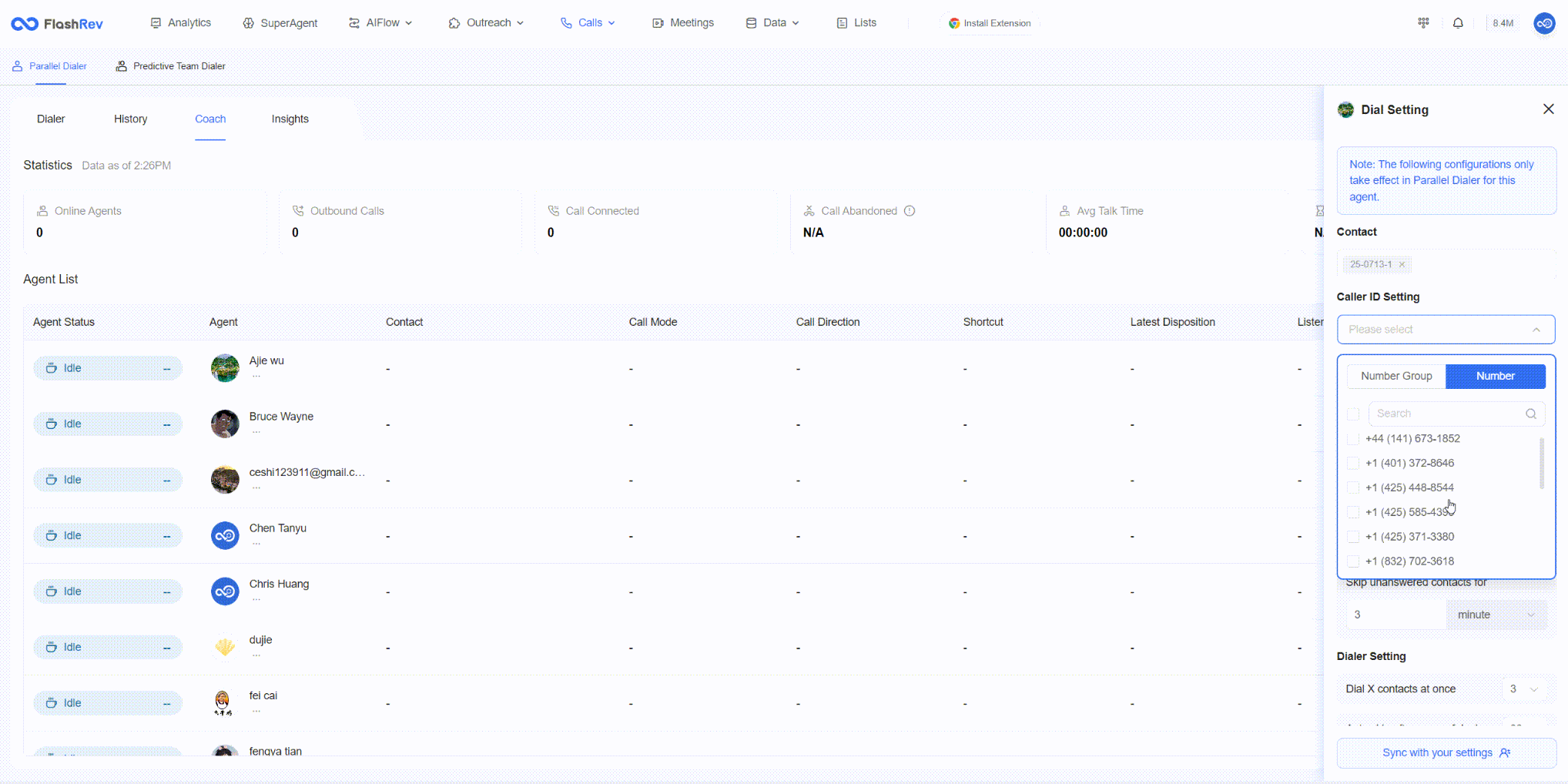
Key Features:Enhanced Management Capabilities
-
Caller ID and Contact Management: Administrators can now view and change the list of caller IDs and contacts for each seat by clicking on the dialer settings for that specific seat. This capability allows for more precise control over the dialing process.
-
Real-Time Observation: The updated coach panel enables administrators to observe all relevant metrics that influence the final call connectivity rate. This visibility is crucial for identifying issues and ensuring optimal performance.
-
Easy Configuration Corrections: With the ability to quickly adjust configurations, administrators can address any problematic setups in real-time, enhancing overall call efficiency.
Benefits
-
Increased Control: Administrators have greater flexibility in managing the dialing process, leading to improved outcomes and performance.
-
Enhanced Call Connectivity: By monitoring and adjusting settings, administrators can optimize the call connectivity rate, ensuring smoother operations.
5. Unibox Update - Mailbox Owner Filter
We are pleased to announce a new feature in Unibox that enhances email management by introducing a shortcut filter for mailboxes.
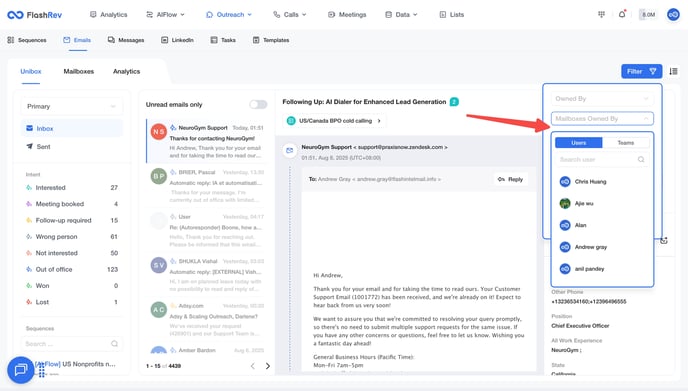
Key Features: Mailbox Owner Filter
-
New Filter Option: The "Mailboxes Owned By" filter allows users to quickly access email replies received in their own bound mailboxes. This is especially useful in organizations where email replies from various users are aggregated in a single inbox.
-
Easier Email Tracking: With hundreds of mailboxes in larger organizations, it can be challenging for users to track their own email replies. This new filter simplifies the process, enabling users to focus on their specific communications.
Benefits
-
Enhanced Organization: Users can efficiently filter and find their own email replies, improving follow-up capabilities and overall productivity.
-
Streamlined Workflow: By reducing the time spent searching for personal email replies, users can manage their communications more effectively.