FlashRev New Weekly Update [3rd November 2025 - 7th November 2025]
FlashRev Discover
1.[Context Optimization] Brand-New Toon Compression Algorithm Launched for Faster, More Stable, and Smarter Experience
We have deeply optimized the Context module with the introduction of the brand-new Toon compression algorithm, significantly improving the model’s response speed and stability. With a more efficient context processing mechanism, the system can now handle longer inputs and achieve more accurate semantic understanding and generation, making the creative process smoother and more natural.
Update Highlights:
-
Comprehensive Performance Boost: The Toon compression algorithm greatly reduces latency and computational load, delivering faster responses and a smoother interactive experience.
-
Improved Stability: Optimized compression and transmission mechanisms ensure high reliability and consistency even with long-form text.
-
Support for Longer Inputs: Significantly increases the length of inputs that can be processed, easily handling complex instructions and large documents.
-
Enhanced User Experience: Intelligent context understanding and compression strike the perfect balance between high performance and natural conversation.
2.[Enrich Feature] Fully Upgraded Intelligent Enrich Function Launched
We have comprehensively enhanced the Enrich content enhancement feature, delivering faster processing, more stable performance, and richer content resources. Whether it’s expanding text, optimizing expression, or intelligently supplementing background information, the new Enrich feature helps you generate content that combines depth and quality more efficiently and naturally.
Update Highlights:
-
Richer Content Resources: Integrates multidimensional knowledge and corpora, making content supplementation more precise and insightful.
-
Support for Longer Inputs: Expanded context capacity allows you to handle complex instructions and long-form text creation with ease.
-
More Natural Creative Experience: Intelligent semantic understanding and context optimization ensure content extension aligns closely with user intent.
.png?width=670&height=342&name=image%20(95).png)

.png?width=670&height=342&name=image%20(97).png)





3.[SuperAgent Mobile Adaptation] Fully Optimized Mobile Experience
We are proud to introduce the SuperAgent mobile adaptation feature, allowing users to enjoy the same smooth and efficient experience on their smartphones as on desktop. Whether you’re traveling, in a meeting, or working daily, you can create and manage content efficiently anytime, anywhere.
Update Highlights:
-
Mobile Support: Compatible with a wide range of mainstream mobile devices and operating systems, enabling seamless switching and smooth operation.
-
More Natural Interaction: Interface and controls optimized for touch, making swiping, tapping, and editing more intuitive and responsive.
-
Create Anytime, Anywhere: No device limitations—users can efficiently complete creation and management tasks in any scenario.
.png?width=430&height=932&name=image%20(98).png)
4.[SuperAgent User Experience Enhancement] Enhanced UX with Flexible History Management and Greater Security Control
We have introduced a brand-new history management feature in SuperAgent, allowing precise deletion and management of past interactions and task records. This further strengthens data security and user control. With optimized resource management, the system delivers a smoother operational experience while protecting privacy, enabling users to use SuperAgent more efficiently and effortlessly.
Update Highlights:
-
Deletable History: Supports manual clearing of history records, ensuring privacy data is securely managed and instantly removed.
-
More Flexible Resource Management: Optimized system resource usage and storage mechanisms make data maintenance more efficient and controllable.
-
Smoother User Experience: Streamlined data storage and optimized management processes keep SuperAgent running efficiently and reliably at all times.


5.[SuperAgent Intelligent Watermarking] Intelligent Watermark Mechanism Launched to Strengthen Brand Recognition and Content Credibility
We have added a brand-new content watermarking feature to SuperAgent, automatically embedding secure and subtle marks in output files while maintaining content quality and aesthetics. This feature not only enhances brand recognition but also improves content credibility and dissemination security, providing strong support for product growth and ecosystem development.
Update Highlights:
-
Intelligent Watermark Embedding: Output files automatically include brand watermarks, ensuring clear ownership and controlled copyright protection.
-
Enhanced Brand Impression: Every generated piece of content carries a unique SuperAgent mark, reinforcing product recognition and user recall.
-
Multi-Scenario Adaptation: Supports text and document outputs, ensuring flexible application across different creation scenarios.
-
Supports Product Growth: Through brand exposure and content traceability, it provides continuous momentum for SuperAgent’s ecosystem development and user growth.
.png?width=670&height=342&name=image%20(99).png)




6.[New Plans and System Upgrades] More Flexible Usage and Permission Management
We’re excited to introduce FREE, Operator, and Commander plans, along with a new token purchase and deduction system. In addition, the backend now includes the SuperAgent management module, making system usage and administration more efficient, flexible, and controllable.
Highlights:
-
Flexible Plan Options: The new FREE, Operator, and Commander plans fit various usage scenarios — from entry-level experience to professional collaboration — offering scalable capabilities for every need.
-
Token Management: Supports token purchase and automatic deduction, providing clearer usage control and expense tracking.
-
SuperAgent Backend: A new advanced management module enables multi-dimensional permission settings and optimized team collaboration.























FlashRev Outreach
1. Sequence - New Execution Time Calculation & Queuing Mechanism
Background
Sequences in FlashRev typically include two types of steps — email and SMS. Before each contact executes an actual sending step, the system must calculate an execution time based on the Sequence’s configuration (including allowed send times and available sending resources such as mailboxes or phone numbers). Each contact then queues according to its calculated execution time for the next step.
Before the Update
Previously, all sequences across different organizations shared a single execution-time calculation service. This service processed up to 5,000 contacts per batch, calculating execution times sequentially. After one batch was processed, the next would begin — which often delayed the calculation for many contacts.
As a result, users sometimes saw contacts in their Sequence list showing “scheduled” times from one or even several days earlier, though those steps hadn’t actually executed yet. Additionally, all contacts — including both email and SMS steps — were queued in a single unified execution queue. Because email sending had a relatively low concurrency limit and a minimum 1-minute interval between messages, contacts waiting for SMS sends could be blocked behind email tasks.
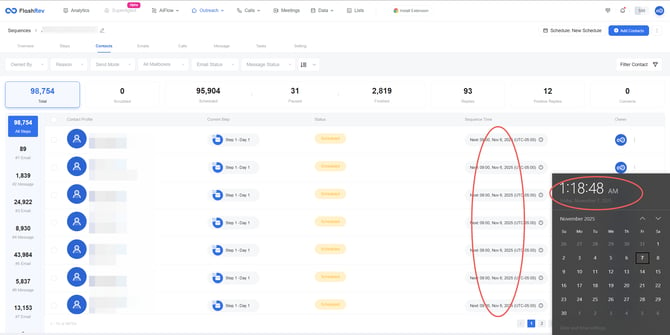
After the Update
-
Each organization’s individual Sequence now has its own execution-time calculation service, greatly improving the speed and accuracy of scheduling.
-
Email and SMS steps are now queued and processed independently, reducing the likelihood of SMS contacts being blocked by email sending delays.
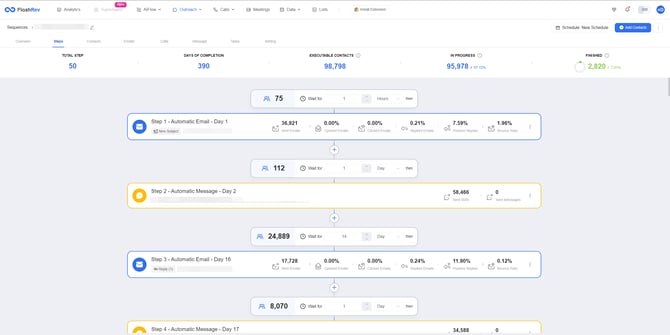
Benefits
-
⚡ Faster scheduling – Each Sequence calculates and updates contact execution times in real time.
-
🔄 Smarter task distribution – Separate queues for email and SMS steps eliminate cross-step bottlenecks.
-
📈 Improved reliability – Contacts no longer stay “stuck” in outdated scheduled states; all steps now execute as planned.
This optimization ensures FlashRev Sequences run with higher throughput, improved precision, and smoother parallel processing — helping teams deliver campaigns on time and at scale.
2. Sequence - Support for Viewing and Downloading Email Attachments
Background
Many customer replies include important attachments — such as invoices, bank statements, or personal documents. Since FlashRev users typically access their mailboxes directly through the Unibox instead of external email clients, the ability to view and retrieve attachments within FlashRev itself is essential for daily operations.
Before the Update
When contacts replied with attachments, those files could not be viewed or downloaded in Unibox. Users had no visibility into whether an incoming email contained attachments, making it difficult to access important documents shared via replies.
After the Update
FlashRev now fully supports email attachments in Sequence replies:
-
Emails with attachments now display an attachment indicator within Unibox.
-
Users can instantly view the number of attached files and their total file size.
-
A single click allows users to download all attachments at once as a ZIP file.
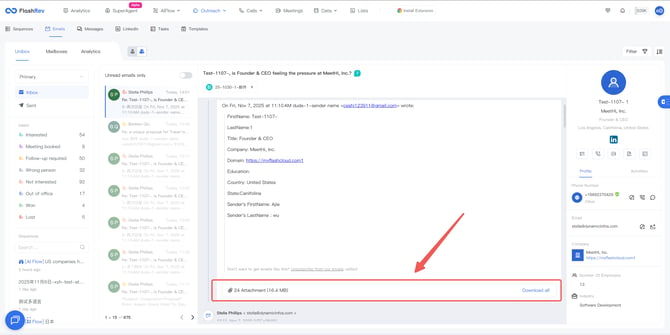
Benefits
-
📎 Direct access to attachments – View and download reply attachments directly in Unibox, without switching tools.
-
🔒 Secure, centralized storage – Keep all communication and files within the FlashRev workspace.
-
⚡ Improved workflow efficiency – Save time and ensure no critical file is missed in customer communications.
With this enhancement, FlashRev’s Unibox evolves into a complete in-platform inbox — enabling users to manage conversations, files, and insights all in one place.
3. Meetings - Send Recording Bot to Microsoft Teams Meetings
Introduction
FlashRev Meetings now fully supports Microsoft Teams — you can seamlessly dispatch the recording bot to any Teams meeting for automatic video recording, live transcription, and post-meeting insights.
Background
Microsoft Teams holds a significant share of the global video-conferencing market, and many enterprise users rely on it for daily collaboration. To better serve these teams, FlashRev now integrates directly with Teams, allowing users to capture, analyze, and follow up on every meeting without leaving the FlashRev workspace.
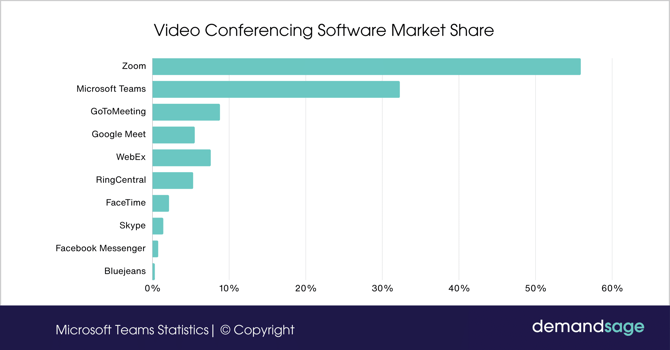
Key Update
-
Auto-detect & sync from calendar – When your Google Calendar is connected, FlashRev automatically identifies events containing a Microsoft Teams link and displays them in Upcoming Meetings for easy scheduling and recording.
-
Manual send – Users can also manually paste a Teams meeting URL to instantly send the FlashRev recording bot for real-time recording.
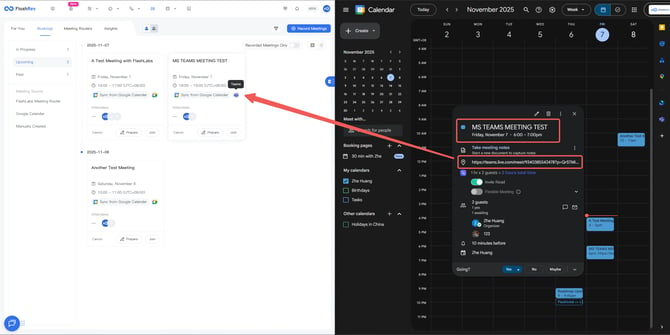
Benefits
-
⚡ Zero-friction workflow – Teams meetings appear automatically in FlashRev, and the recording bot can join with a single click.
-
🎥 All-in-one AI Meeting Intelligence – FlashRev Meetings now supports real-time video recording, live transcript generation, and in-meeting copilot assistance. During the meeting, the copilot provides real-time transcript visibility and context-aware response suggestions through the Live Coach feature.
-
🧾 Instant post-meeting deliverables – Once the meeting ends, FlashRev automatically generates a complete transcript, AI meeting summary, and action items, and even drafts a follow-up email instantly.
-
🧠 Conversational AI Meeting Agent – Engage with your meetings through natural language. Ask the FlashRev AI Meeting Agent questions like “What were the client’s objections?” or “Summarize all next steps by owner,” or let it perform meeting analytics, insights, and cross-meeting trend analysis.
With this major update, FlashRev Meetings becomes a truly end-to-end meeting intelligence system — capturing every detail, empowering real-time collaboration, and transforming meeting data into actionable insights automatically.
4. Meetings - Fixed Issue Where Bot Continued to Join After Calendar Unlink
Background
When a user links their calendar to FlashRev, the system automatically syncs upcoming meetings (within the next two weeks) and dispatches the recording bot to join those meetings at the scheduled time.
Issue Before the Update
If a user unlinked their calendar from FlashRev, the meetings already synced to the platform were not automatically removed. As a result, the recording bot would still join those previously imported meetings, even though the calendar connection was no longer active.
Fix After the Update
When a user unlinks their calendar, all previously synced meeting events are now automatically cleared from FlashRev. This ensures that the recording bot no longer joins any meetings associated with a disconnected calendar.
This update improves meeting automation accuracy and ensures that the bot’s behavior always reflects the user’s current calendar settings.
