FlashRev New Weekly Update [29th September 2025 - 3rd October 2025]
FlashRev - Discover
1. [CRM Integration] Salesforce Custom Import Columns
Take full control of your Salesforce imports with customizable field selection!
FlashRev now lets you import data from Salesforce with greater flexibility. Whether you’re working with Contacts, Leads, or Opportunities, you can select from all available Salesforce fields and bring them into FlashRev—exactly the way you need them.
Smarter Import Options:
-
Import Any Salesforce Field: Access the complete set of Salesforce API fields and import only what’s relevant to your workflow.
-
Customizable by Object Type: Tailor imports separately for Contacts, Leads, or Opportunities.
-
Save Your Defaults: Once you’ve selected the fields you care about, save them as your default import settings—so every future import can be done in just a few clicks.
This update ensures your CRM integration is more precise, repeatable, and efficient. Instead of reselecting fields each time, you can save your preferences once and reuse the same default import setup again and again. This not only speeds up your workflow but also keeps your team’s data consistent across every Salesforce import.
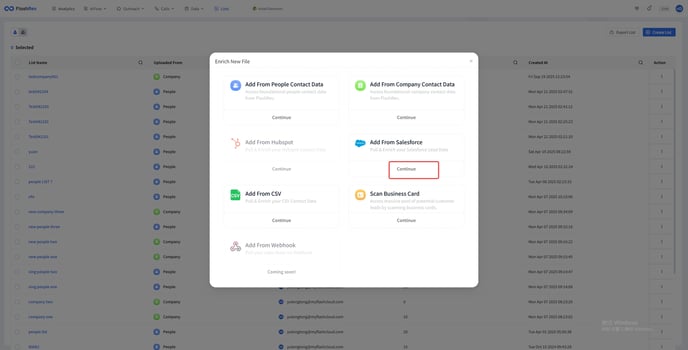
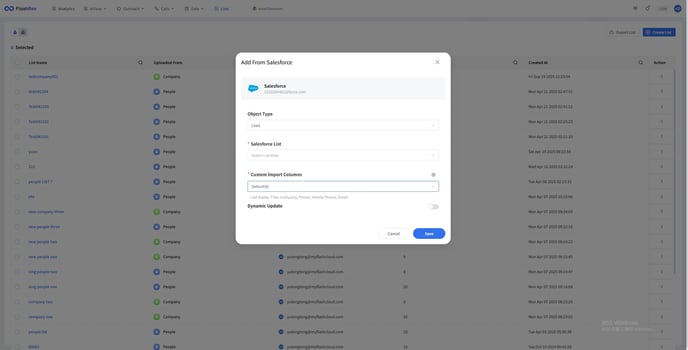
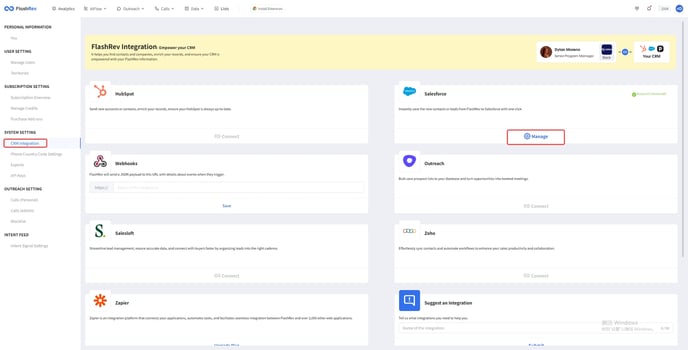
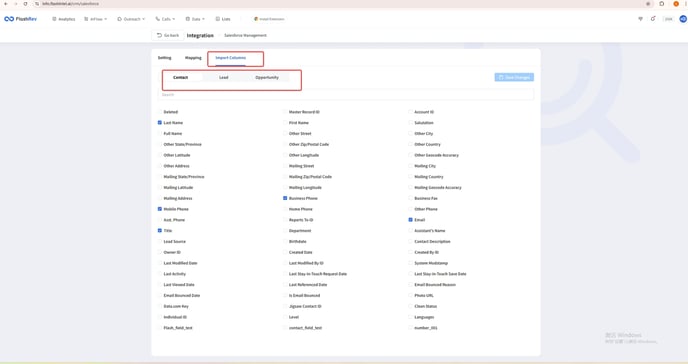
2. [Billing & Accounts] Automatic Account Renewal via HubSpot Payment Links
Seamless billing meets seamless access!
With this update, FlashRev now automatically updates your organization account’s validity the moment a payment is completed through HubSpot payment links. No manual steps, no waiting time—just instant access after a successful payment.
Smarter Account Management:
-
Real-Time Activation: The second your HubSpot payment is confirmed, your FlashRev account validity is updated automatically.
-
Hands-Free Experience: Say goodbye to manual verification or delays in gaining access.
-
Reliable Continuity: Ensure your organization’s workflows never get interrupted because of billing.
This improvement delivers a faster, more reliable billing experience. You get peace of mind knowing your organization’s subscription is updated immediately upon payment, so your team can keep prospecting, engaging, and closing deals—without any downtime.
FlashRev - Outreach
1. Task Update: Revamped UI & Manual Task Creation
Introduction We’ve redesigned the Task module to deliver a cleaner interface, simplified categorization, and new ways to create and manage tasks more efficiently.
Background The old Task system had too many status and priority categories, making task management unnecessarily complex. In addition, creating tasks was limited to automated flows, without easy ways for users to manually add or customize tasks.
Key Updates
-
Streamlined Task List

-
Reduced task statuses from 5 (Today / Upcoming / Overdue / Completed / Skipped) to 2 (Ongoing / Skipped).
-
Reduced task priorities from 4 (High / Medium / Low / Normal) to 3 (High / Medium / Low).
-
Added a new Quick Filter Bar on the left-hand side for easier navigation.
-
Refreshed UI for a modernized look.
-
-
Enhanced Task Details Page

-
Users can now view the Contact Panel alongside task details, showing all related contact information.
-
Tasks are fully editable: change owner, priority, due time, and description directly.
-
Users can also see task history and related events (e.g., who created it, from which channel, and when it was completed).
-
Updated with a refreshed UI design.
-
-
New Task Creation Options

-
Added a “Create Task” shortcut directly from the contact panel.
-
Added a manual task creation entry within the task list.
-
Benefits
-
Simplified workflow: Easier task categorization with fewer, clearer status and priority levels.
-
Improved visibility: See full contact context and task history in one place.
-
More flexibility: Quickly create and manage tasks manually when needed.
2. Sequence Update: Deduplicate Contacts by Email & Phone
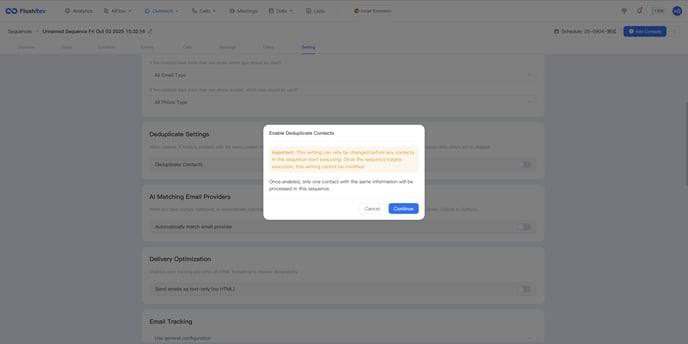
Introduction To improve efficiency and prevent over-contacting the same lead, we’ve added a new configuration option in sequences that automatically deduplicates contacts based on email addresses and phone numbers.
Background Some customers often create multiple dynamic lists and import them into a single sequence for SMS and email outreach. This could result in multiple contacts with identical email addresses or phone numbers being added to the same sequence, leading to redundant outreach and wasted resources.
Key Updates
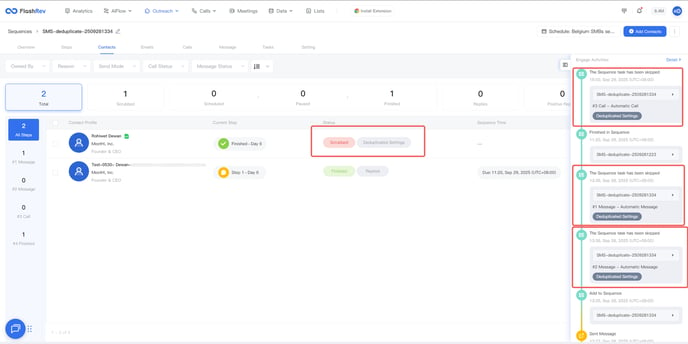
-
New Configuration: Deduplicate Contacts
-
A new Deduplicate Contacts setting has been added to sequences.
-
This option can only be toggled when the sequence contains no contacts (i.e., contact count = 0).
-
Once enabled, if multiple contacts in the same sequence share the same email or phone number:
-
Only one contact will proceed through the sequence.
-
The remaining contacts will be flagged as Scrubbed.
-
Users can view the skipped reason in the execution history as: Deduplicated Settings.
-
-
Benefits
-
Reduce over-contact: Prevents multiple touches to the same email or phone.
-
Save resources: Optimizes usage of SMS and email capacity.
-
Improve deliverability: Avoids redundancy that could affect sender reputation.
3. Notification Update: Real-Time Reply Notifications for Email & SMS
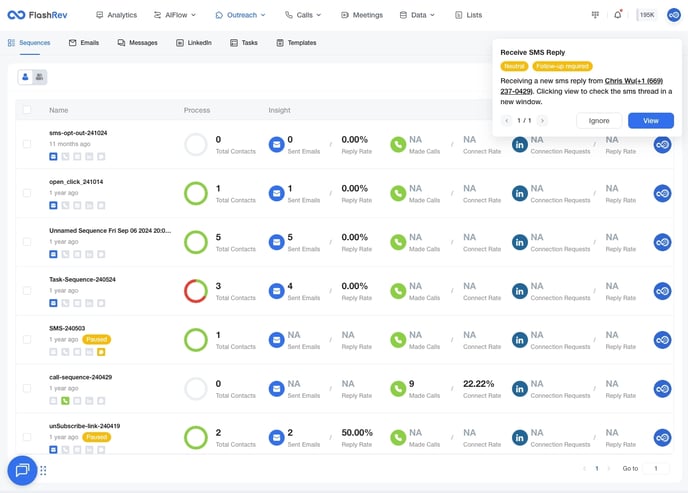
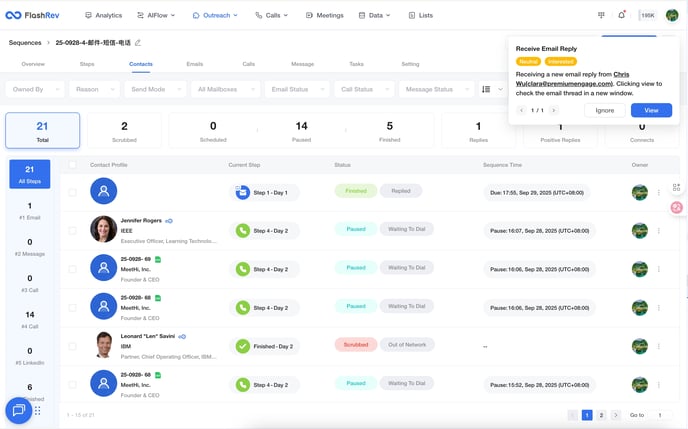
Introduction We’ve added real-time in-app notifications for incoming email and SMS replies, along with a quick navigation feature to jump directly to the relevant thread.
Background Previously, users had to repeatedly refresh the Email Unibox or Message page to check for new replies. This was inefficient and often led to delays in responding to prospects or customers.
Key Updates
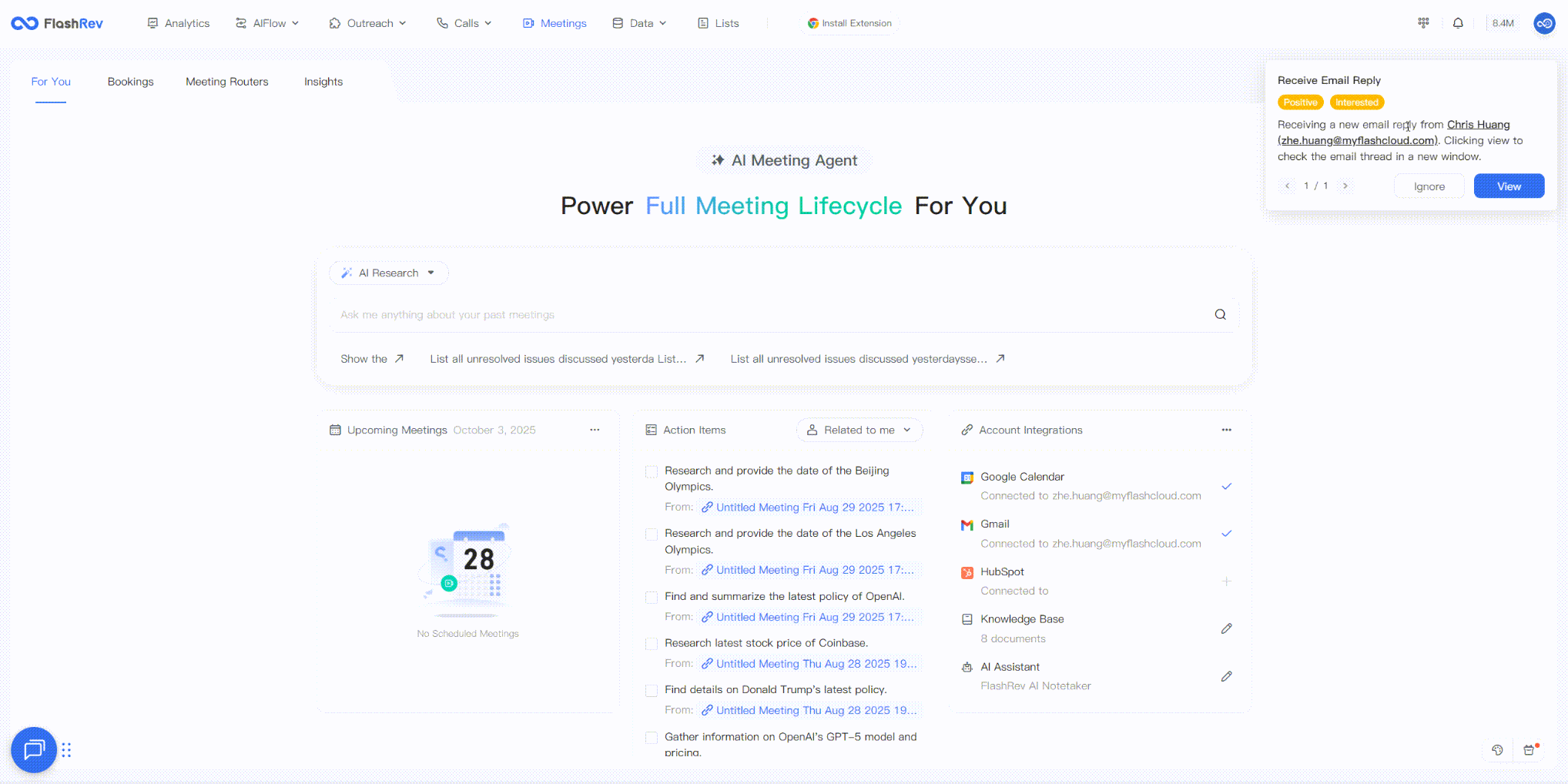
-
Real-Time Notifications
-
Users will now receive instant notifications in the top-right corner of the Flashrev interface whenever a new email or SMS reply is received.
-
-
Quick Access to Threads
-
Each notification includes a “View” button.
-
Clicking it will take users directly to the corresponding email thread or SMS thread, eliminating the need to manually search for the conversation.
-
Benefits
-
Faster response time: Users can react to incoming replies immediately.
-
Improved workflow efficiency: No more constant refreshing of inbox or message pages.
-
Seamless navigation: Jump straight to the right conversation thread with one click.