FlashRev New Weekly Update [26th May 2025 - 30th May 2025]
【FlashRev PC】
-
User & Plan Tab, we updated all SLG and PLG package logos.

-
Under User & Plan, Free users can directly pay and purchase tokens during the trial process.


-
Under the User & Plan, free users can directly click on the perennially stationed Upgrade button on the navigation bar to purchase the PLG package.


-
In the List Building, users can directly download the QR code from the web, and obtain the business card upload page by scanning the QR code.



-
Under List Building, users can directly take photos and upload business cards, and the cards will be directly uploaded to the list.


-
Under the List Building, after the user scans the business card, the system will obtain information through OCR to generate fields such as business card first name/last name/phone/email/company/website.

-
Under the List Building, customers can enrich based on the already acquired business card information.

-
Under the List Building, after completing all the key information enrichment, customers can directly use this business card information for a series of outreach activities such as sending emails and making calls.

-
In CRM, after the customer tests from Hubspot and removes the contact from the list, FlashRev will synchronize and remove the associated contact from the corresponding list/sequence/dialer within 1 hour.
-
AIFlow, Fixing the issue of the model not generating an email subject when reviewing emails in AIFlows.
-
Under the Enrichment tab, users can use FlashAgent -> Scrape Single Page by FlashRev to directly obtain the contents of the page, and then further use LLM to extract key information.



【FlashAI】
-
Users can now see the latest chat content in real time during the actual call process between the Agent and the customer, and the latest chat content will automatically scroll down and display in the window.




-
Users can now search for and select personnel directly when setting up a manual seat.

-
After the customer is transferred to a human, the system will continue to ring to notify the agent to answer the phone.
-
Users can now directly use the Call Me feature when creating an AI Agent to experience the Agent's actual response effect and personalize their own Agent accordingly. No longer need to input a real phone number when using Call Me, and there will be no restrictions on countries and regions.

-
Users can now select languages and voices during the Agent trial period to experience and optimize the Agent's performance.

-
During the Agent experience, users can click the Mute button to briefly leave the conversation.


-
After the user completes a call with the agent via an incoming call, the call details will be displayed on the Call Logs page.

-
Optimized some scenarios of abnormal disconnection and freezing of the call bar during the conversation between the customer and the human customer service.
-
Switching the front-end and back-end services of the Japanese Agent, supporting code automation release and rapid issue updates.
-
Users can now directly experience the effects of Agents from 10 industries on the official website. Click 'Try Now' to chat directly with the Agent, removing the restrictions of country and region for phone numbers.





-
The system will sync the customer's Lead Snapshot directly to the Lark group.
-
After the customer dials the Use Case, the call record will be synchronized to the corresponding campaign for follow-up.
FlashRev - Outreach
1. Support for Warm Transfer in Dialer
We are excited to announce the implementation of warm transfer functionality in both the parallel dialer and predictive team dialer this week.
-
What is Warm Transfer?
A warm transfer, also known as an attended transfer, occurs when an operator transfers a customer call to a colleague after discussing the context of the call with them. This approach ensures the recipient is prepared to assist the customer immediately upon answering.
-
How It Works:
-
Initiator's Perspective
-
Initiating the Transfer: When a agent clicks "start dial" in dialers and a customer picks up the phone call, he can select another agent from the agent list to initiate the call transfer by clicking the newly added “Call Transfer” button.
-
Agent List: Agents are categorized as active (online) or inactive (offline). Agents can click the "refresh" button to get the latest status of all other agents and quickly locate specific seats via the search box.

-
During the Transfer: Upon selecting an agent for transfer, the initiator's call panel will update. The initiator can cancel the transfer invitation or wait for a response from the recipient.



-
If the recipient accepts the transfer, the customer will be placed on hold with default hold music, ensuring they cannot hear the conversation between the two agents.

-
Completing the Transfer:After the handover is complete, either agent can leave the call, automatically lifting the customer’s hold status.

-
-
-
Recipient's Perspective
-
The recipient will receive call transfer notifications in real-time. If multiple transfer notifications are received, the earliest one is prioritized.

-
Upon clicking the Accept button, the recipient hangs up their current call and connects to the transferred call, forming a three-way conversation.

-
-
Benefits:
-
Enhanced Customer Experience: Customers receive more seamless support as they are transferred to an informed agent.
-
Increased Efficiency: Agents can ensure context is passed along, reducing the need for customers to repeat information.
-
2. Automatic Hang-Up Mechanism for Inbound Calls
We are pleased to announce the implementation of a new mechanism to automatically hang up inbound calls when no one answers.
-
Key Improvements:Automatic Hang-Up Mechanism
-
Issue Addressed: Previously, when a contact dialed a number on the FlashRev platform, all users with access to that number received an inbound call notification. If no one answered and all users clicked to hang up, the call would remain in an invalid waiting state.
-
New Solution: The newly added mechanism ensures that inbound calls will automatically disconnect if no agents answer the call, preventing calls from being left in a waiting state.
-
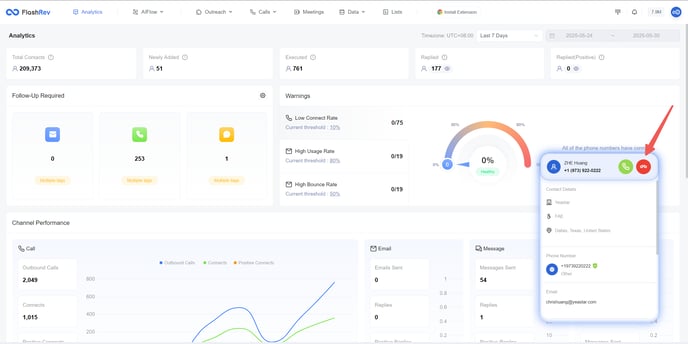
3. Fix for SMS Round Robin Notifications
We are pleased to announce a fix for the issue related to SMS notifications when the round robin allocation mode is enabled.
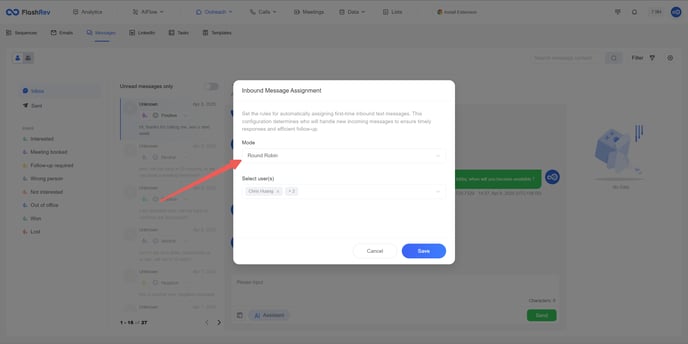
-
Problem Description
When users enabled round robin allocation mode in Message -> Inbox, only the original sender of a sent SMS received notifications for replies. Assigned users did not receive any notifications, leading to potential delays in response management.
-
Solution Implemented
To ensure that users who need to handle SMS replies receive timely notifications, we have added inbound and outbound notifications for all assigned users.
-
Benefits
-
Timely Updates: Assigned users will now be notified of SMS replies, allowing for faster and more efficient communication.
-
Improved Workflow: This enhancement ensures that all relevant parties are kept informed, reducing the risk of missed messages.
-
4. Inbound Call Log and Statistics Added for AI Agent
We are excited to announce the addition of inbound call logs and statistics for the AI Agent this week.
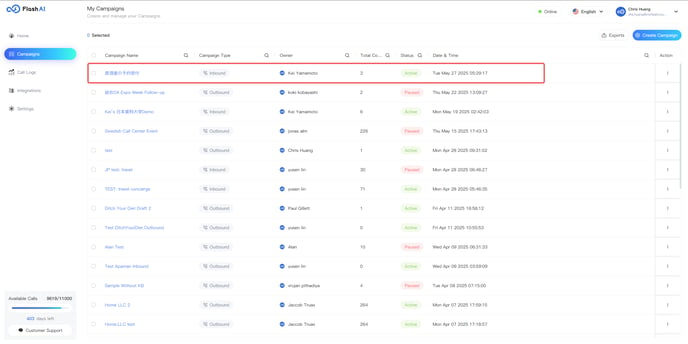
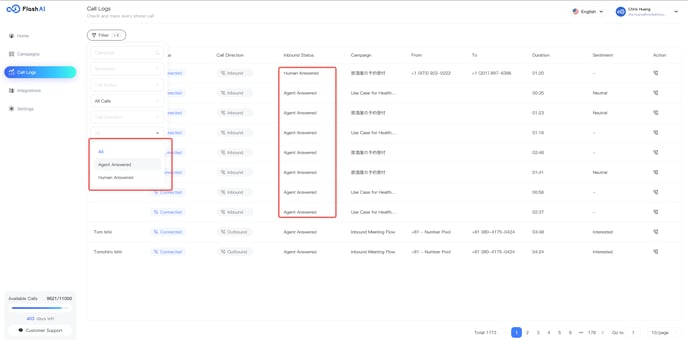
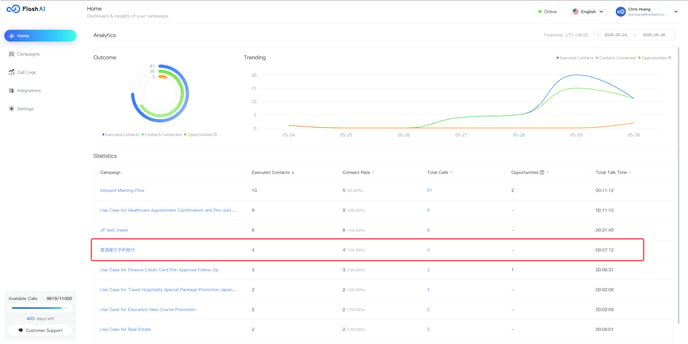
-
Key Features: Inbound Call Logs & Dashboard
-
New Capability: With the AI Agent now supporting inbound call campaigns, we have integrated inbound call logs into the AI Agent's call log system.
-
Transfer Indicator: Calls transferred from the AI Agent to a human agent will include an inbound status field. This indicates whether the inbound call was answered by an AI Agent or a human agent.
-
Data Presentation: The data from inbound call campaigns will also be displayed in the statistical analysis panel on the home page, providing insights into call performance and effectiveness.
-
-
Benefits
-
Enhanced Tracking: Users can now easily track and analyze inbound calls, improving operational oversight.
-
Improved Decision-Making: Access to detailed statistics allows for better-informed decisions regarding call strategies and resource allocation.
-