FlashRev New Weekly Update [21st July 2025 - 25th July 2025]
Discover Release Note:
【FlashAI】
-
Under Agent, users can now fill in their expected consultation questions when booking a FlashIntel conference consultation. FlashIntel AI Outbound Agent will automatically follow up and simultaneously synchronize the relevant sales clues to Lark Group and Hubspot.




【FlashRev PC】
-
Under the User & Plan, SDRs should avoid using the Pricing Plan template to update package information when the filled in Pricing Plan is the same as the current one when using "FlashRev Update Account". This is to prevent the customer's package from being abnormally overwritten due to erroneous filling.






-
Under CRM, Resend failed Email activities to Salesforce.
【FlashRev PC - Super Agent - Under Pre】
-
Under Super Agent, users can interact with Super Agent to acquire sales leads.

-
Under Super Agent, users can converse with Super Agent to generate email content.


-
Under Super Agent, users can send emails via conversation with Super Agent.



-
Under Super Agent, users can globally view the execution process of each step by the Agent.
-
Under the Super Agent, users can view the specific time of each step of the Agent's operation.


-
Under the Super Agent, the task of allowing users to directly jump to the location where the Agent is executing and simultaneously play the execution process.
-
Under the Super Agent, Switching between users to view the specific content of the Agent's execution steps.
-
Under the Super Agent, User can view all Agent execution results of the current session through the right-side catalog

-
Super Agent, User Edits Email Signature
-
Under Super Agent, users can obtain sales leads through keywords.
-
Under the Super Agent, users can gain sales leads through social media interaction behaviors.
FlashRev - Outreach
1. AI-Powered Live Coach Panel for Real-Time Meetings
We are excited to introduce the Live Coach Panel, an AI-powered feature designed to provide real-time assistance and guidance to salespeople during meetings. This update enhances the meeting experience by offering valuable tools for engagement and information retrieval.
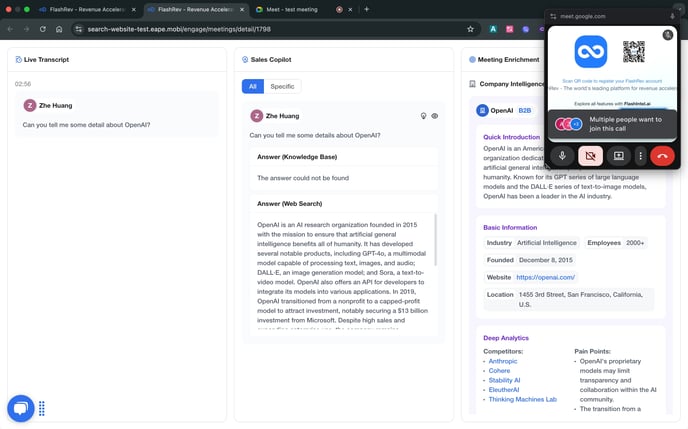
Key Features: AI Meeting Live Coach
-
Prerequisites
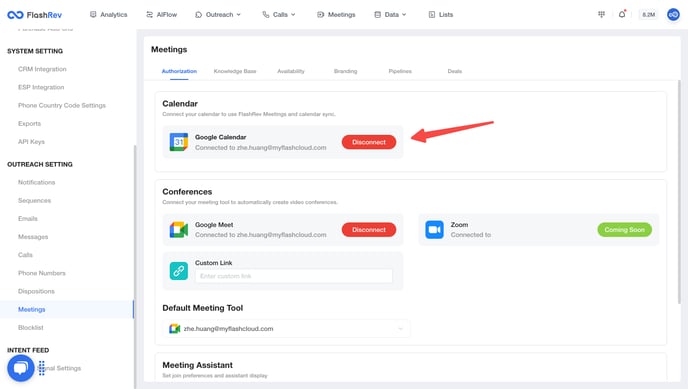
To use the Live Coach Panel, users must meet the following requirements:
-
Link their Google Calendar or manually create a meeting on the FlashRev platform.
-
Ensure the meeting bot has been approved by the host and has started recording the meeting.
-
Live Transcript Module
Explaination:
-
Real-Time Transcription: The audio stream of the meeting is recorded in real time by the meeting bot and transcribed into text in multiple languages, split according to different participants.
-
Automatic Language Recognition: Supports multiple languages including English, French, German, Spanish, Italian, Portuguese, Dutch, Japanese, Russian, and Hindi. The AI can automatically identify the language used and output it in real time.
-
Sales Copilot Module
Explaination:
-
Real-Time Monitoring: FlashRev's AI model will continuously monitor live transcripts to identify and extract questions from meeting attendees that require responses during the meeting.
-
Instant Generated Answers: Based on the questions extracted by AI model, FlashRev's search copilot will search answers from a pre-built knowledge base (composed by Pdf/word/txt) and web search, and generate the most accurate results from knowledge base and Internet, and show the original sources.
-
Interactive Features: Users can expand/collapse each answer, view original transcript segments, and subscribe to questions from specific participants rather than focus all the attention on the answer feed.
-
Exclusions: The answer presented in the sales copilot module filters out polite/greeting-related questions, unrelated questions, and open-ended inquiries.
-
Company Enrichment Module
-
Contact Differentiation: Distinguishes between internal and external contacts.
-
Company Information Enrichment: Summarizes and generates relevant information about companies based on external participants' email data.
-
-
Adaptive Layout & Focus Mode
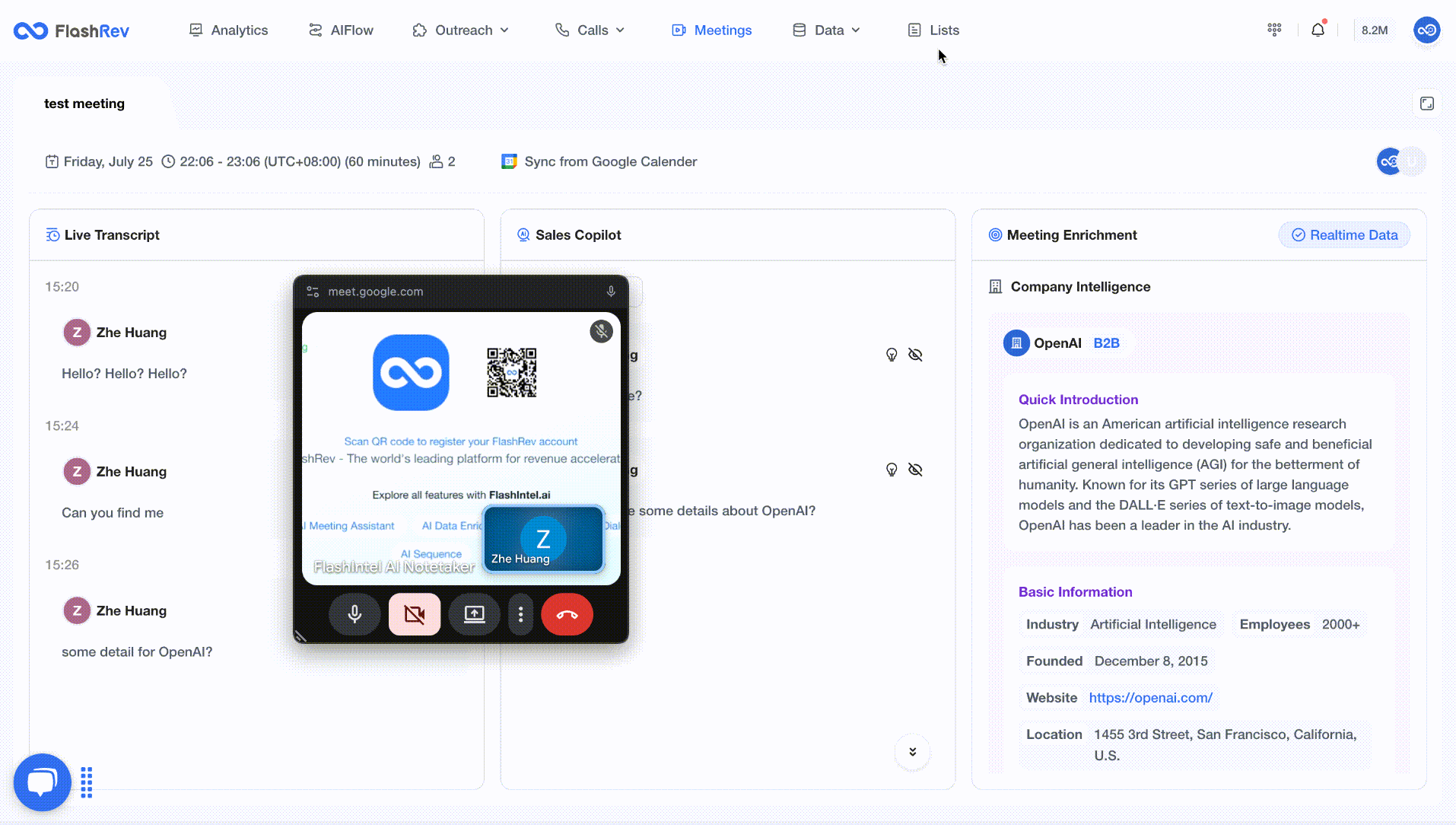
Explaination:
-
Optimized Display: The Live Coach Panel is designed for small-screen layouts to maximize usability. On smaller screens, only one module is displayed fully, with options to toggle between modules.
-
Focus Mode: Users can enable Focus Mode to hide less relevant parts of the panel, enhancing focus on real-time meeting content.
-
Usage Process
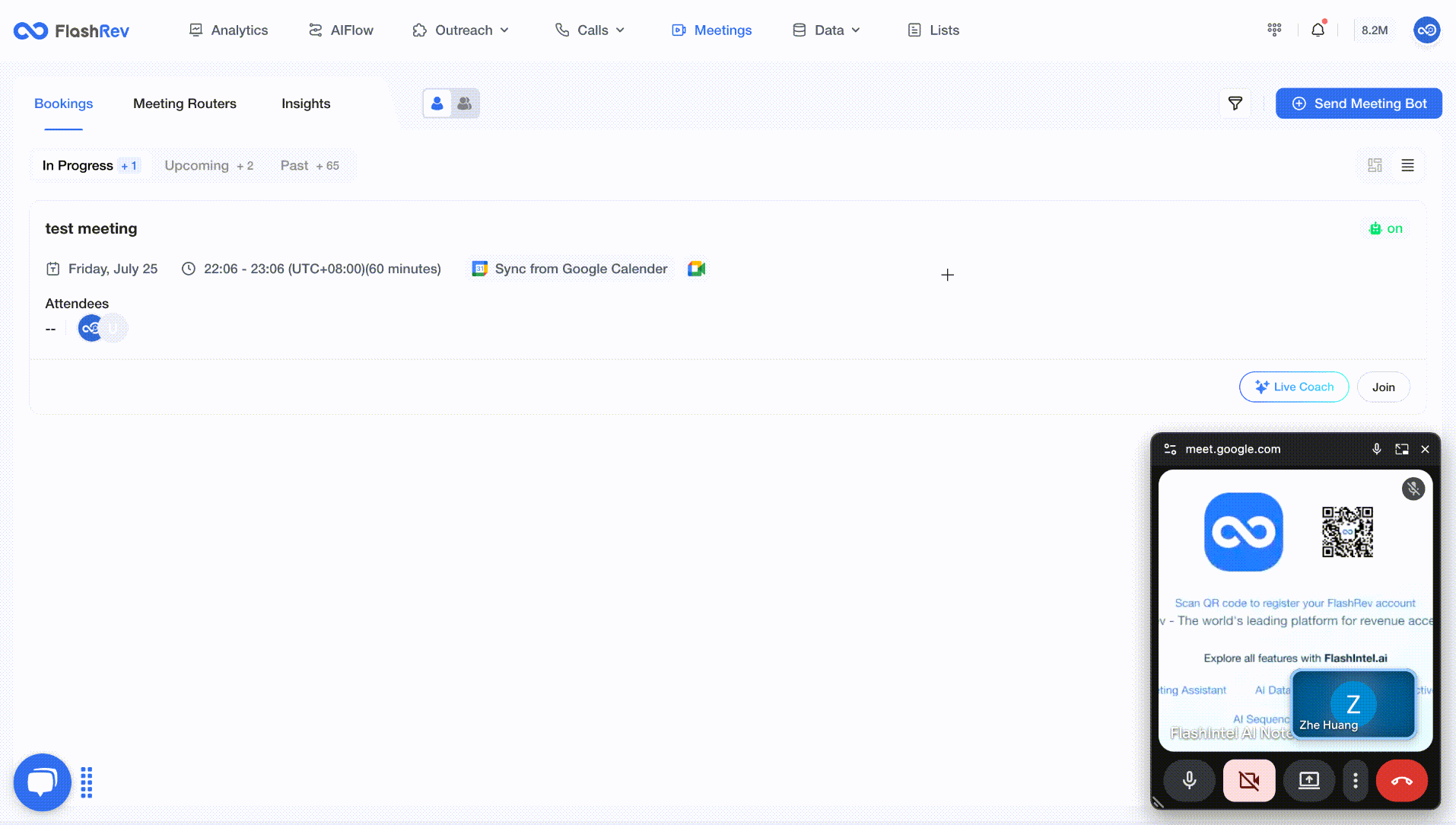
Explaination:
-
In the Meeting menu, locate a meeting with the status “In Progress” and the meeting bot status “On.”
-
Click the Live Coach button to enable the Live Coach panel.
Conclusion
The Live Coach Panel is a powerful tool for enhancing meeting productivity and engagement. By providing real-time support, it allows salespeople and trainers to retrieve accurate information quickly and reduce the time spent searching for answers.
2. New Statistical Metric for Parallel Dialer
We are excited to announce the addition of a new statistical metric in the parallel dialer: Agent Online Time. This feature provides administrators with valuable insights into the online duration of each agent operating within the parallel dialer.
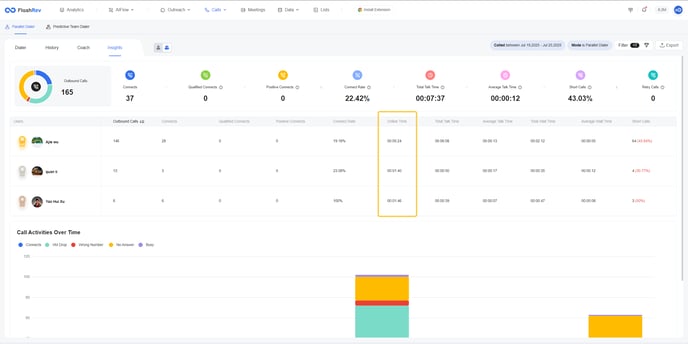
Key Update: Overview of Agent Online Time
-
Purpose: The Agent Online Time metric is designed to enhance monitoring and performance analysis by tracking how long each agent is actively online during their dialing sessions.
-
Calculation Logic:The calculation of Agent Online Time is based on the following conditions:
-
When an agent clicks “Start Dial,” the timer begins and continues until the call is disconnected.
-
When an agent clicks “Resume Dial,” the timer also resumes until the call is disconnected.
-
If an agent clicks “Start Dial” or “Resume Dial” and the call is not answered, the agent must actively click “End Session” to stop the timer. This ensures that only actively engaged time is counted.
-
Benefits
-
Enhanced Insights: Administrators can now better understand agent performance and productivity through detailed tracking of online time.
-
Improved Management: This new metric allows for better resource allocation and performance evaluations based on actual online activity.
3. Beep Sound Settings in Team Dialer
We are pleased to announce a new feature in the Team Dialer: Beep Alert for Pickup. This user-friendly configuration option enhances the agent's experience during calls.
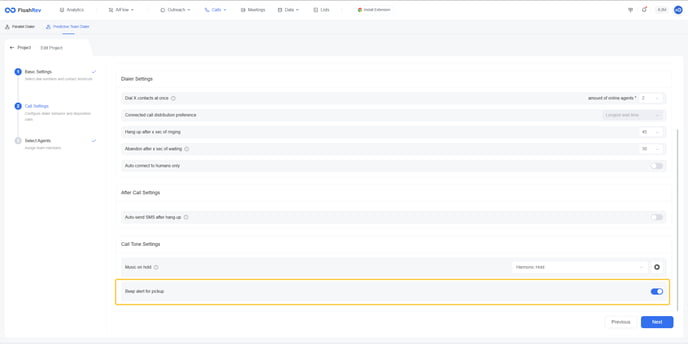
Feature Overview:Beep Alert for Pickup
-
Configuration Option: Administrators can enable the beep alert feature when creating or modifying a project within the Team Dialer.
-
Functionality: When enabled, the feature works as follows:
-
Once an agent dials a contact and the call is answered, the agent's waiting ringtone will cease.
-
A beep alert sound will then play, notifying the agent that the call has been picked up.
-
Benefits
-
Increased Efficiency: Given that the average connection rate for dialers is only around 7%, agents often spend significant time waiting for calls to connect. During this waiting period, they may engage in other tasks such as writing emails, sending messages, or conducting research.
-
Timely Reminder: The beep sound acts as a prompt for agents to return to the dialer page and manage the incoming call, ensuring they do not miss important interactions.