FlashRev New Weekly Update [20th October 2025 - 24th October 2025]
FlashRev Discover
1.[SuperAgent Video Generation] New Sora2 Video Generation Feature Launched
We are excited to introduce the brand new Sora2 Video Generation feature. Users can automatically generate rich and vibrant video content simply by entering prompts. This feature is facilitated through chat interactions with SuperAgent, providing a more intuitive operation and smoother experience, helping users easily automate video creation.
Highlights:
-
Powerful Sora2 Video Generation Capability: Just input a natural language prompt to automatically generate high-quality videos, supporting diverse scenes and creative expressions.
-
Simplified Interaction Experience: No complex setup required; users can create videos directly in the SuperAgent chat, enhancing the naturalness and efficiency of the creative process.
-
Flexible Video Download and Management: Supports instant preview and download, making it easy for users to quickly access and share generated video results.
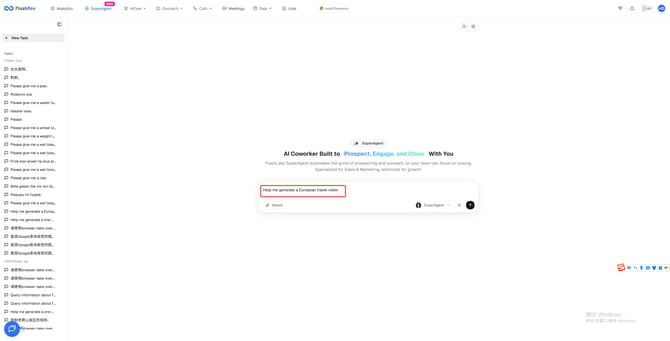
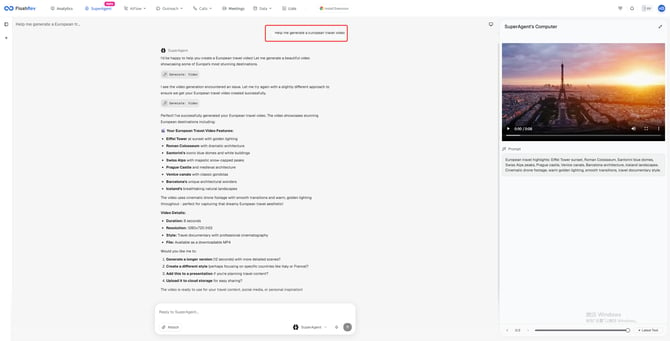
2.[SuperAgent Voice Interaction] Additional SuperAgent Voice Interaction Feature
We’re excited to introduce the brand-new Voice Interaction feature, allowing you to talk directly with SuperAgent—as naturally as speaking with a real assistant. No more typing—simply speak your request, and SuperAgent will carry out your commands effortlessly, making every interaction faster and smarter.
Highlights:
-
Voice-Driven Real-Time Conversation: SuperAgent now supports voice input and recognition, enabling you to generate content, start tasks, or perform automated actions through simple voice commands—truly achieving “Say it, and it runs.”
-
Smarter, More Natural Understanding: SuperAgent understands your spoken expressions for a conversation experience that feels more human. Whether it’s idea capture, creative collaboration, or quick information lookup, it responds instantly.
-
Hands-Free Efficiency: No need to switch windows or type complex commands. Whether you’re working, in a meeting, or multitasking, you can interact freely with SuperAgent using.

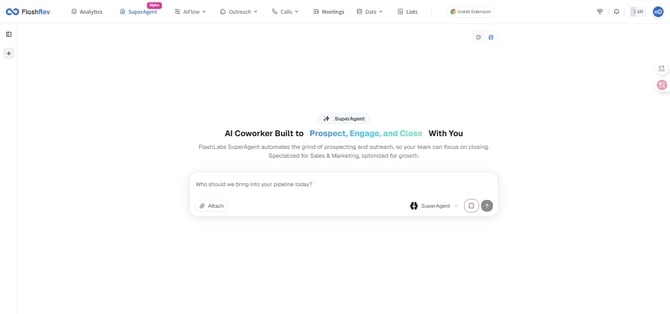
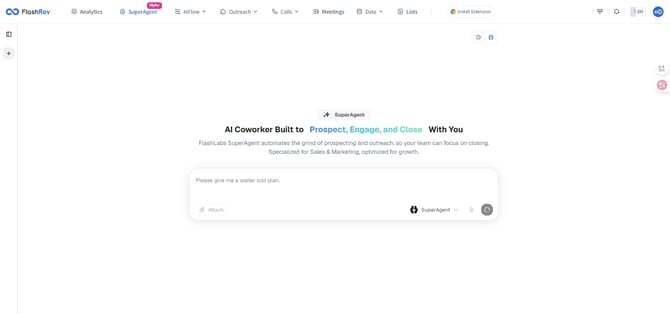
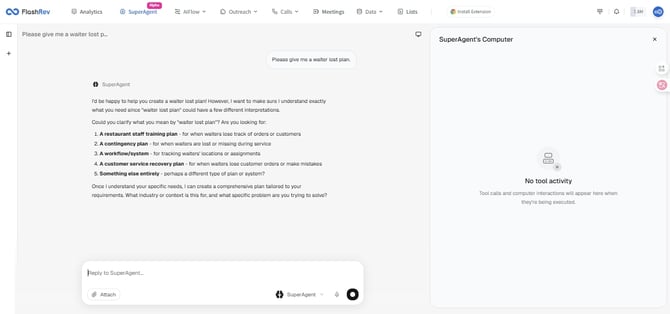
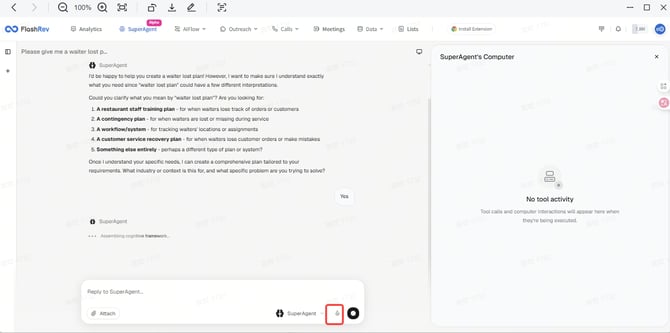
3.[XML Function Optimization] Optimization of Missing Issues in XML File Format Generation
We have fully optimized the functionality for generating XML file formats to address the data missing issues users encounter during use, ensuring that the generated files are complete and compliant with industry standards.
Highlights:
-
Integrity Check Mechanism: A new integrity check feature has been added to ensure that all required fields in the generated XML files are filled in, significantly reducing instances of missing data.
-
Intelligent Auto-Fill Suggestions: The system will provide intelligent auto-fill suggestions for common missing fields, enhancing the efficiency and accuracy of file generation.
-
Standardized File Format: The generated XML file format has been optimized to ensure compliance with industry standards, facilitating subsequent data processing and application.
Through these improvements, we aim to enhance the user experience when generating XML files, ensuring the accuracy and completeness of each file, making every use smoother.
4.[List] Optimized "Add to List" Feature
We have optimized the "Add to List" feature to enhance convenience and interaction for customers during use. Now, customers can more easily add content to their lists, enjoying a smoother operation.
Highlights:
-
Simplified Workflow: The user interface has been improved, making the steps to add content to a list more intuitive and reducing complexity.
-
Quick Access: Users can add content to existing lists with one click or create new lists, making information management and organization easier.
-
Real-Time Feedback: After each addition, the system provides instant feedback to ensure users are aware that the operation has been successfully completed.
-
Personalized Recommendations: The system intelligently recommends related content based on users' historical actions and preferences, helping them quickly find items of interest.
With these improvements, we aim to provide customers with a more efficient and convenient experience, allowing them to feel greater value during use.
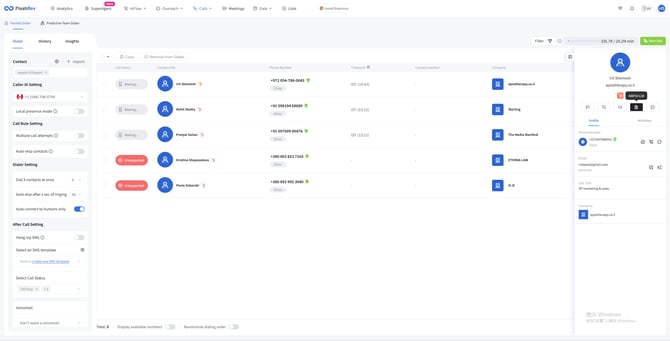
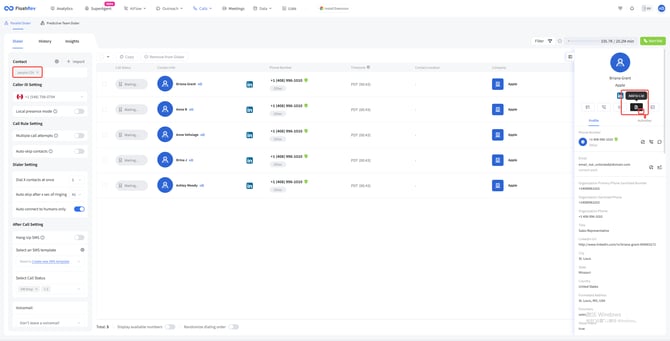

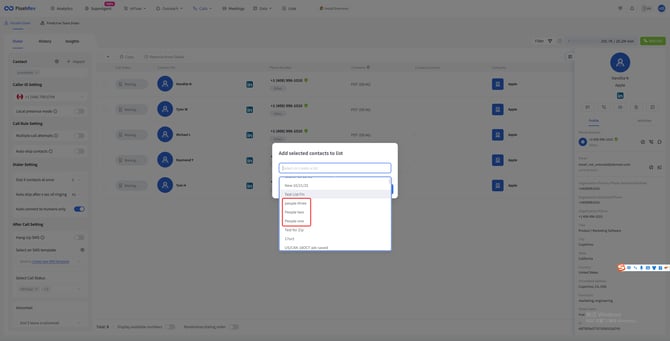
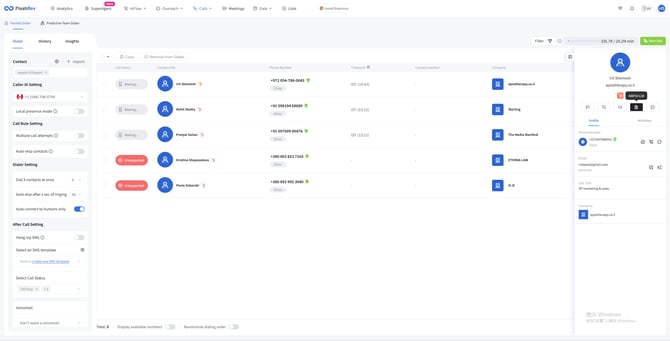
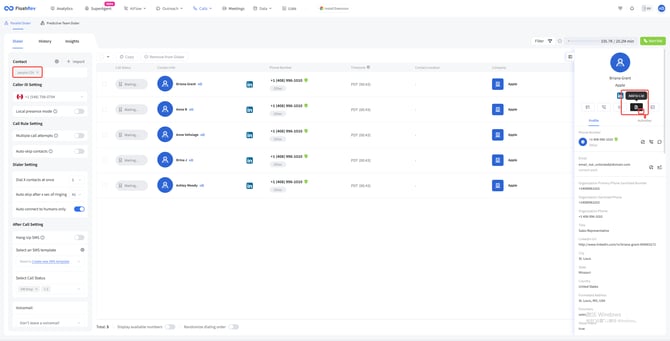

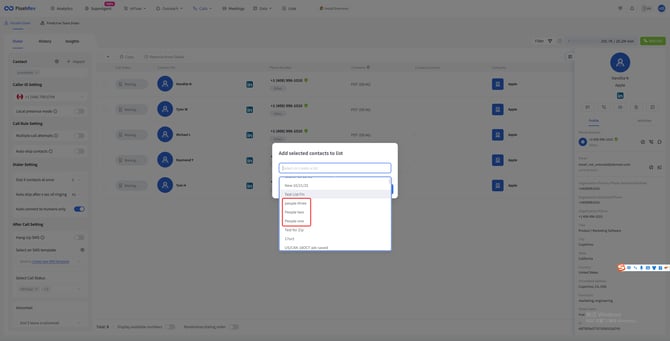
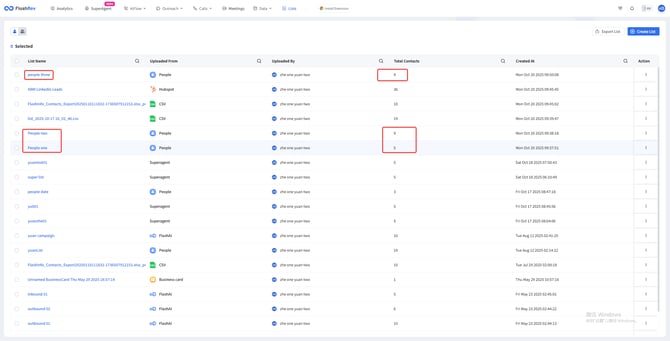

5.[List] Main Phone Full Column Settings Feature in List Management
We have added a full column settings feature for the main phone in "List Management," enhancing users' ability to manage and display data. Additionally, the system can now real-time transmit data to the dialer, ensuring users can quickly access the information they need.
Highlights:
-
Full Column Settings Feature: Users can customize the full column settings for the main phone, selecting the fields they want to display to meet various management needs.
-
Real-Time Data Transmission: All updated data will be instantly synchronized to the dialer, ensuring users have the latest information when making calls.
-
Detailed Display: The dialer will show detailed information related to each contact, including the main phone, alternate phone, email, etc., facilitating quick identification and communication.
-
Enhanced User Experience: With optimized data management and display, users can contact and communicate more efficiently, improving productivity.
Through these improvements, we aim to provide users with a more flexible and efficient list management experience, making information usage smoother.

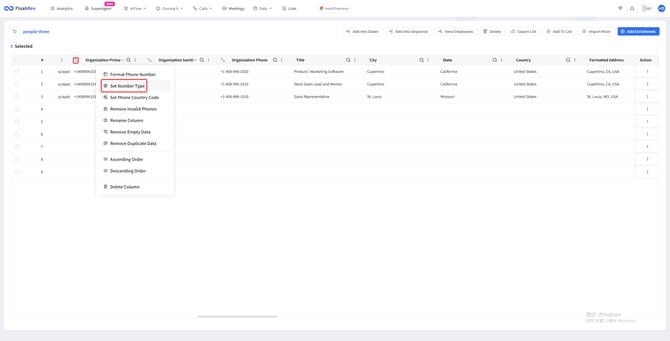
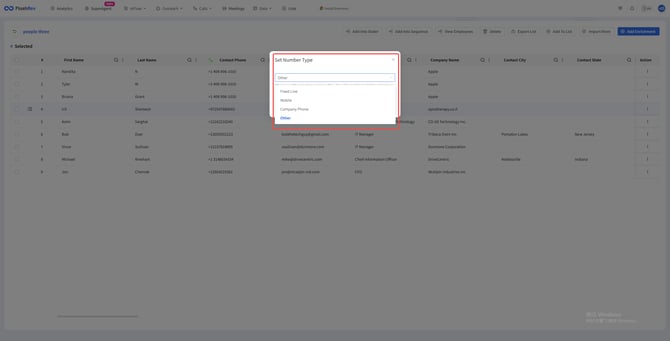
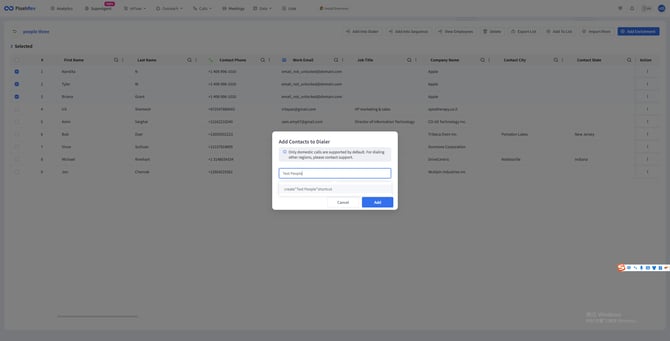
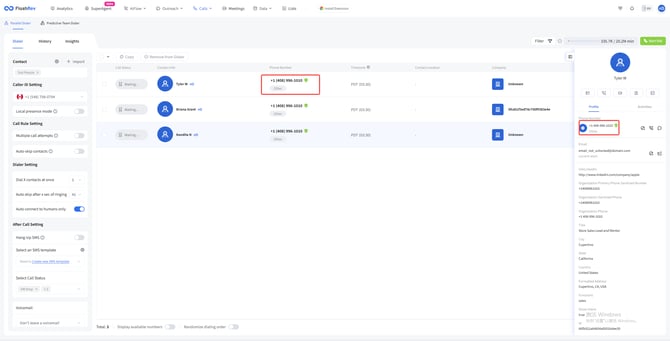
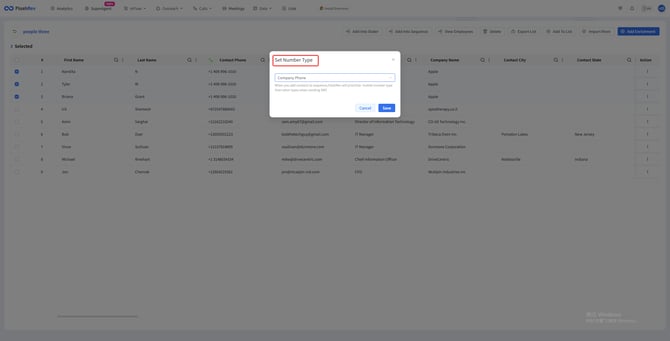
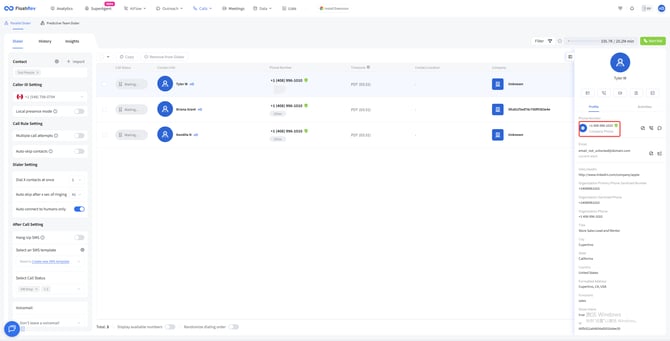
SuperAgent
1.[MCP Optimization] Improved Performance & Permission Stability
We’ve optimized the MCP module to enhance overall system stability and responsiveness. What’s Improved:
-
Better Performance: Improved the core processing flow to deliver faster execution and smoother user experiences.
-
Resolved Permission Exceptions: Fixed cases where permission-related errors could occur under specific configurations, ensuring more reliable access control.
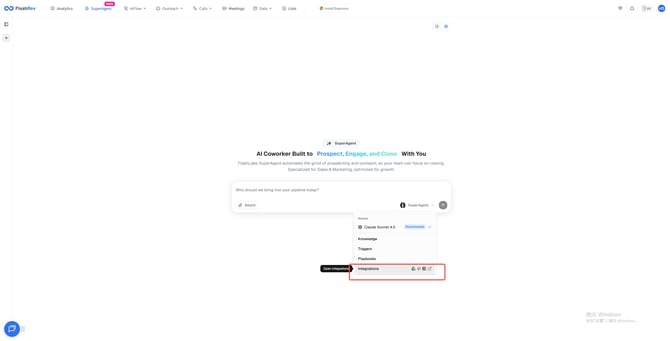
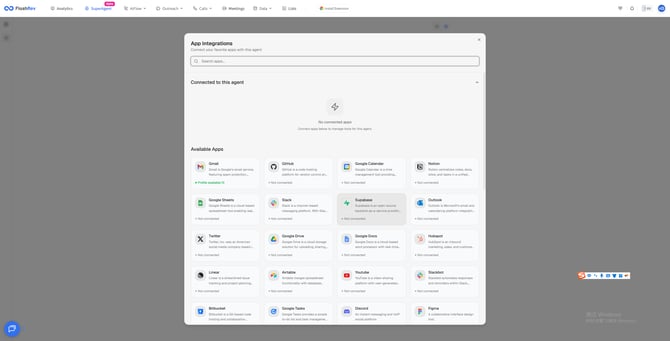
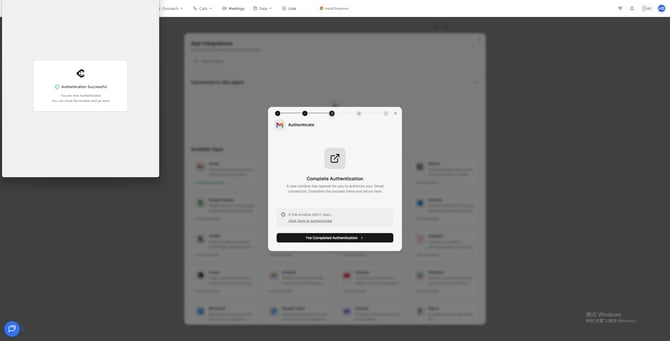
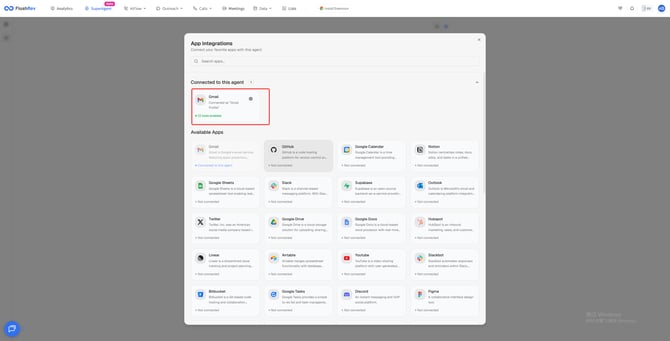
2.[Sales Scenarios] Enhanced System Prompts for People & Company Requests
We’ve refined the system prompts in sales-related scenarios to make information display more structured and easier to use. What’s Improved:
-
Any request involving people or companies will now present results in a table format, ensuring better readability and clearer data organization for follow-up actions.
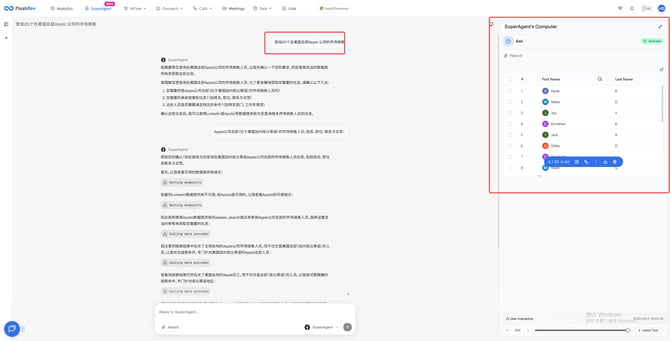
3.[Knowledge Base] Fixed File Display Issue During Creation
We’ve addressed a display issue that occurred during the creation of knowledge base files. Files now appear properly once generated or uploaded, improving visibility and workflow continuity.
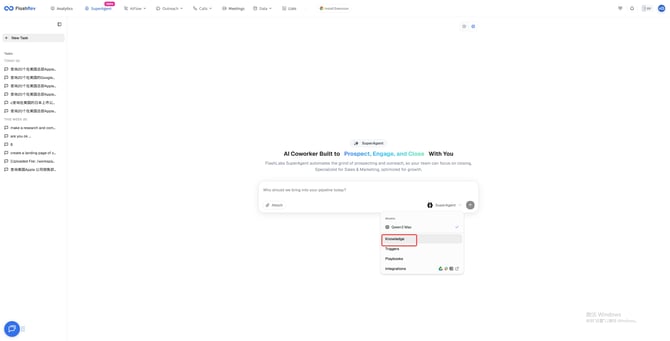
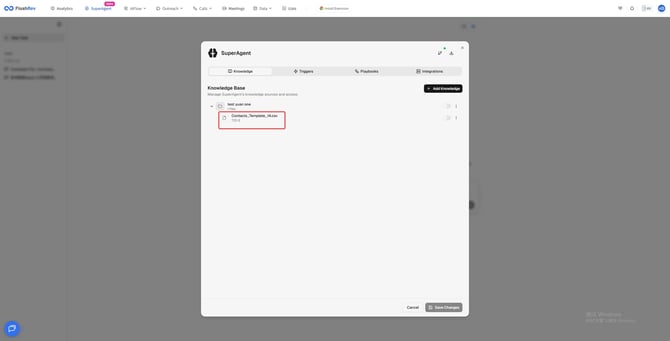
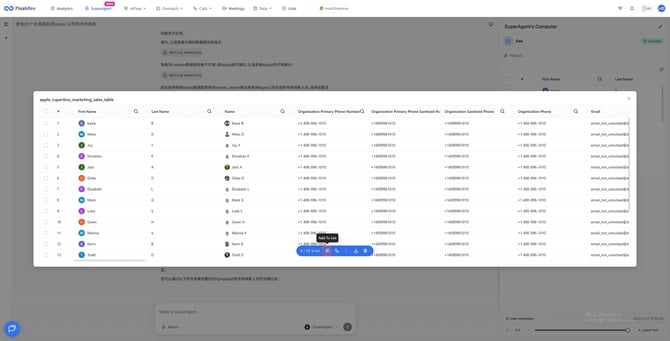
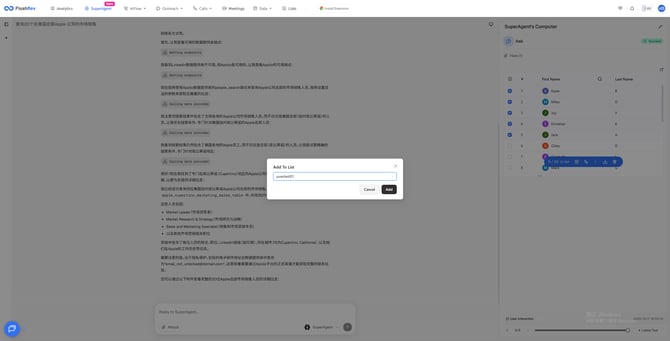
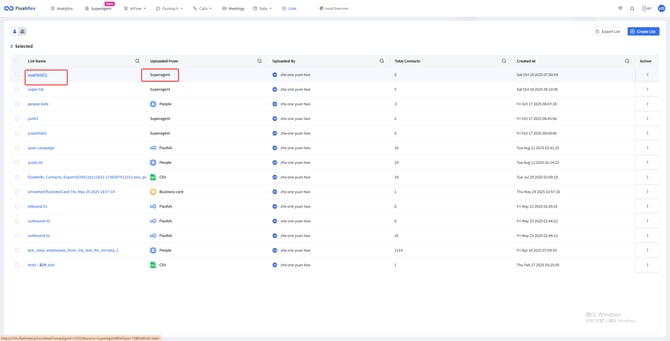
4.[Batch Operations] New Bulk Management Capabilities
We’ve introduced a range of bulk operation features to make list and dialer management faster and more convenient. What’s New:
-
Batch Add to List: You can now add multiple contacts to a list simultaneously for improved efficiency.
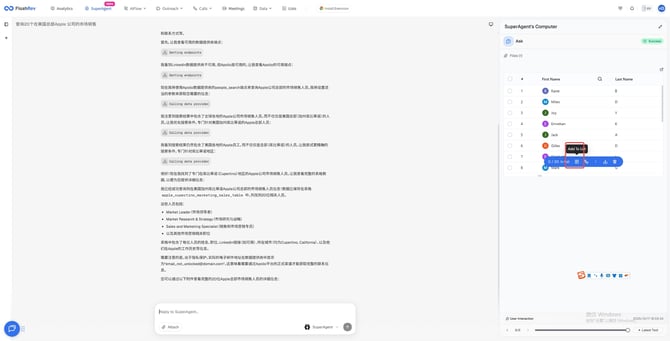
-
Batch Add to Dialer: Added bulk functionality to streamline adding large groups of contacts to the dialer.
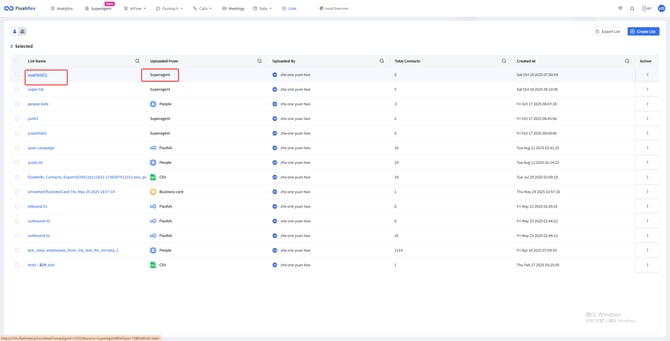
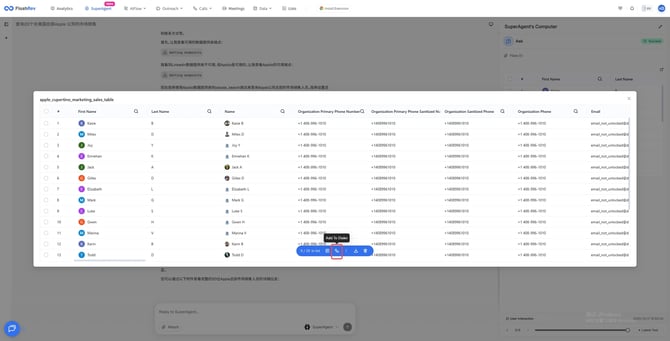
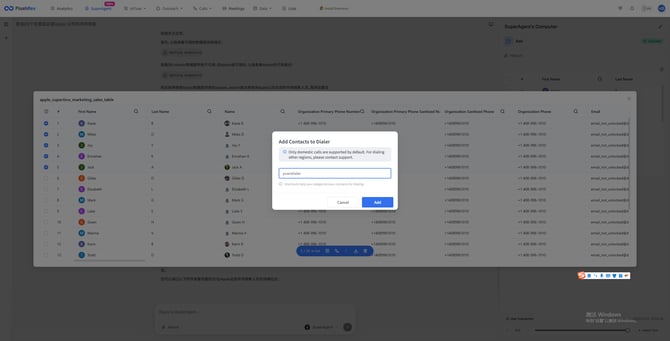

-
Batch Download & Delete: Enabled batch download and delete options across tabs for easier content management.
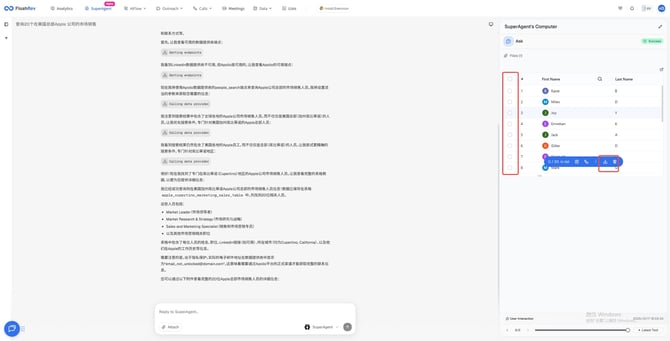
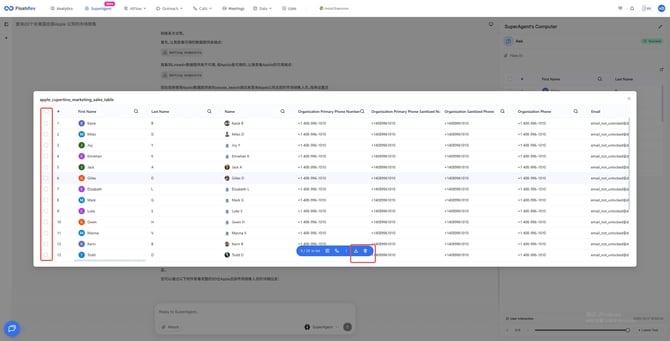
5.[Table Enhancements] Added Column Numbering, Icons & Sorting
We’ve made several interface improvements to enhance clarity and usability in data tables.
What’s New:
-
Added column numbering and visual icons to make navigation more intuitive.
-
Introduced sorting capabilities that help you quickly locate and organize the data you need.
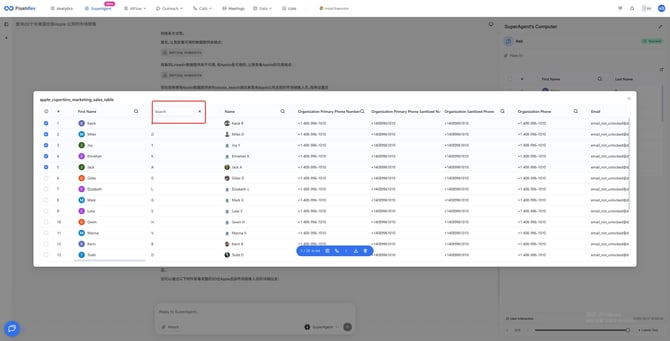
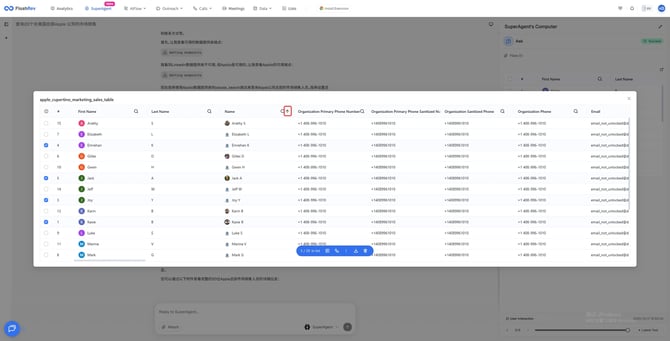
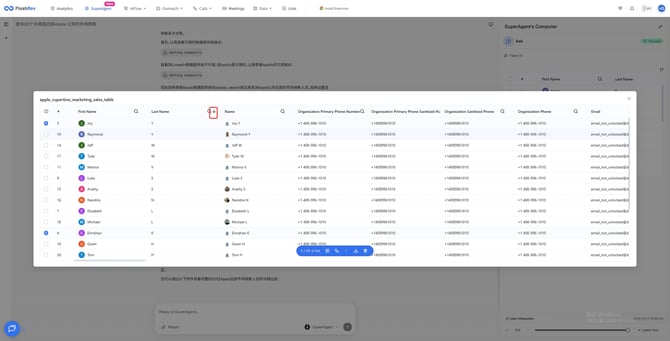
6.[Sandbox Image Adjustment] Improved Prompt Behavior for Sales Scenarios
We’ve refined how the system handles prompts in sandbox-related sales scenarios. Requests involving people or companies will now display results in a structured table format, ensuring consistency and clarity across all responses.
7.[File Retrieval] Fixed Insert-Table File Access Issue
We’ve resolved an issue where the system occasionally failed to retrieve the insert-table file. With this fix, files can now be accessed and loaded correctly across all related workflows.
8.[New Model Addition] Added Claude Haiku Model
We’ve expanded the model lineup with the addition of Claude Haiku 4.5, offering a new option for faster, lightweight, and efficient AI-assisted generation.

9.[Sandbox Image Adjustment]: Modified the Python interface service in the sandbox image to return files based on file paths.
-
PPT Metadata Detection: Added functionality to check for the generation of metadata.json for PPT files.
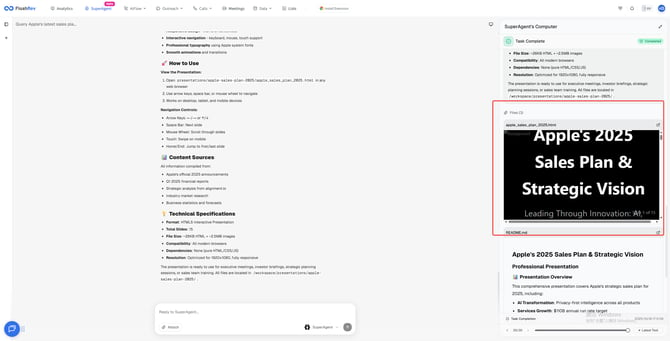

FlashRev
1.[Fixed Popup Layer Issue]: Resolved the layer-level issue with the upgrade pop-up.
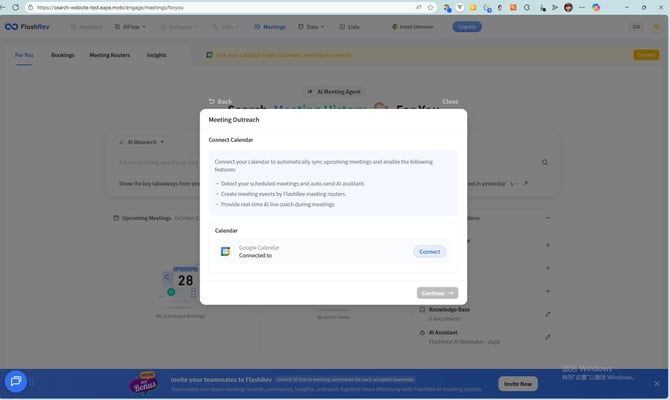
2.[App ID Change Fix]: Addressed problems arising from changes to the app ID.
3.[Redirect Improvement]: Users are redirected to FlashRev with parameters carried by SuperAgent after entering on the official website.
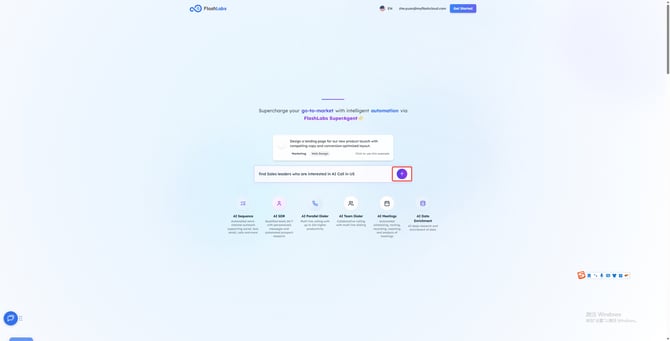
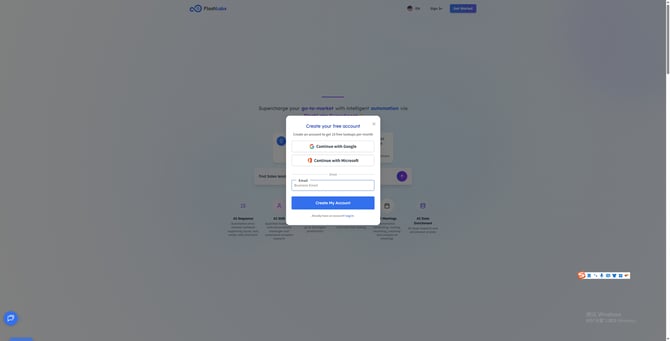
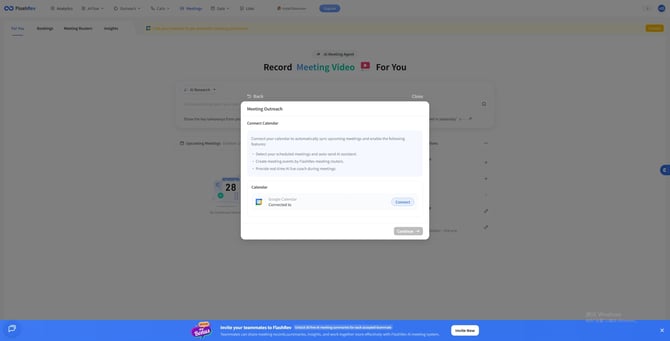
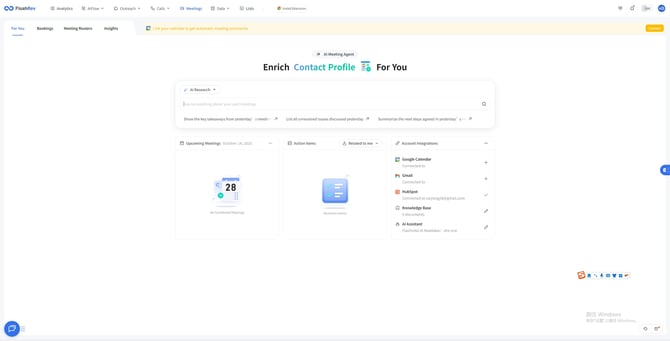
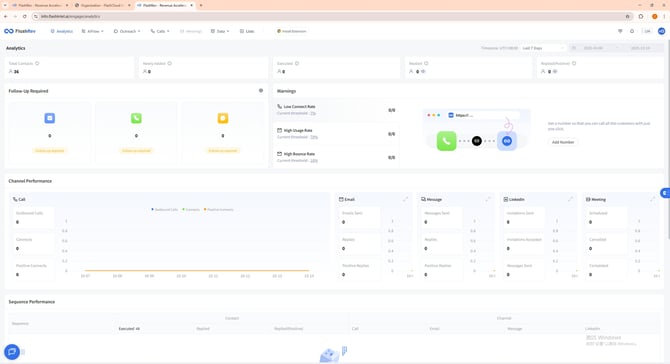
FlashRev Outreach
1. Meeting AI Research V1.1 — Enhanced Accuracy, Source Traceability, and Smarter Experience
Introduction:
This update significantly improves the Meeting AI Research experience by upgrading the retrieval logic, adding query source traceability, expanding prompt customization, and introducing intelligent availability rules that guide users into the right workflow depending on their meeting history.
Background:
In earlier versions, AI Research relied heavily on full transcript scanning, which increased latency and sometimes returned incomplete or suboptimal results. Additionally, users had no visibility into which meeting the answer was derived from, nor could they refine their prompt workflow with reusable templates. A more flexible, transparent, and high-precision research experience was needed.
Key Update:
-
Global Improvements
-
Users can now expand and edit prompts before submission, allowing better control of query context and instructions.
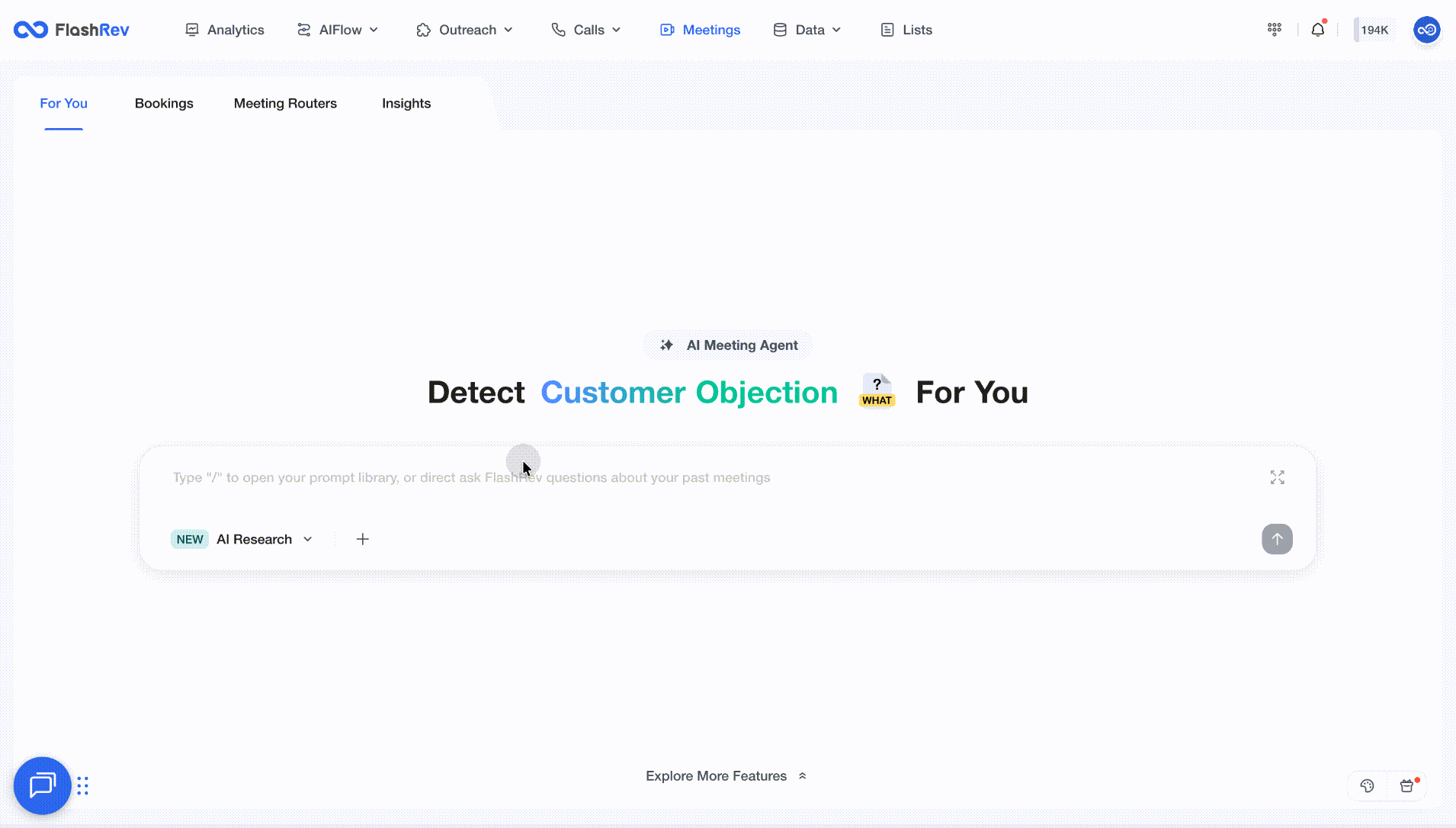
-
-
AI Research Mode Enhancements
-
New retrieval logic: queries are decomposed into multiple sub-tasks, each continuously validated during execution. If intermediate results are inaccurate, the AI automatically retries with improved strategies.
-
Optimized data sourcing: the model prioritizes structured data such as meeting summaries and action items, reducing reliance on full transcript scanning and improving performance and reliability.
-
Source transparency: every AI Research result now includes traceability, showing which meeting(s) the answer originated from.
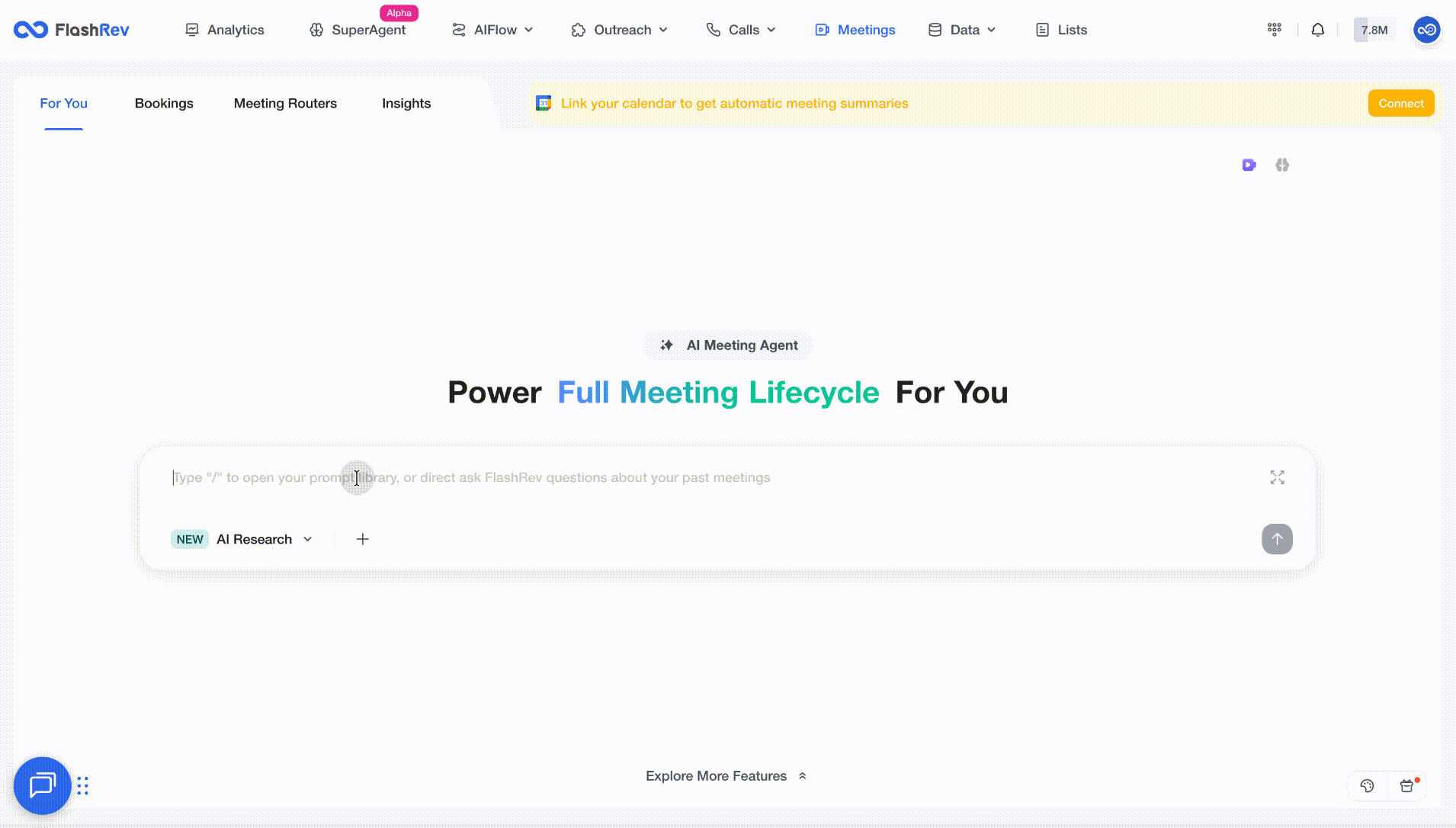
-
Availability awareness: AI Research becomes available only when the user has at least one past meeting within their permission scope. If none exist, the system directs users to onboarding and encourages recording their first meeting.
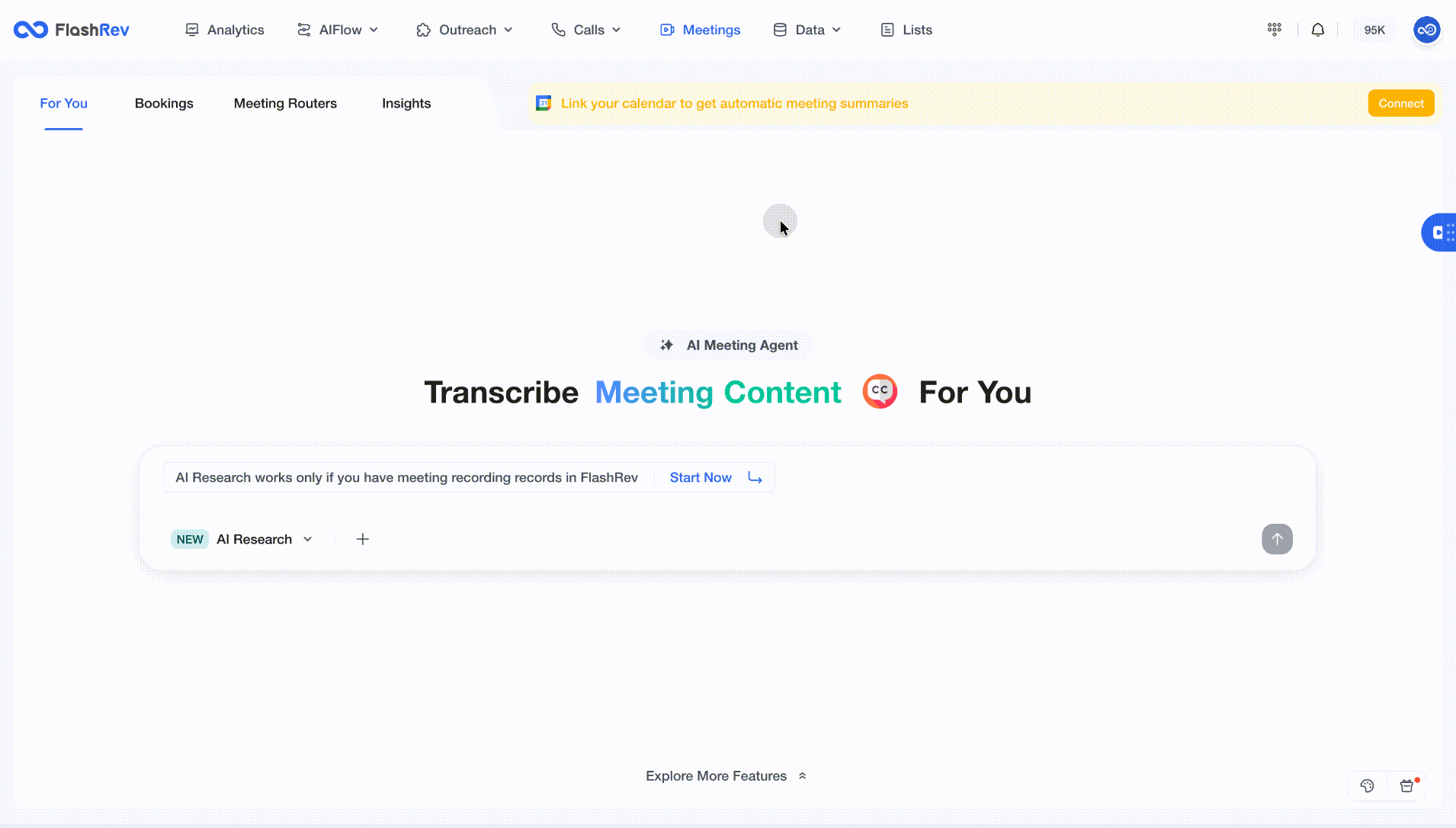
-
Integrated prompt library: typing “/” in the input field now pulls up a customizable prompt library where users can create and reuse common research prompts.
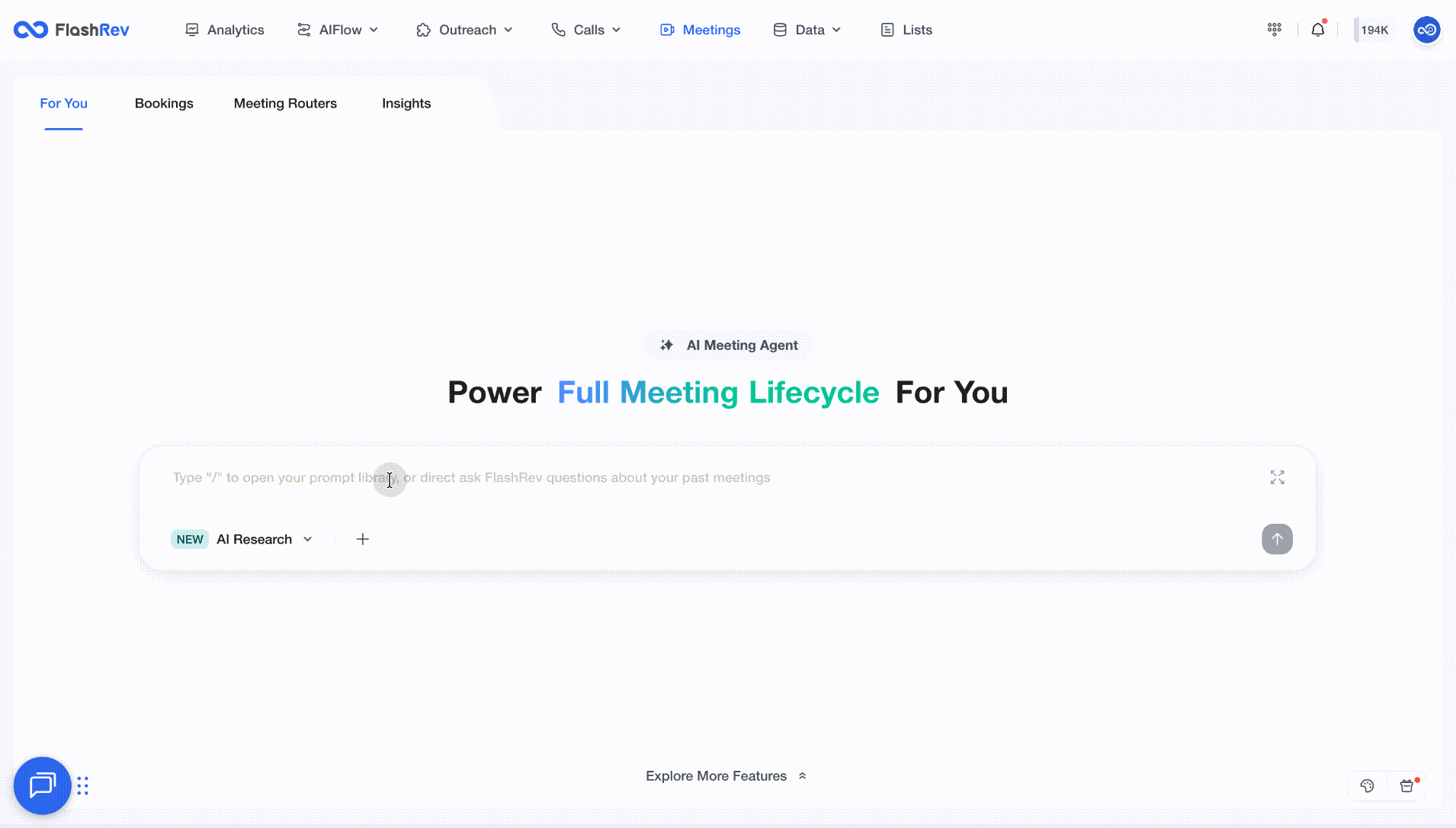
-
-
Targeted Meeting Search
-
Users can now attach one or multiple specific meetings for focused research.
-
When searching within specific meetings, keyword-based retrieval is merged into the AI Research pipeline to speed up navigation and surface relevant discussions quickly.
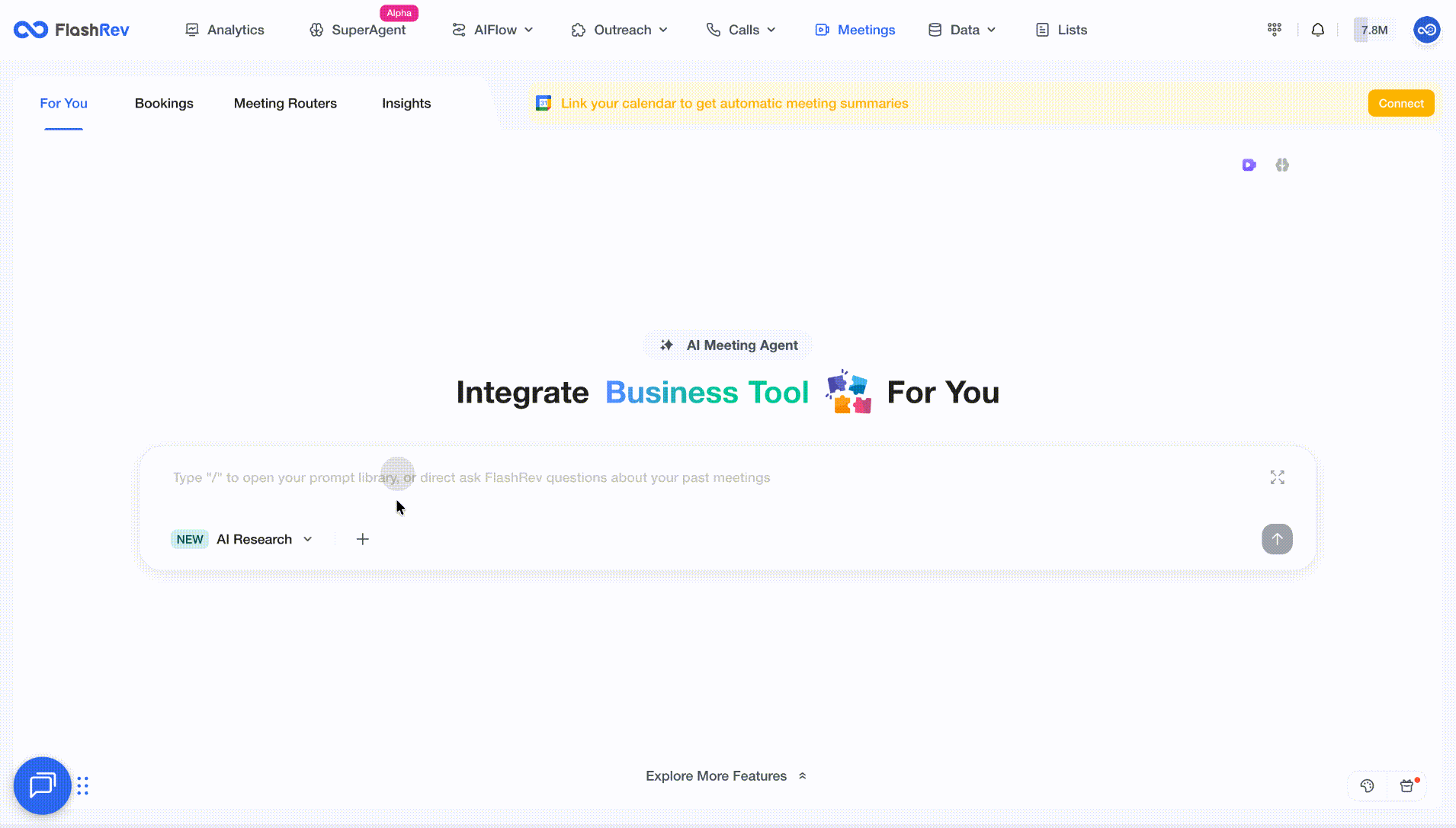
-
-
Keyword Search Mode Improvements
-
Keyword Search remains the global keyword-based search mode across all meetings.
-
If no meeting (past, upcoming, or in-progress) is available in the user’s scope, the system disables Keyword Search and guides the user to bind their calendar and create their first meeting.
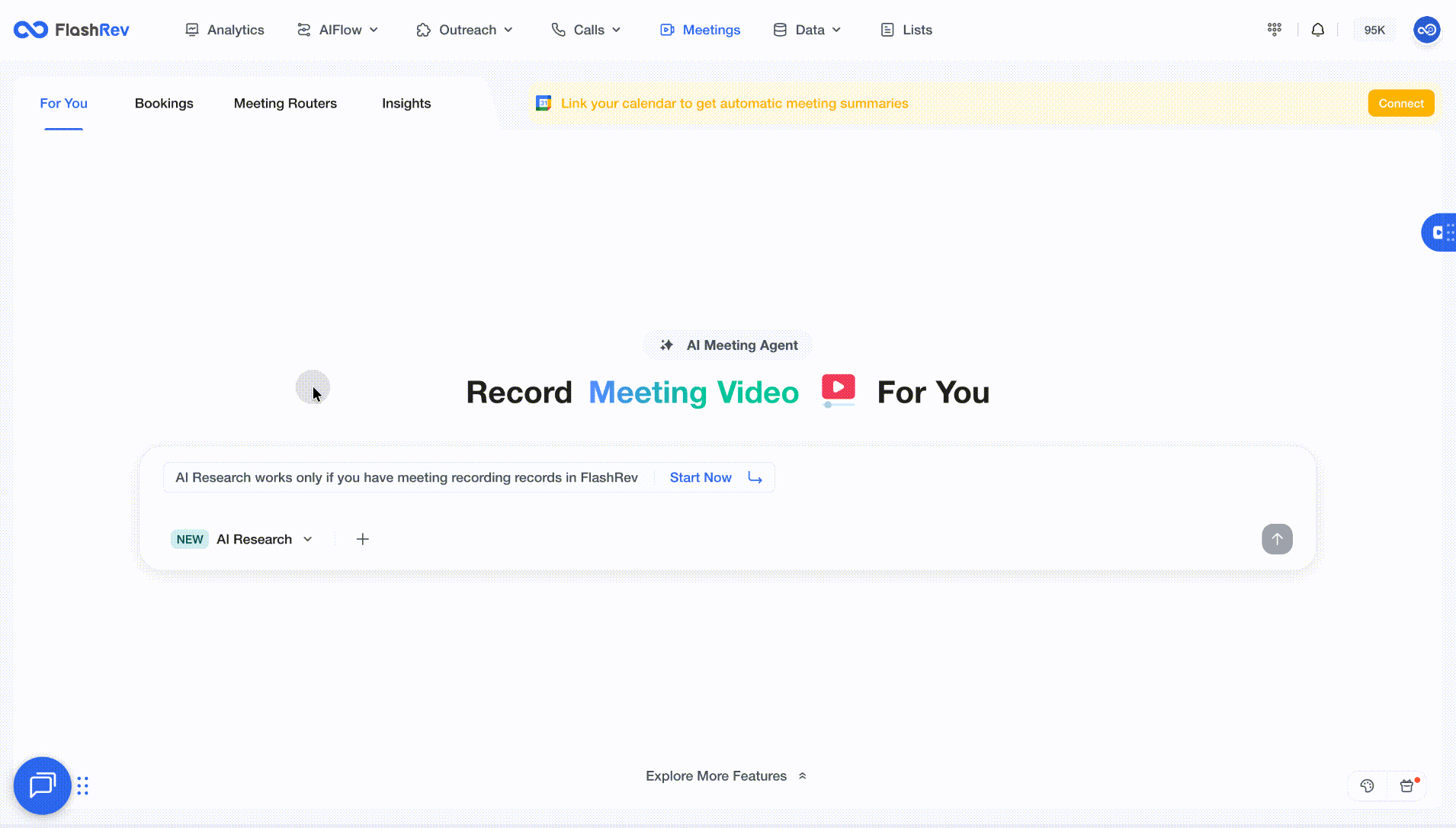
-
Benefits:
-
Higher accuracy and more stable research results through iterative validation and improved reasoning logic.
-
Much faster responses due to reduced heavy transcript scanning.
-
Complete transparency via meeting-level source traceability.
-
Less repetitive typing thanks to prompt library reuse.
-
More intuitive onboarding for new users with no historical meeting dataset.
-
Precise control over which meetings are included in the analysis, improving relevance for complex research queries.
2. Meeting Update — Custom Backgrounds for Meeting AI Agent
Introduction:
This update introduces support for fully customizable background images for the Meeting AI Agent, allowing organizations to create a more professional, brand-aligned presence when the AI Agent joins a customer-facing call.
Background:
Previously, the Meeting AI Agent used a default static background that could not be customized, which limited branding flexibility. For teams running product demos, onboarding calls, or enterprise sales discussions, the inability to visually align the AI Agent with corporate identity resulted in a less polished meeting experience.
Key Update:
-
Users can now upload a custom background image for their Meeting AI Agent.
-
Supported format and sizing:
-
JPEG format only
-
16:9 aspect ratio
-
Recommended resolution: 1280x720
-
Maximum file size: 1.3 MB (smaller recommended for faster processing)
-
-

-
Safe zone design guidelines are provided to ensure background visibility across platforms. Some conferencing tools (such as Google Meet) dynamically adjust participant video size. To prevent branding elements from being cropped, users are encouraged to place key content within the safe zone bounding box.

-
Once uploaded, the custom background will be applied automatically whenever the AI Agent is sent into a meeting.

Benefits:
-
Stronger brand presence — enable consistent corporate visual identity during client-facing meetings.
-
Higher perceived professionalism — the Meeting AI Agent visually aligns with internal presenters and messaging.
-
Better meeting context-setting — customers immediately recognize who the AI Agent represents when entering the session.
3. Meeting Update — Live Coach Real-Time Translation and UI Redesign
Introduction:
This update enhances the Live Coach experience by adding real-time translation support and a redesigned interface optimized for readability and guided assistance during active meetings.
Background:
In the previous version, the Live Coach panel only supported transcripts in the meeting’s original language. For multilingual sales teams and cross-border deal cycles, this created friction when participants communicated in languages different from the viewer’s preference. The earlier three-column UI layout also constrained text visibility, making it harder for users to quickly digest insights or follow the transcript while interacting with Sales Copilot.
Key Update:


-
Real-Time Translation
-
Users can now enable real-time transcript translation in Settings > Meeting > Live Coach.
-
The system will automatically detect user preferences upon entering the Live Coach panel.
-
Language preferences can also be manually switched directly within the Live Coach interface.
-
-
UI Redesign
-
Transition from a three-column layout to a simplified two-column layout.
-
The Live Coach panel now launches in fullscreen by default, maximizing available space.
-
Live Transcript and Sales Copilot modules now receive significantly more screen real estate, improving readability and interaction flow.
-
Benefits:
-
Stronger support for multilingual meetings — participants can follow the conversation in their preferred language without losing context.
-
Better focus and comprehension — fullscreen layout and optimized panel spacing improve real-time consumption of spoken content.
-
Higher usability for sales coaching — clearer transcript space gives Sales Copilot more room to surface timely suggestions and talking points.
4. Sequence Update — Mobile-First SMS Delivery Logic
Introduction:
This release improves SMS deliverability in sequences by prioritizing mobile phone numbers over other number types and refining how the system selects a single best number when a contact contains multiple phone records.
Background:
Previously, when a sequence included an SMS step, the system would randomly select one of the available phone numbers for a contact without evaluating whether the number was capable of receiving SMS messages. This often resulted in messages being sent to landlines or company switchboards, causing delivery failures and wasting SMS resources.
Key Update:

-
Automatic Phone Type Detection
-
When users upload a CSV or import contacts from CRM, the system now automatically classifies each phone number into one of the following types:
-
Mobile
-
Fixed Line
-
Company Phone
-
Other
-
-
The detection process runs at the list creation stage for CRM-based and CSV-based lists.
-
-
Mobile-First Routing in Sequence SMS Steps
-
When a contact has multiple phone numbers, the system will now select the number based on the following priority rule: Mobile > Other > Company Phone > Fixed Line
-
Only one number is selected for delivery, ensuring the most suitable number is used every time.
-
Benefits:
-
Higher delivery success rate — messages are now routed to mobile-capable numbers by default.
-
Better resource efficiency — prevents SMS credits from being wasted on landlines or unreachable numbers.
-
Improved engagement — higher probability of real replies and downstream conversions.