FlashRev New Weekly Update [18th August 2025 - 22nd August 2025]
【FlashRev PC】
-
For non-admin and non-owner roles, when there is no edit permission for List, the related creation list and a series of operation buttons are disabled.




-
The feature introduces that non-admin and non-owner roles will have the "Delete List" button disabled when there is no delete permission for the List.


-
Under List Building, disable the export button for non-admin and owner roles when there is no Export to File permission.




【FlashAI】
-
Under Voice Agent, users can customise result analysis of conversation summary, add it to the contact list, and send it to a designated email.
-
When users play Agent recordings, the audio file is converted in real time into a .wav format that can be directly played in the browser.


【FlashRev PC- Super Agent - Under Test】
-
Under the Super Agent, Manager Agent will actively restate and verify the user's goals and core needs.

-
Under the Super Agent, User can customize input and reply to Manager Agent's question.

-
Under the Super Agent, users can view the final table-form results returned by the Agent, click to view all the final contacts in detail.

-
Under the Super Agent, users can see multidimensional data analysis reports presented in the form of reports.

-
Under the Super Agent tab, users can see the final results in various forms such as search results / Html.



-
Under Super Agent, the cloud browser automatically enters the Linkedin page address when the user logs in to the Linkedin account, eliminating the need for the user to manually input.



-
Under the Super Agent, Agent will ask dynamically based on customer goals and allow users to bind EmailBox.

-
"Super Agent" below, Agent will ask dynamically according to the customer's goal and allow the user to select an existing Shortcut.
-
Under Super Agent, the task is to allow the Agent to dynamically ask based on customer goals and allow users to create Shortcuts and assign to multiple Owners.
-
In Super Agent, new hover and click effects have been added during the conversation process, enhancing the user experience during operations.


FlashRev - Outreach
1. Email Update : Modify Mailbox Owners
We are excited to announce a new feature that empowers organization administrators with enhanced control over mailbox management in the FlashRev system.
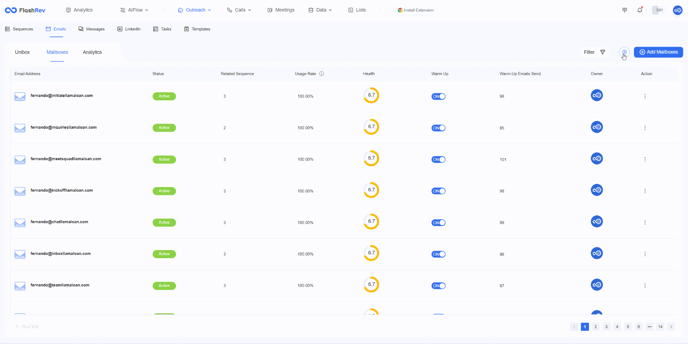
Key Features:Individual and Bulk Modification of Mailbox Owners
-
Flexible Ownership Changes: Administrators can now modify mailbox owners individually by using the "Change Owner" button for each mailbox or in bulk by clicking the "Bulk Edit" button on the Unibox page.
-
Efficient Distribution: This feature is particularly beneficial for organizations that bulk-import email accounts for marketing or customer service. Administrators can easily distribute these accounts among agents, enabling each agent to track email responses assigned to their own accounts.
-
Centralized Management: By allowing administrators to edit email account ownership, organizations can enhance the centralization of email follow-up management, improving overall efficiency.
Benefits
-
Improved Control: Administrators gain greater flexibility in managing mailbox ownership, making it easier to assign and reassign accounts as needed.
-
Enhanced Coordination: This functionality supports better coordination among team members, ensuring that email responses are effectively managed and followed up on.
2. Dialer Update : Caller ID Reputation Checks & Automatic Replacement
We are excited to announce a significant update to phone number management within the FlashRev system. This update introduces caller ID reputation monitoring and an automatic replacement mechanism for enhanced dialing efficiency.
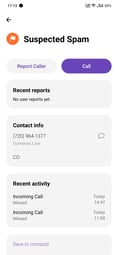
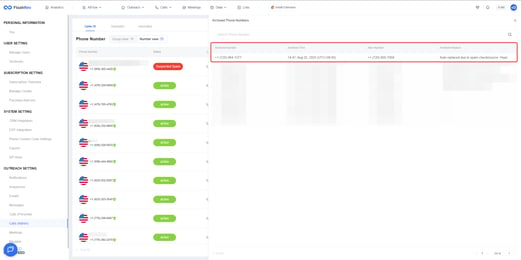
Key Features 1: Caller ID Reputation Monitoring
-
Regular Health Checks: We will regularly monitor the reputation of phone numbers used for dialing, utilizing checks from major US carriers and popular anti-spam apps like Hiya and Truecaller.
-
Automatic Replacement of Caller ID: If a phone number is marked as spam by an operator or anti-spam app, it will be automatically replaced with a new, clean number.
-
Configuration Inheritance: The new number will inherit all configuration settings from the replaced number, ensuring that operations continue seamlessly without interruption.
Key Features 2: Archived Numbers List
-
Transparency and Tracking: An archived numbers list has been added to the number management page. Users can view:
-
Original and replaced numbers
-
Replacement time
-
Reason for replacement
And for the times phone numbers are replaced after spam check, users will see replacement reasons such as: “Auto replaced due to spam check (source: Hiya)”. -
Benefits
-
Enhanced Deliverability: By automatically replacing flagged numbers, the likelihood of successful connections increases, improving overall dialing effectiveness.
-
Improved User Experience: The transparency provided by the archived numbers list allows users to track changes and understand the status of their dialing numbers.
3. Dialer Update : Manual Phone Number Replacement
We are excited to announce a new feature that allows users to manually replace phone numbers directly within the FlashRev system, specifically for institutions using tokens.
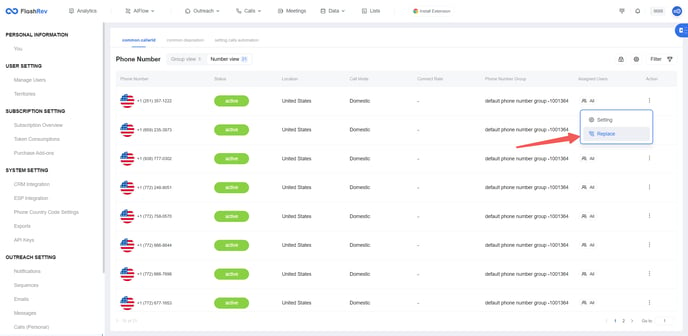
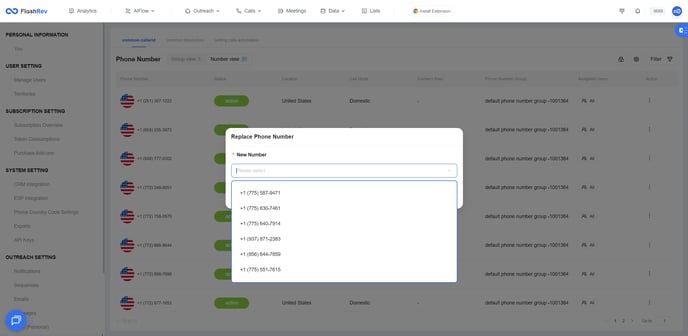
Key Features: Manual Phone Number Replacement
-
User Autonomy: Customers can now replace phone numbers on their own through the number management page. This feature is beneficial when the connection rate for a calling number is low or when adjustments are required for specific regions.
-
Area Code Selection: During the replacement process, users can choose phone numbers with different area codes based on their preferences.
-
New Charges: A new charge will be incurred when manually replacing a phone number. The subscription for the old number will be canceled for the next billing cycle.
-
Archived Number Records: Once the manual number replacement is complete, a new record will be added to the archived number list. This record will include:
-
The replaced number
-
The time of replacement
-
The user who triggered the replacement
-
Benefits
-
Increased Flexibility: Users gain more control over their dialing numbers, allowing for quick adjustments without needing to contact technical support.
-
Optimized Connection Rates: By enabling manual replacements, users can better manage their calling strategies to improve connection rates.
4. Meeting Update : Email Notifications for Robot Attendance Failures
We are pleased to announce an important update that enhances the meeting experience by introducing email notifications when meeting assistants fail to attend meetings.Data indicates that only 30%-40% of robots successfully attend meetings and start recording. This update addresses user curiosity regarding attendance failures and enhances overall efficiency.
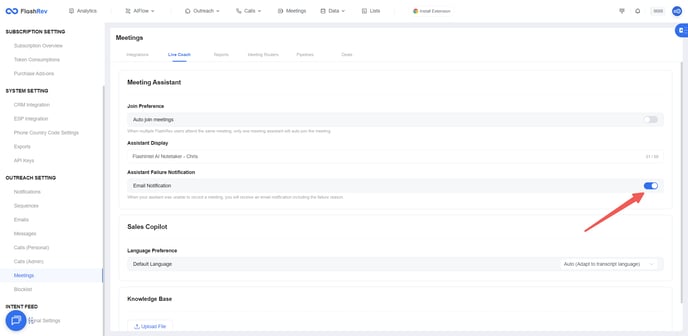
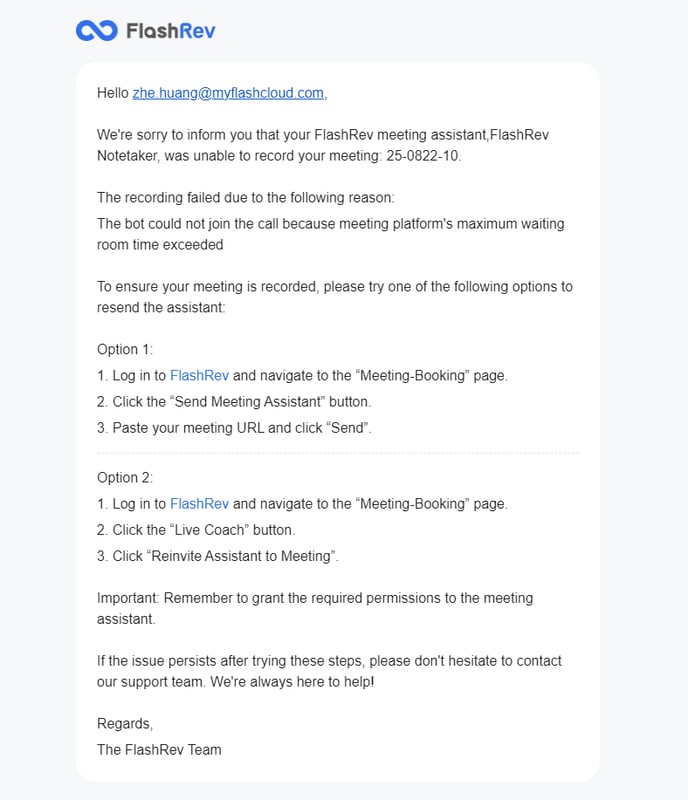
Key Features:Email Notifications for Meeting Assistant Attendance Failures
-
Timely Alerts: Users will now receive email notifications if robots fail to attend scheduled meetings. This feature aims to improve user awareness and responsiveness.
-
Failure Insights: The notifications will include detailed reasons for failure, helping users understand why attendance was not successful.
-
Quick Resend Instructions: The emails will provide users with instructions on how to quickly resend the meeting assistant, facilitating a smoother meeting experience.
Benefits
-
Improved Accountability: Users can promptly address issues related to assistant attendance, minimizing disruptions during meetings.
-
Enhanced User Experience: By providing clear reasons and actionable steps, users can quickly take corrective measures, ensuring that meetings are recorded as intended.
5. Meeting Update - Fix for Inaccurate Statistics in Meeting Insights
We are pleased to announce a critical update that addresses inaccuracies in the statistics provided in Meeting Insights.
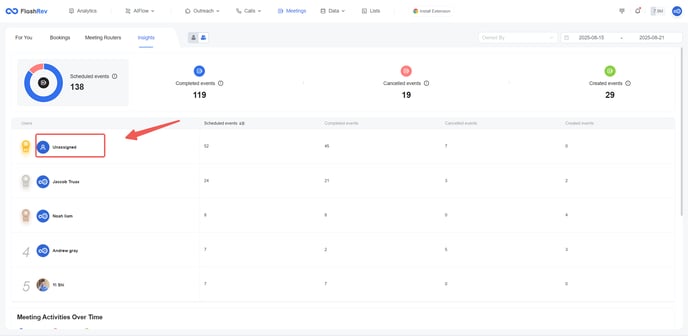
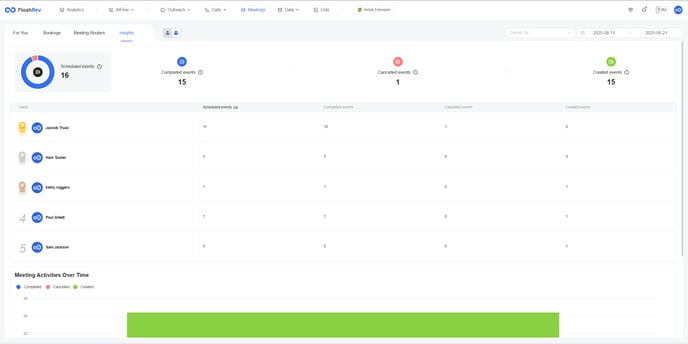
Key Features:Improved Data Accuracy
-
Previous Data Sources: Originally, meeting data statistics were sourced from three places:
-
Meetings synced via calendar
-
Manually created meeting recording events
-
Meetings scheduled via the meeting router
-
-
Issues Identified:
-
Calendar Meetings: Not all meetings synced via calendar were work-related, leading to skewed statistics.
-
Manual Events: Manually created meeting recording events lacked attendee information, further diminishing data reliability.
The statistics for meetings have been refined to focus exclusively on meetings scheduled via the meeting router. This change enhances accuracy by eliminating unreliable data sources. -
Benefits
-
Enhanced Reporting: By focusing on meetings scheduled via the meeting router, users can now rely on more accurate and relevant statistics.
-
Better Decision-Making: Improved data accuracy enables users to make informed decisions based on reliable meeting insights.