FlashRev New Weekly Update [14th July 2025 - 19th July 2025]
Discover
【FlashRev PC- AIFlow】
-
In AIFlow, users can now directly replace a new Linkedin Post Link on the historical AIFlow. Once the system detects the new link input, it will automatically use the new link to fetch the personnel who liked or commented.
-
Under AIFlow, the feature allows users to connect via LinkedIn and garner sales leads. The system will use a virtual browser for log in and pinpoint potential leads that have interactive behaviour. In the event of being automatically logged out, the system will switch to a different account for login.
-
Under AIFlow, user displays the real name sample in the generated preview email when using Social Signal to get and send emails.

【FlashRev PC- Enrichment】
-
Under Enrichment, the issue of failed deductions leading to unsuccessful operation was resolved during user's usage of enrichment to compensate for key information.
-
Under the Enrichment tab, the task was when the user was using Scrape & LLM Extract, the target URL website's anti-crawling led to the failure of the task. The system switched the data acquisition method and continued to execute subsequent tasks.


-
Under the Enrichment tab, the feature "When users use Enrichment to get extended information, the system will automatically match possible fields according to the semantics. Users can clear and change the matching relationship to adjust the results obtained" has been added.

【FlashRev PC- User & Plan】
-
Under User & Plan, when a user logs in using Google SSO and the email has been previously registered but not linked with Google SSO, it will be automatically linked and the login will be successful.

-
Under User & Plan, when the user uses LinkedIn Account/Phone Number (for Calls) US/Phone Number (for SMS) US/Mailbox Limit/Done-for-you Mailbox/Pre-warmup Mailbox, starting from the successful initial purchase, corresponding Tokens are deducted every 30 days.
-
Under User & Plan, every 30 days since the initial successful purchase, an equivalent amount of Tokens will be deducted when the user uses Intent Feed Keyword/Topic Intent.








-
"User & Plan" section, "After the user cancels the periodic Tokens deduction feature for Mailbox and Phone Number, it will automatically cancel the fixed-period Tokens deduction, and no amount will be deducted anymore.
-
User & Plan, after a user successfully purchases a plan through Stripe payment, the Stripe subscription will automatically bind with the FlashRev subscription. Each time Stripe auto renews the subscription, FlashRev will also synchronously renew the subscription.
FlashRev - Outreach
1. Meeting update:AI Chat Assistant on Post-Meeting Page
We are excited to introduce a new feature designed to improve post-meeting collaboration and make it easier to revisit meeting discussions.
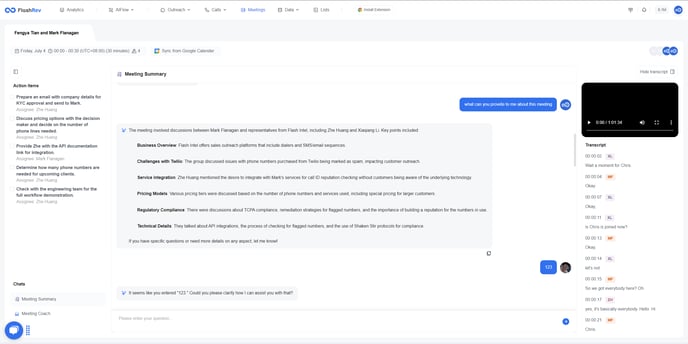
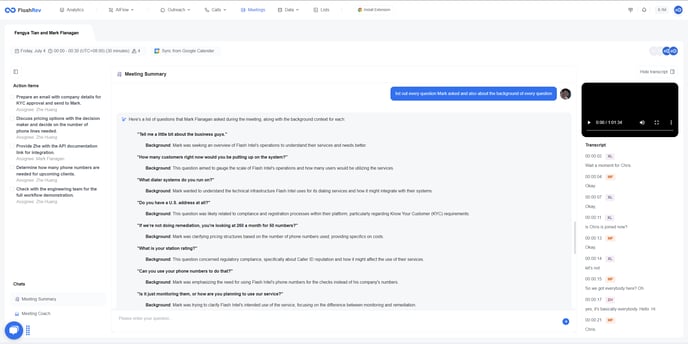
Key Update: AI Chat Assistant
-
Before update: After a meeting ended, attendees had limited ways to interact with the meeting content. While a summary was provided, there was no easy way to ask follow-up questions or continue discussion in context. Users often had to rely on memory or external tools to clarify points from the meeting.
-
After update: We’ve added an AI Chat Assistant to the post-meeting page for all completed meetings. Here's what’s new:
-
Users can now ask questions related to the meeting directly through a chat box on the post-meeting page.
-
All chat records are saved, so you can view your own questions as well as those asked by your colleagues for better knowledge sharing.
-
Benefits
-
Smarter Follow-ups: Easily get answers to questions about what was said or decided in the meeting — no need to review full recordings.
-
Stronger Collaboration: See what your teammates are curious about, and build on their questions for deeper insights.
-
Better Knowledge Retention: With everything documented in one place, important information stays accessible and organized.
2. Meeting update:Meeting-Specific Knowledge Base
We are excited to introduce a new feature that helps teams centralize information and improve the accuracy of responses during and after meetings.
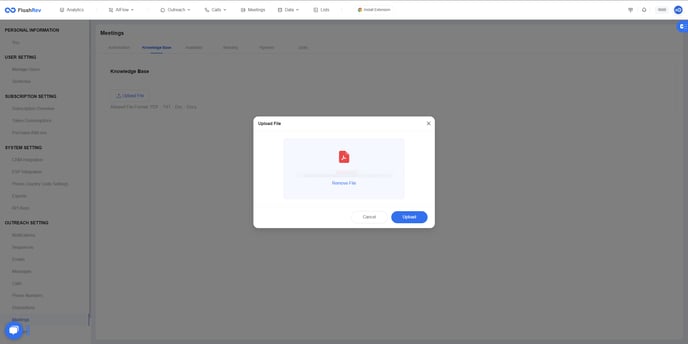
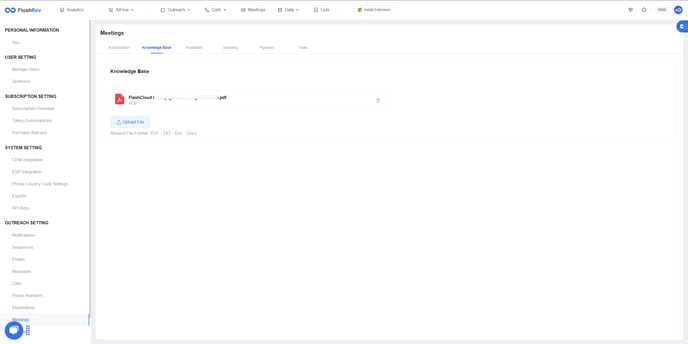
Key Update: Knowledge Base Support for Meetings
-
Before update: Users had limited ways to share reference materials or supporting documents in meetings. As a result, answering customer questions often relied solely on memory or manual search, which could affect response accuracy.
-
After update: A new Knowledge Base module is now available in the Meeting Settings. Users can upload .doc, .docx, .pdf, or .txt files to build a custom knowledge base for each meeting. Uploaded files display the uploader's name and upload time for easy tracking.
How the Knowledge Base Will Be Used:
-
During the meeting: When a customer asks a question, answers can be retrieved in real-time from the knowledge base, improving accuracy and consistency.
-
After the meeting: When using the AI Chat Assistant, the system can pull answers directly from the knowledge base, providing more reliable post-meeting support.
Benefits
-
Centralized Resources: Keep all relevant documents in one place for quick access.
-
More Accurate Answers: Enhance both live and post-meeting responses with verified reference materials.
-
Team Transparency: Easily track who contributed each file and when.
3. Support for Recurring Deductions in Token Packages
We’ve added support for automatic recurring deductions for certain features included in token packages. This improvement ensures timely and consistent deduction processing, eliminating the need for manual handling by developers.
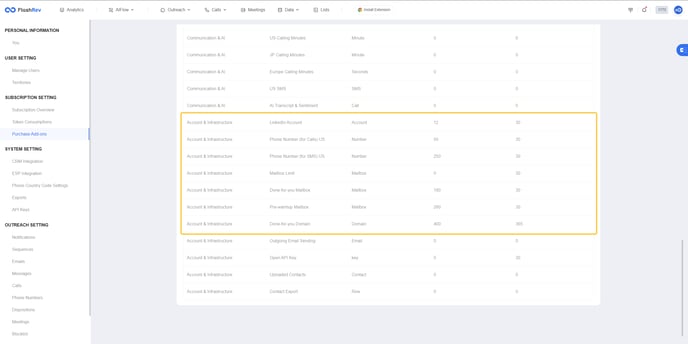
Key Update: Recurring Deductions Enabled
-
Before update: Deductions for specific features had to be manually triggered by developers. This often led to delays, causing deductions to be missed or applied inconsistently across billing cycles.
-
After update: The following features now support automated recurring deductions, ensuring tokens are deducted at the correct time without manual intervention.
-
Features with 30-Day Recurring Deductions:
-
LinkedIn Account
-
Phone Number
-
SMS Number
-
SSO Mailbox
-
Done-for-You Mailbox
-
Pre-Warmup Mailbox
-
-
Features with 365-Day Recurring Deductions:
-
Done-for-You (Annual Plan)
-
Benefits
-
Consistency: Deductions are now applied on schedule, improving user transparency and billing accuracy.
-
Automation: Reduces manual work and risk of error for both users and developers.
-
Better Experience: Users can rely on timely renewals of their subscribed features.
4. Bug Fix: Abnormal Call Assignment Issue in Team Dialer
We’ve fixed a bug that prevented users from receiving new calls after rejoining the agent waiting list in Team Dialer.
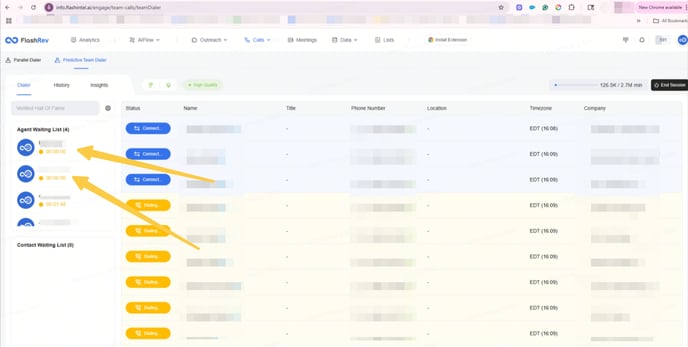
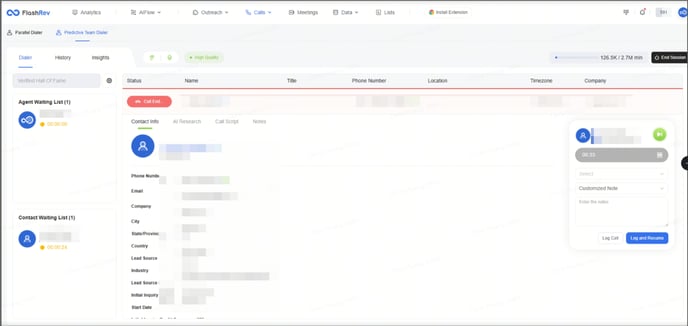
Issue Description:
After completing a call in the team dialer panel, if an agent clicked the Resume button to re-enter the waiting list:
-
Their wait time appeared stuck at 0:00.
-
They were shown as first in the queue, but not assigned any new calls.
This was caused by network anomalies, which resulted in the system not properly ending the previous call session. The user remained in a "busy" state, even though they appeared available in the UI.
Fix:
The issue has been resolved. Agents now correctly return to an active, available state after clicking Resume, and can be assigned calls as expected.
5. Bug Fix: Shortcut List Display Issue in Disposition Automation
We’ve fixed a display issue that occurred when creating disposition-based automation in the settings panel.
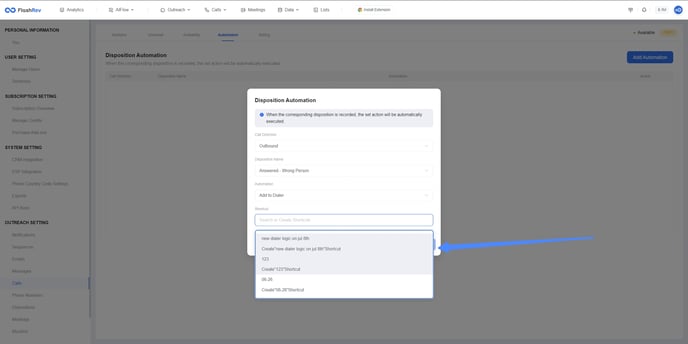
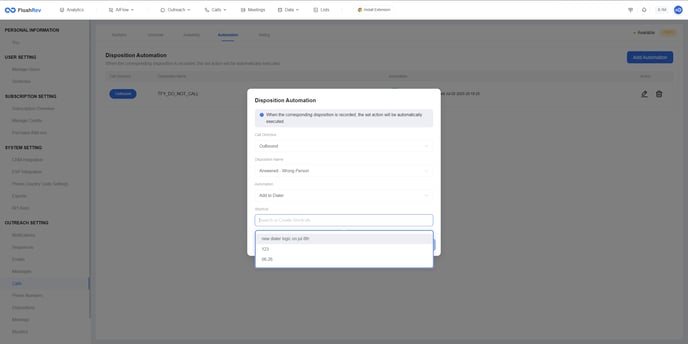
Issue Description:
When users navigated to Settings → Disposition and created an automation with the action “Add to Dialer”, selecting a shortcut sometimes resulted in an abnormal or incorrect list of shortcut options being displayed. This was a UI issue affecting usability when configuring automation logic.
Bug Fix:
The shortcut list now loads and displays correctly when configuring disposition-based automations with the "Add to Dialer" action.
6. Notification Optimization: Updated Outgoing Mailbox for System Emails
We’ve optimized the outgoing mailbox used for system-generated notification emails to improve deliverability and ensure important messages reach users promptly.
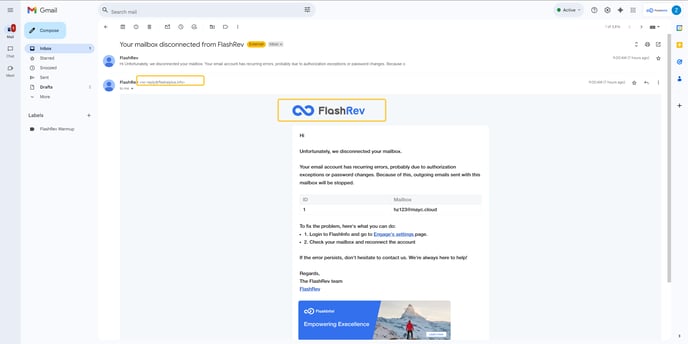
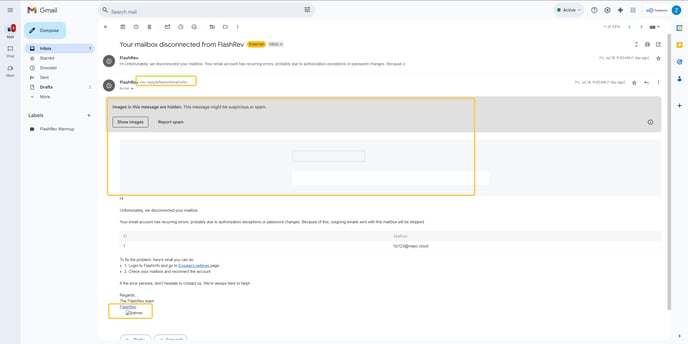
Issue Description:
Notification emails are a critical part of the FlashRev system, used in scenarios such as:
-
Meeting successfully booked
-
New SMS or email reply received
-
Mailbox binding status changes or errors
-
Before Update:the mailbox used to send these notifications had credibility issues, which caused many emails to land in users’ spam folders, delaying their awareness of important updates.
-
After Update: We have updated the outgoing mailbox used for all notification emails. This improves the reputation and deliverability of these messages, ensuring they reach users' inboxes instead of spam folders.
Benefits:
-
Improved Deliverability: Fewer emails marked as spam.
-
Faster User Awareness: Timely visibility of system updates and alerts.
-
Better Communication: More reliable experience across key system functions.