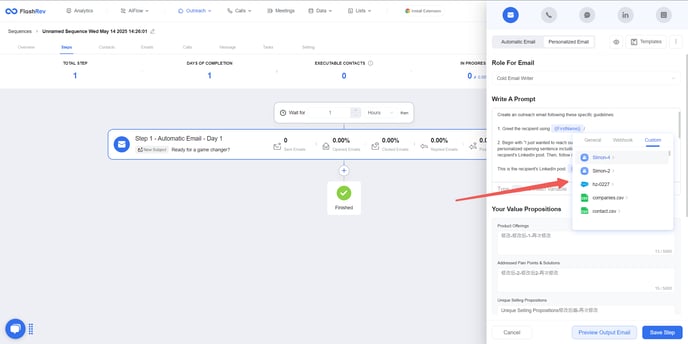FlashRev New Weekly Update [12th May 2025 - 16th May 2025]
【FlashRev PC】-Users & Pricing Plan
-
User & Plan, FlashRev has launched a service with no limit on the number of personalized emails, no time limit for phone services in the US and Japan, and an unlimited number of SMS sending services in the US. Users can enjoy unlimited reach services while adhering to FlashRev's abuse prevention policy terms.
-
User & Plan, FlashRev will calculate the customer abuse Tokens limit according to the customer's seat price.

-
Under User & Plan, customers will only be charged once by FlashRev for tokens when repeatedly obtaining contact information of the same person using Enrichment ability.
-
Under User & Plan,Support customers to switch from various types of credit package modes to a unified FlashRevTokens currency mode.

-
Under the User & Plan, AIFlow supports the use of Tokens for automatic sales lead mining and sends personalized marketing emails.






-
"User & Plan" section, The sales can still initiate an independent non-Tokens mode package through the current Lark approval process, and will support the new Lark approval to initiate the Tokens mode package later.
【FlashRev PC】
-
"AIFlow - Customers can now directly set contact conditions for Saleforce and Hubspot during the process of automating sales lead mining, filtering out contacts with activity records in other CRMs, to avoid excessive disruption to customers."
-
"In AIFlow, customers can directly set the contact list created by Saleforce and Hubspot during the process of automatically mining sales leads and filter the contacts of a specified list to avoid over-interaction with customers."










-
Under the Enrichment tab, users can directly edit sales lead data on the sales lead management list page, such as directly editing the person's name, company address, company description and a series of key intelligence information, and applying it in real time to subsequent marketing plans.


-
Under the Enrichment tab, after the user package expires, it will directly display the latest FlashRev package page, and you can directly purchase the corresponding package.


-
Under Enrichment, frequency limitation has been added to Enrichment to avoid actual task acquisition failures due to high frequency.
【SEO】
-
Users can now search for companies and personnel directly from the home page and purchase the FlashRev service to unlock all personnel contact information.




FlashRev - Outreach
1. Pre-Warmup Mailbox Purchase
This week, we are excited to introduce a new way to buy mailboxes: pre-warmup mailboxes available for online purchase.
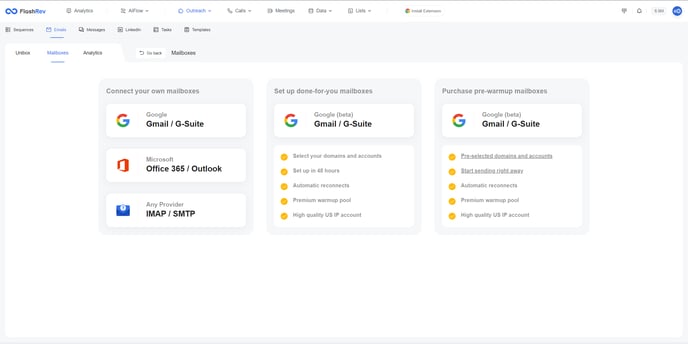
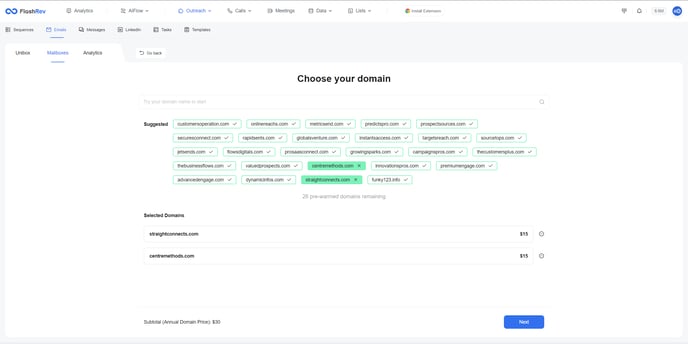
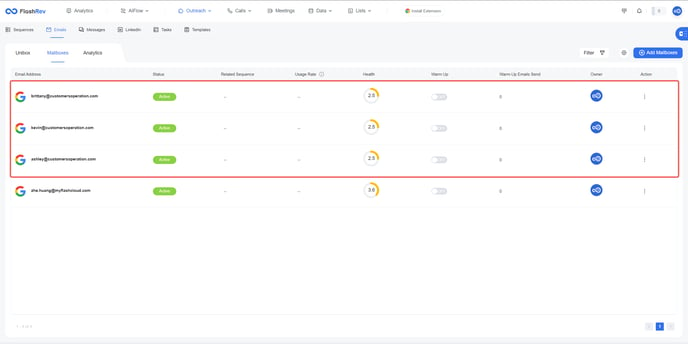
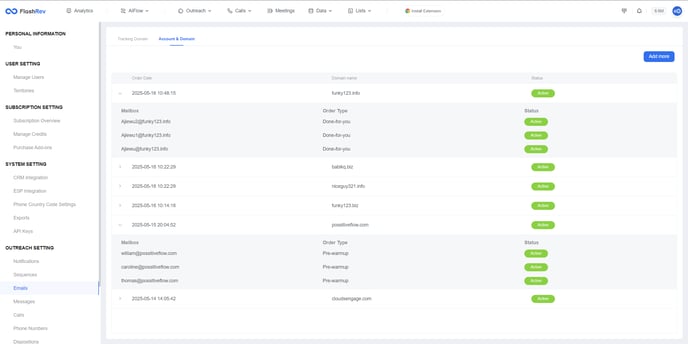
Key Features: Purchase Pre-warmup Mailboxes
Users can easily select their preferred domains and mailboxes by navigating to Mailbox -> Pre-Warmup Mailbox. Once purchased, the mailbox will be automatically bound to user's account, allowing users to send emails to your customers immediately. Users can check your order records under Settings -> Email -> Accounts & Domains.
Benefits of Pre-Warmed Mailboxes:
-
Ready to Use: All pre-warmed email accounts come with SPF, DKIM, and DMARC records already implemented.
-
High-Quality Accounts: These accounts are high-quality US IP Google accounts that have been pre-warmed and are ready for immediate use.
-
Save time and money: There has been a significant bottleneck when scaling cold email volumes. Setting up new emails can take 21 days or more from the time of purchasing a new domain to when they are fully warmed up. This limitation can hinder your ability to capitalize on successful angles and scripts.
2. Update on labeling call disposition mechanism
We are implementing an important update to the mechanism for labeling call dispositions following a connected call.
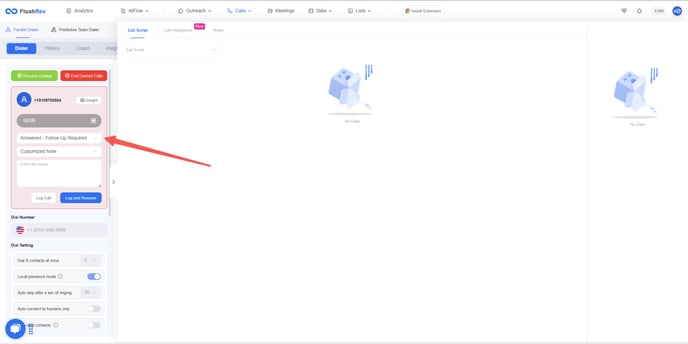
Key Features:
Previously, when a user completed a call in the parallel dialer, predictive team dialer, or during inbound calls, the call disposition status was automatically set to the first option in the preset list under the organization. This mechanism often led to agents forgetting to mark the disposition after hanging up, resulting in an abnormally high percentage of calls being recorded with the default disposition. This skewed the accuracy of call data.
The updated process now requires agents to manually select a disposition from the list after each call. There will no longer be an automatic selection of the first disposition.
Benefits:
-
Improved Accuracy: The original mechanism often led to agents forgetting to mark the disposition after hanging up, resulting in an abnormally high percentage of calls being recorded with the default disposition. This skewed the accuracy of call data.
-
Better Data for Administrators: By requiring manual selection, we aim to provide more accurate call results, reducing interference for administrators and ensuring that call data reflects actual outcomes.
3. Support for Batch Operations on Qualified Connected Call History
We are excited to announce a new feature that supports batch operations for the call history of qualified connects in our latest version.
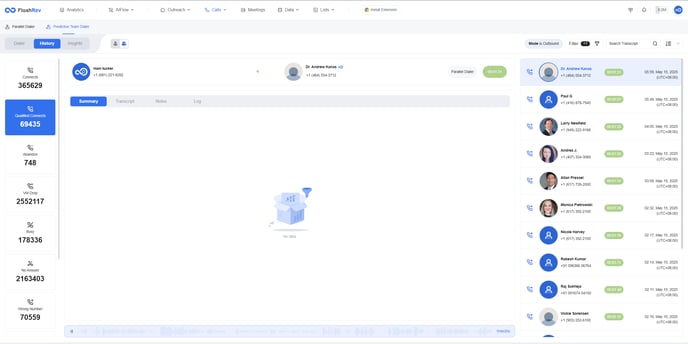
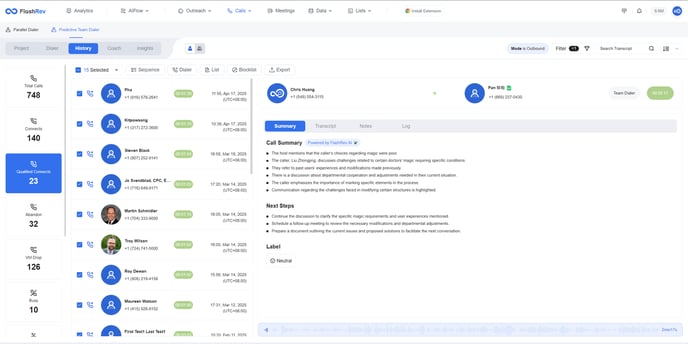
Key Features: Batch operations for qualified connects call history
Qualified connects are defined as calls that have a duration longer than one minute. This ensures that you are focusing on the most valuable parts of your call logs.The new functionality allows users to perform the following batch operations on qualified connects:
-
Batch Export to Excel: Easily export selected call history to an Excel file for analysis or record-keeping.
-
Batch Add to List: Quickly add multiple qualified connects to a designated list for easier management.
-
Batch Add to Sequence: Streamline follow-ups by adding contacts to a sequence for automated outreach.
-
Batch Add to Dialer: Prepare multiple contacts for dialing in one operation, enhancing efficiency.
-
Batch Add to Blocklist: Simplify the process of blocking multiple numbers as needed.
Benefits
-
Improved Workflow: Supporting batch operations allows users to manage contacts more efficiently, whether for follow-ups, sending emails or texts, or enriching lists.
-
Convenience: This feature significantly reduces the time and effort required to handle large volumes of contacts, enhancing overall productivity.
4. Enhanced Custom Field Selection in Sequences
We are pleased to announce an update that enhances the selection of custom fields in sequences.
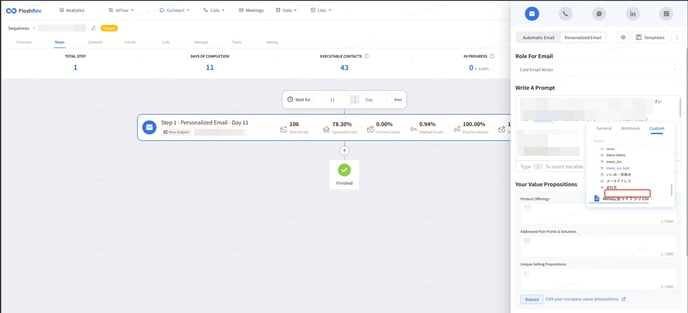
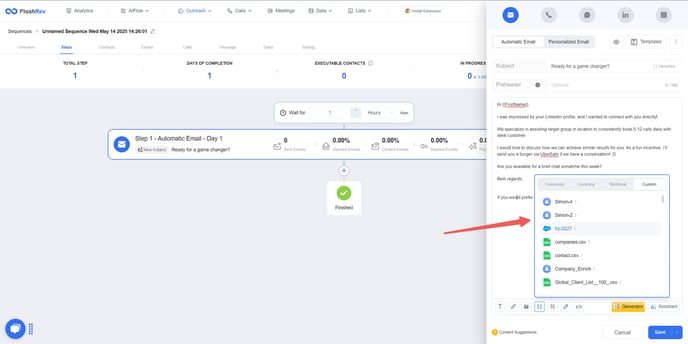
Key Updates: Expanded List&Custom Field Selection
-
Before Update: Previously, only the people list could be selected, with a maximum of 30 custom variables displayed for each list.
-
After Update: Now, all types of lists can be selected, allowing users to choose from all available custom variables in each list.
Benefits:
-
Greater Flexibility: Users can now utilize a wider range of lists and custom fields, enhancing the customization and effectiveness of their sequences.
-
Improved Data Utilization: This update allows for better use of available data, enabling more tailored outreach and engagement strategies.