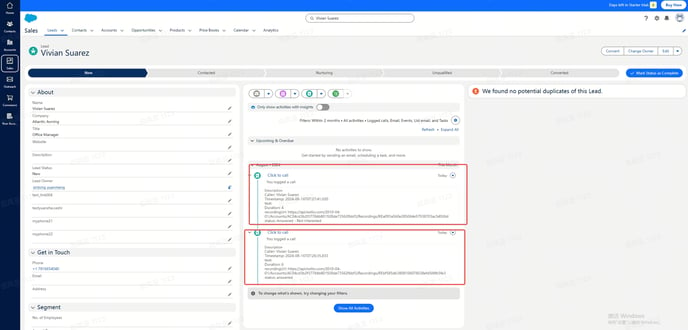FlashRev New Weekly Update [12th August 2024 - 16th August 2024]
FlashRev Discover
【FlashInfo PC】
- Under the List tab in List Management, fix the issue of SalesForce List pulling a maximum of only 2000 leads (expected: able to pull any number of people).

- Under the CRM tab and Log Synchronization sub-tab, support has been added for synchronizing call disposition status with Salesforce. This feature provides a seamless experience for managing call disposition records directly in Salesforce.




- Added some icons corresponding to the new onmi-channel engage package types


- "List" tab under the "CRM List" sub-tab, added the function "Set country code" to the dropdown options of the CRM List. When a country code is chosen, the existing number will be appended with the user set country code in the dialer if it initially lacks a country code.







- Under the Discover tab, the issue of search results not being displayed for people search / company search has been fixed.
FlashRev Engage
1. Adjust the user base SDK capabilities.
When the call service experiences a failure during user login, it triggers error alerts. To resolve this issue, modify the SDK to validate the effectiveness of user logins and ensure the integrity of the user SDK version.
Affecting both call and email services.
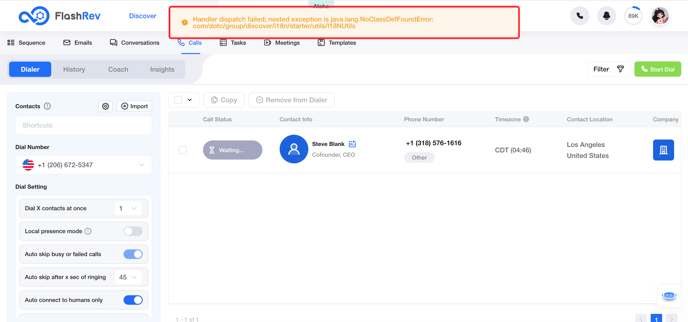
2. Add the meeting organizer (SDR) to Google/Microsoft Calendar.
In past meetings, only participants were included in the Google/Microsoft Calendar. To consolidate SDR and AE calendar reminders, include the SDR in the calendar and designate them as an optional attendee.
-
Google Calendar
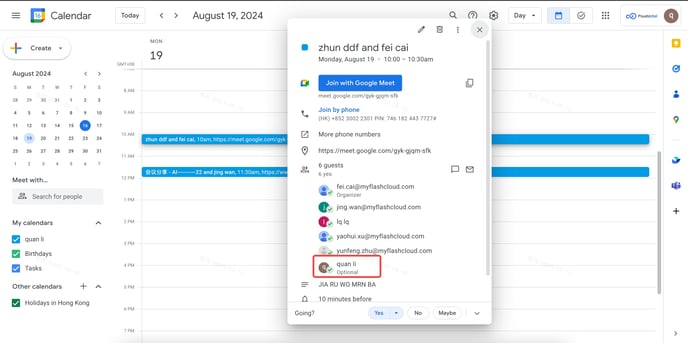
-
Microsoft Calendar
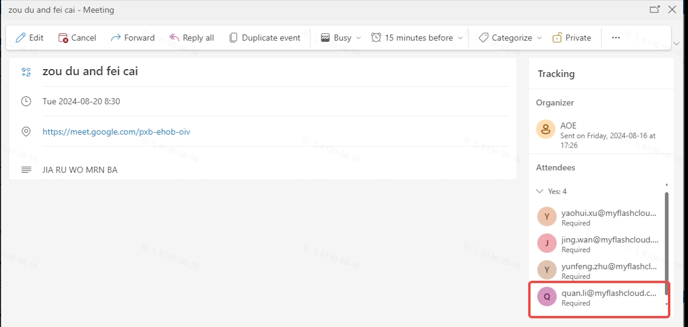
3. [Emails] - Newly upgraded Email module.
In this new release, we have consolidated the email functionality scattered throughout the FlashRev Engage system into one complete module.
The new email module consists of three sub-menus: Mailboxes, Unibox and Analytics.
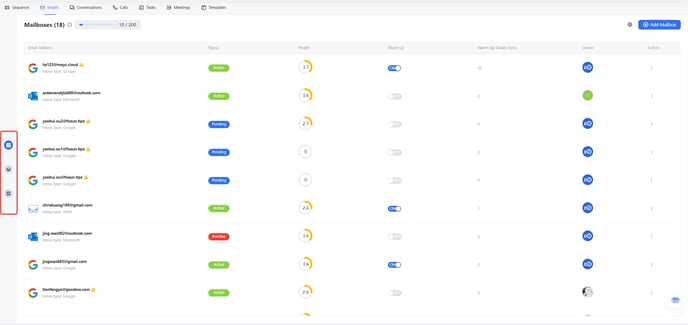
4. [emails] - Enterprise level mailbox.
In this new version, we would like to emphasize more on the concept of enterprise mailbox pool.
-
Upgraded the original personal level mailbox management to enterprise level mailbox management.
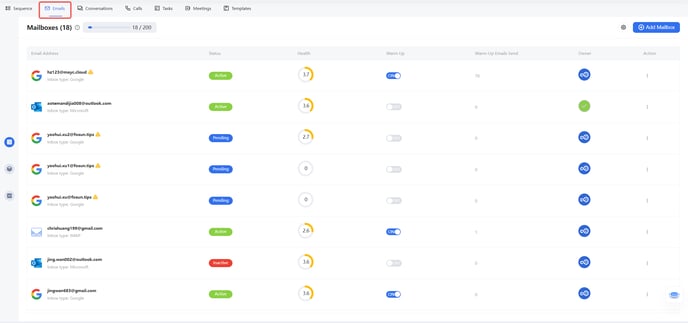
-
In the mailbox list, users can view and edit the mailboxes bound to all users in the enterprise.
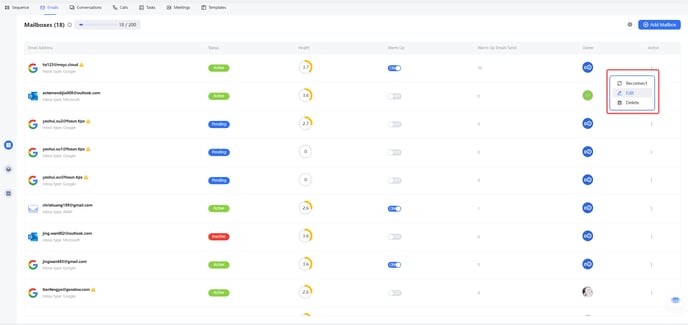
-
Users can also select all mailboxes of the whole enterprise in the sequence to send and reply emails.
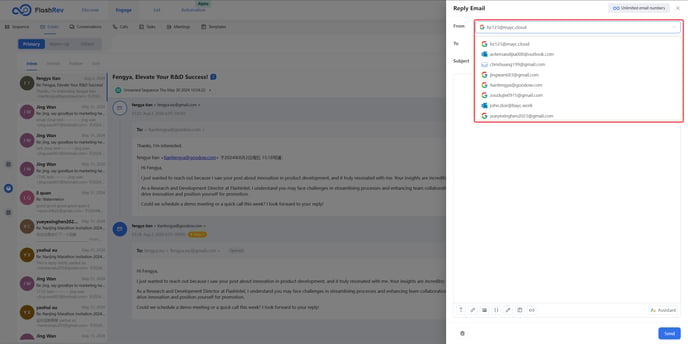
5. [Emails] - Re-integrated warmup module.
Meanwhile, we have upgraded email warmup:
-
Integrate the warmup analysis into mailbox, users can finish the warmup setting and view the warmup trend in one tab.
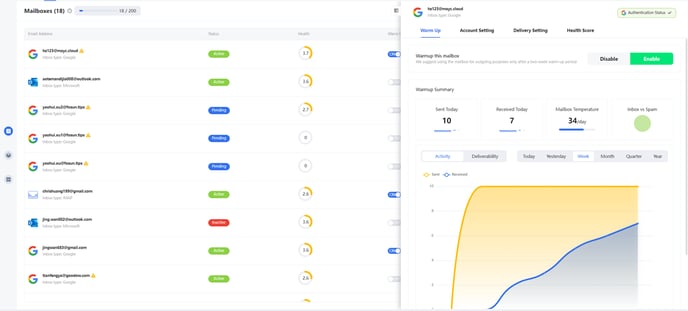
-
Add warmup tag. When the warmup function is turned on, every warmup email will have this warmup tag. Users can quickly filter out the warmup emails in their own Google/Microsoft mailboxes by using the warmup tag.
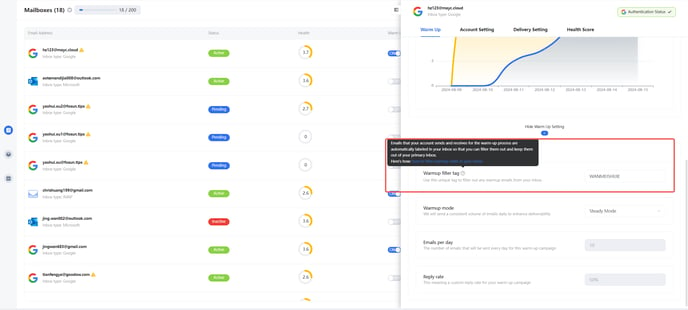
-
Add bulk updating warmup settings, which is convenient for users to batch modify warmup tag and warm up mode.
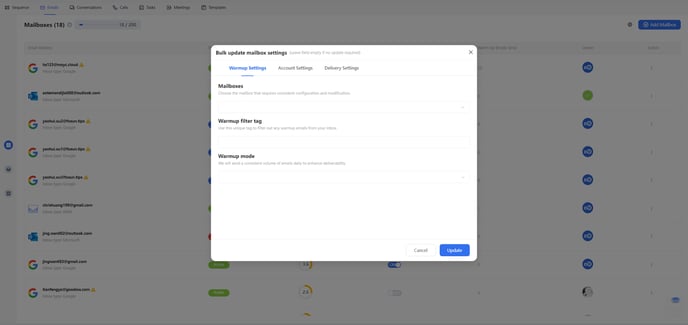
6. [emails] - Newly Unibox module.
Also, we upgraded the original inbox to unibox:
-
The original inbox and outbox have been merged into Primary. Under the primary tab you can view and reply to emails related to the sequence.
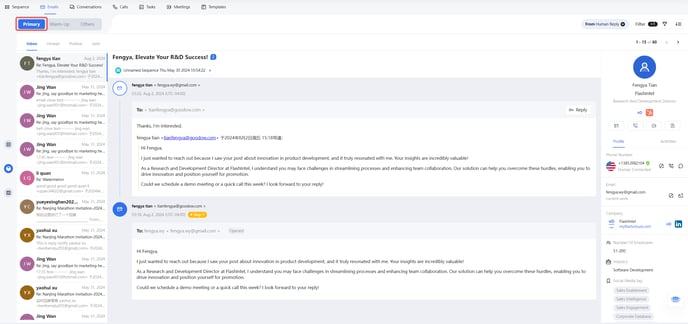
-
Add Warmup tab, under this tab you can view the number and content of warmup emails.
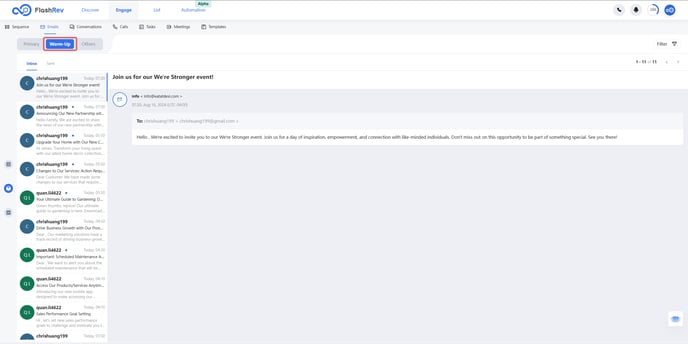
7. Add a disposition name to a Call Activity in Salesforce.
When passing a call activity to Salesforce, the Disposition name needs to be passed into Salesforce's Call Activity.
-
Specify the disposition after the call ends.
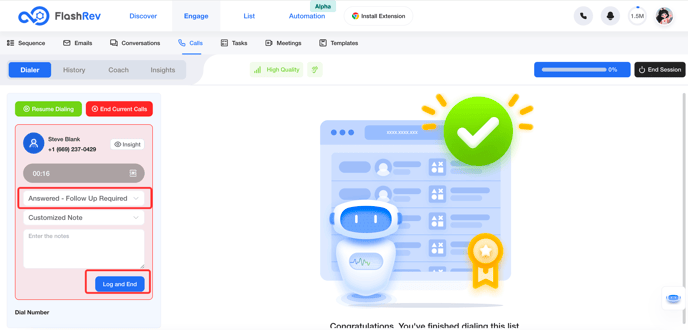
-
Salesforce Call Activity.