FlashRev New Weekly Update [11th August 2025 - 16th August 2025]
【FlashRev PC】
-
Under List Building, the length limit for importing Hubspot List names has been increased to 255, solving the issue of import failure due to excessive length.

-
Under the List Building, users can directly view all contact records and information of the current contact on the Contact List details page.
-
User can click the "Save as Default Columns" button directly when importing the Salesforce list, to save the selected fields as user-level default settings; when the user enters again, the saved user default settings will be directly displayed.




-
Under the Enrichment tab, the feature: Users can use Match Person Linkedin URL to enrich information.


-
Under User & Plan, You can now directly bind the Stripe appointment auto-debit subscription ID. Once the client makes a successful payment, automatic renewal can be achieved, eliminating the need to further submit Lark approval.

-
"In User & Plan, the task of validating the organization owner's email when submitting Lark approval in sales is implemented to prevent erroneous information from affecting other accounts."






-
Users can clone their own voices by uploading files.
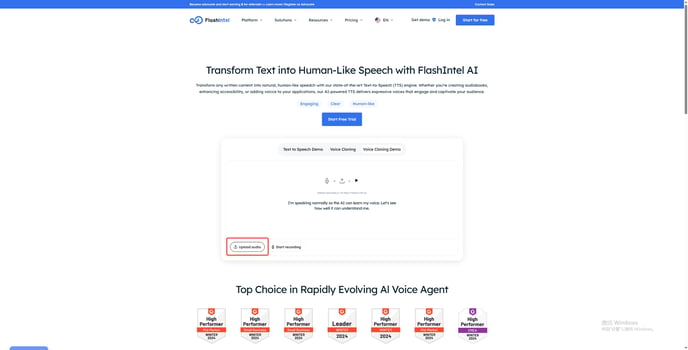
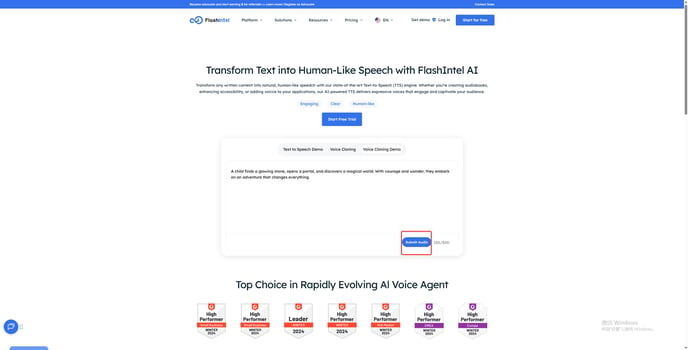
【FlashAI】
-
In the Agent, the issue of user's failed attempt to upload file and build Knowledge Base has been resolved.

FlashRev - Outreach
1. Meeting Update:New Meeting Management Center — "For You" Page
We are excited to introduce the new Meeting for You page in the meeting module, designed to enhance meeting management and streamline user experience. This page includes four key modules: Global Search, Today’s Upcoming Meetings, To-Do List, and Third-Party Integration & Settings.
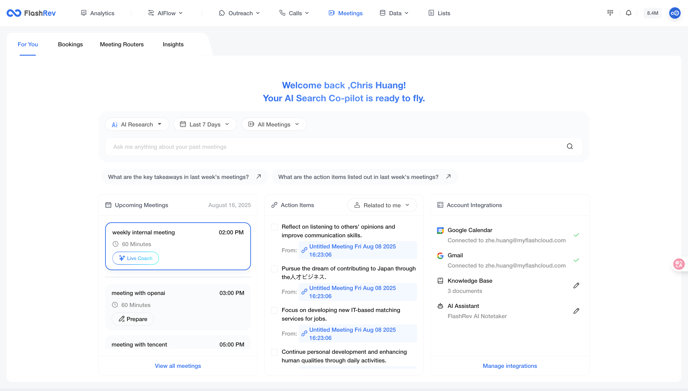
Key Features
-
Global Search

-
Search Modes: The Global Search supports two modes: AI-generated search and keyword search. This update includes support for keyword search.
-
User Capabilities: Regular users can enter keywords to find their own meetings from the past 30 days. The supported fields for searches include:
-
Email address of the meeting host
-
Email addresses of meeting participants
-
Meeting name
-
Action items from the post-meeting summary
-
-
Administrator Capabilities: Administrators can search for all meetings within the organization or filter by one or more users.
-
-
Upcoming Meetings
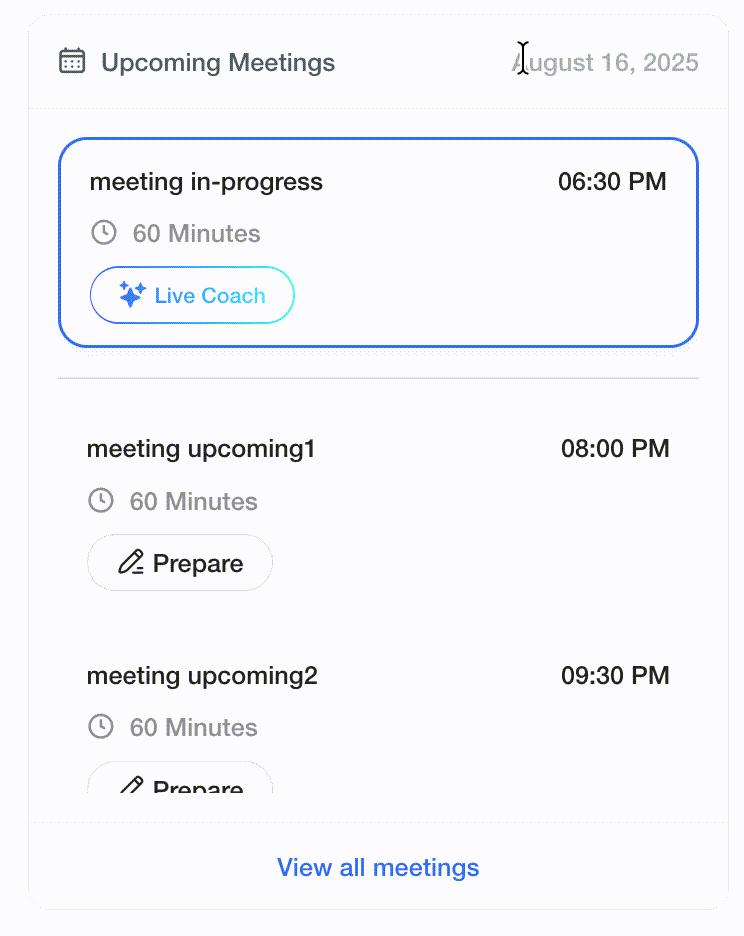
-
Consolidated View: This new module shows only today’s upcoming meetings rather than all the upcoming meetings in next few days. Users can easily access the pre-meeting preparation page, in-meeting live coach page on this panel, helping users focus on upcoming meetings for the day.
-
To-Do List
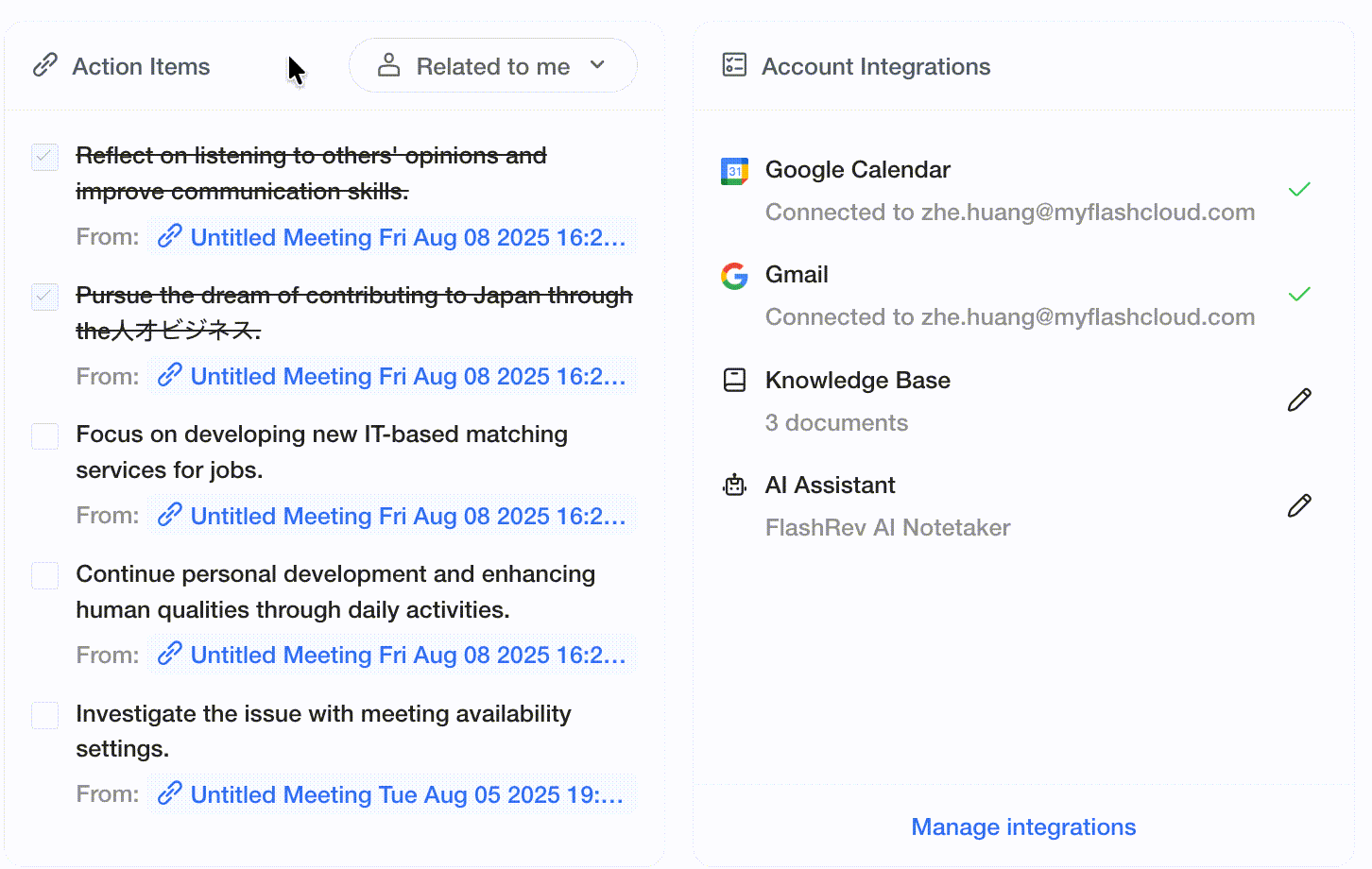
-
Automated Action Items: After each meeting, action items are automatically generated for participants based on the meeting transcript.
-
Action Item Tracking: Users can view assigned action items in chronological order along with the source meeting. Administrators can also access the action item lists for any user within the organization.
-
Third-Party Integration & Settings
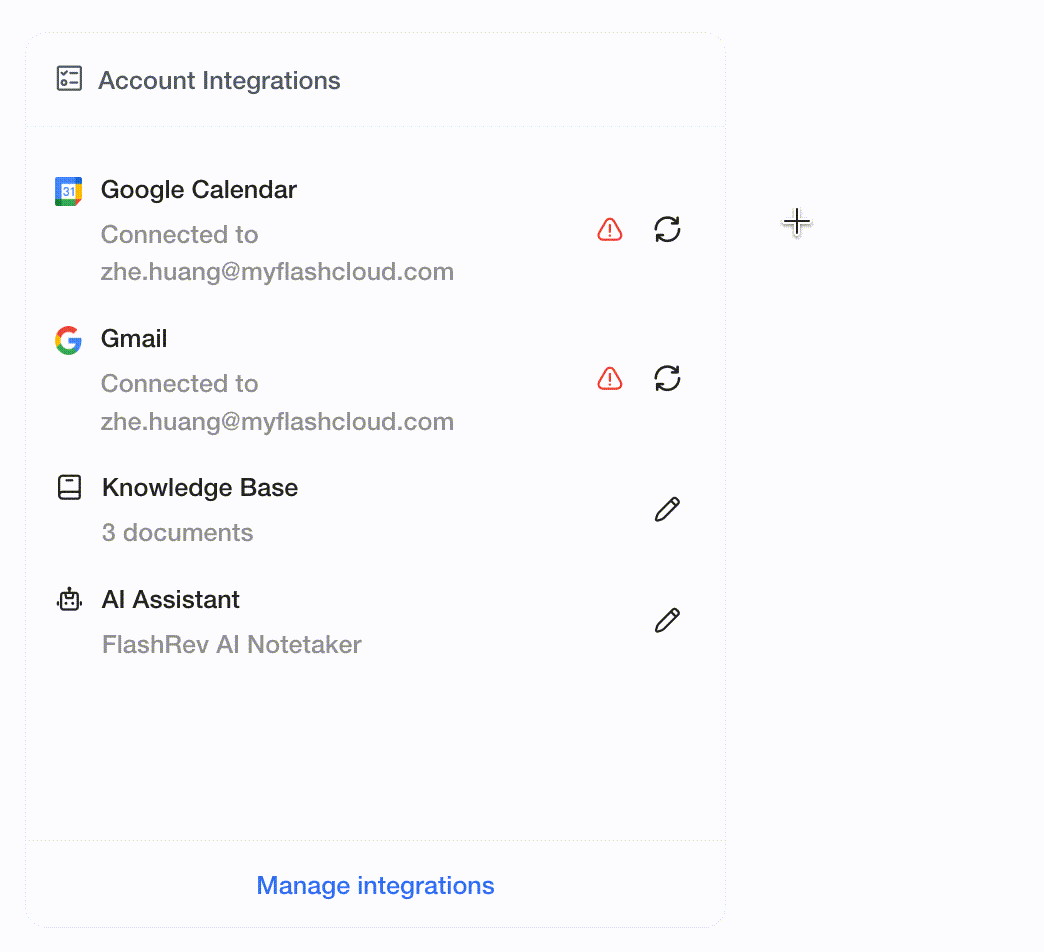
-
Current Status Display: This module shows the status of integrated Google Calendar and Gmail accounts, the name of the current meeting recording bot, and the number of files in the knowledge base.
-
Quick Access Features: Users can quickly perform third-party integrations, edit the knowledge base, or change the meeting bot name via convenient buttons.
Benefits
-
Enhanced Usability: The new "Meeting for You" page simplifies navigation and management of meetings, making it easier for users to stay organized.
-
Improved Efficiency: By consolidating multiple functionalities into one page, users can quickly access the tools they need without unnecessary clicks.
-
Streamlined Collaboration: The To-Do List and action item tracking promote accountability and ensure all participants are aware of their responsibilities.
2. Meeting Update: Timeline of Past Meetings for Recurring Events
We are pleased to announce a new feature that enhances the meeting preparation page for recurring events in the FlashRev system.
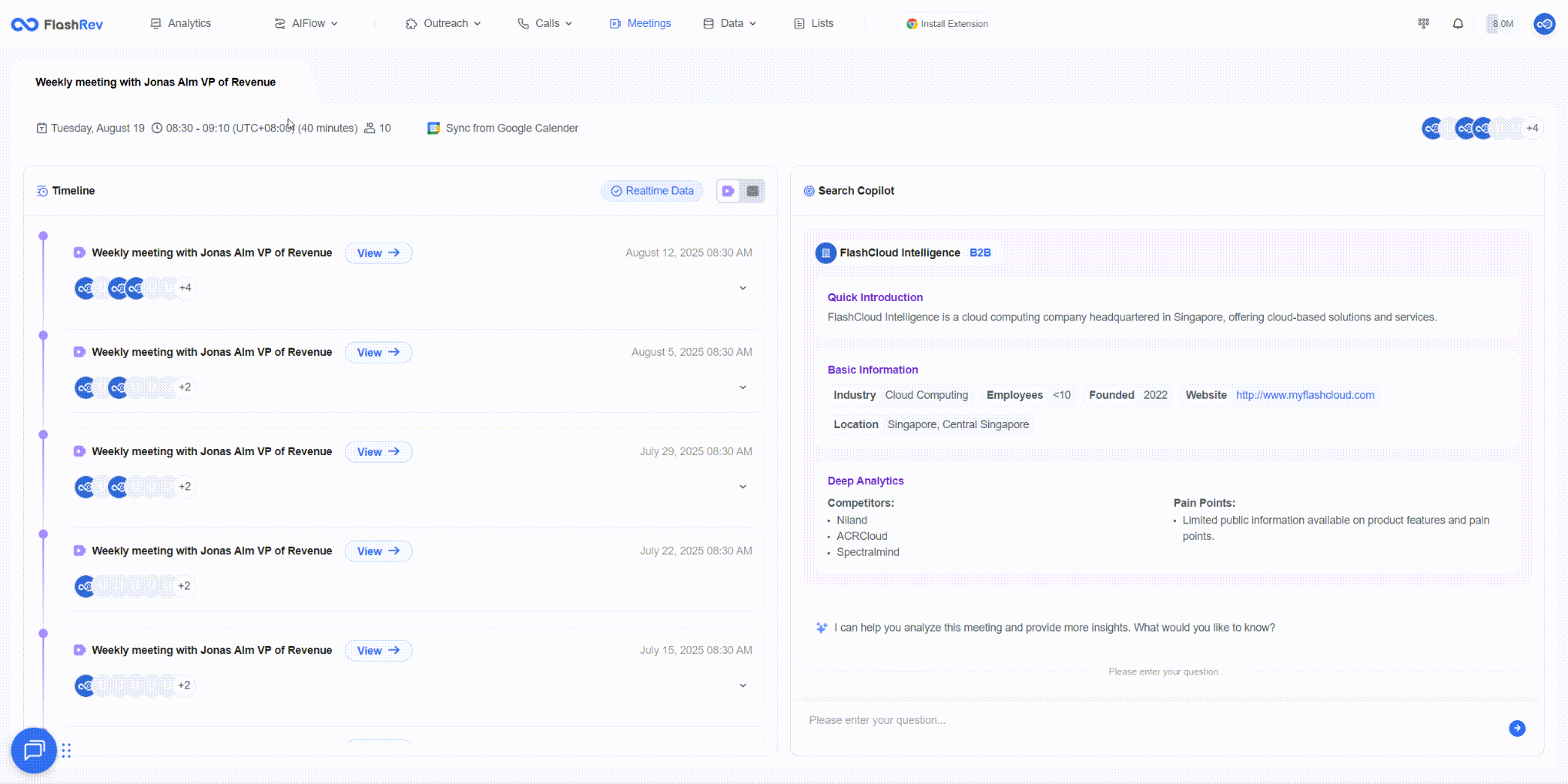
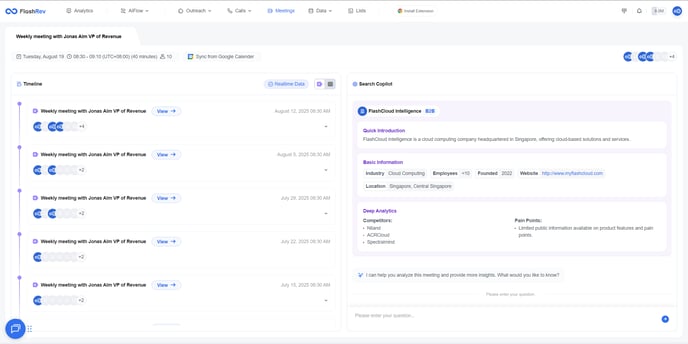
Key Features: Timeline of Past Meetings
-
Overview of Recurring Meetings: For meetings synchronized from the calendar that are set as recurring events, a timeline of past meetings has been added to the meeting preparation page.
-
Access to Summaries and Action Items: Users can now easily view summaries and action item lists for all previous occurrences of the recurring meetings directly on the timeline.
Benefits
-
Enhanced Visibility: This feature allows users to quickly reference past meetings, improving preparation for upcoming sessions.
-
Streamlined Follow-Up: By providing access to summaries and action items, users can ensure continuity and accountability across recurring meetings.
3. Dialer Update - Last Disposition Mark Time in Coach Panel
We are pleased to announce an important update to the dialer coach panel, enhancing the administrative capabilities for monitoring agent performance.
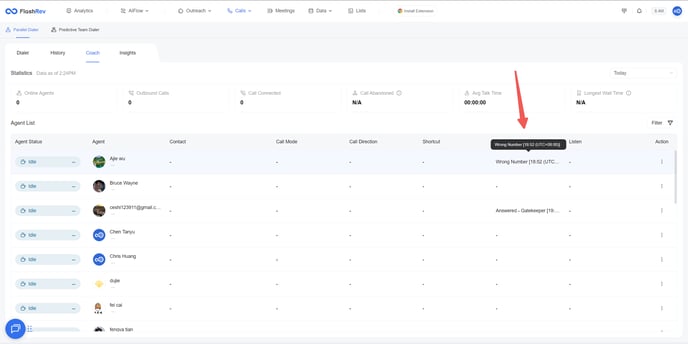
Key Features:Display of Last Disposition Mark Time
-
New Visibility: The coach panel now displays the time of the last disposition mark for each agent. This addition provides administrators with critical information about dialing intervals.
-
Accurate Interval Tracking: By knowing the time of the last mark, administrators can better assess the dialing interval length for each agent. This insight is essential for identifying potential issues in dialing efficiency.
-
Proactive Adjustments: When abnormal dialing intervals are detected, administrators can make timely adjustments to the dialing configuration to enhance agent performance.
Benefits
-
Improved Oversight: Administrators have greater visibility into agent activities, allowing for more informed decision-making.
-
Increased Dialing Efficiency: By monitoring and adjusting configurations based on real-time data, the overall efficiency of the dialing process can be improved.
4. Contact Panel Integration into List Management Page
We are excited to announce the integration of the contact sidebar panel into the list management page, enhancing user functionality and efficiency.
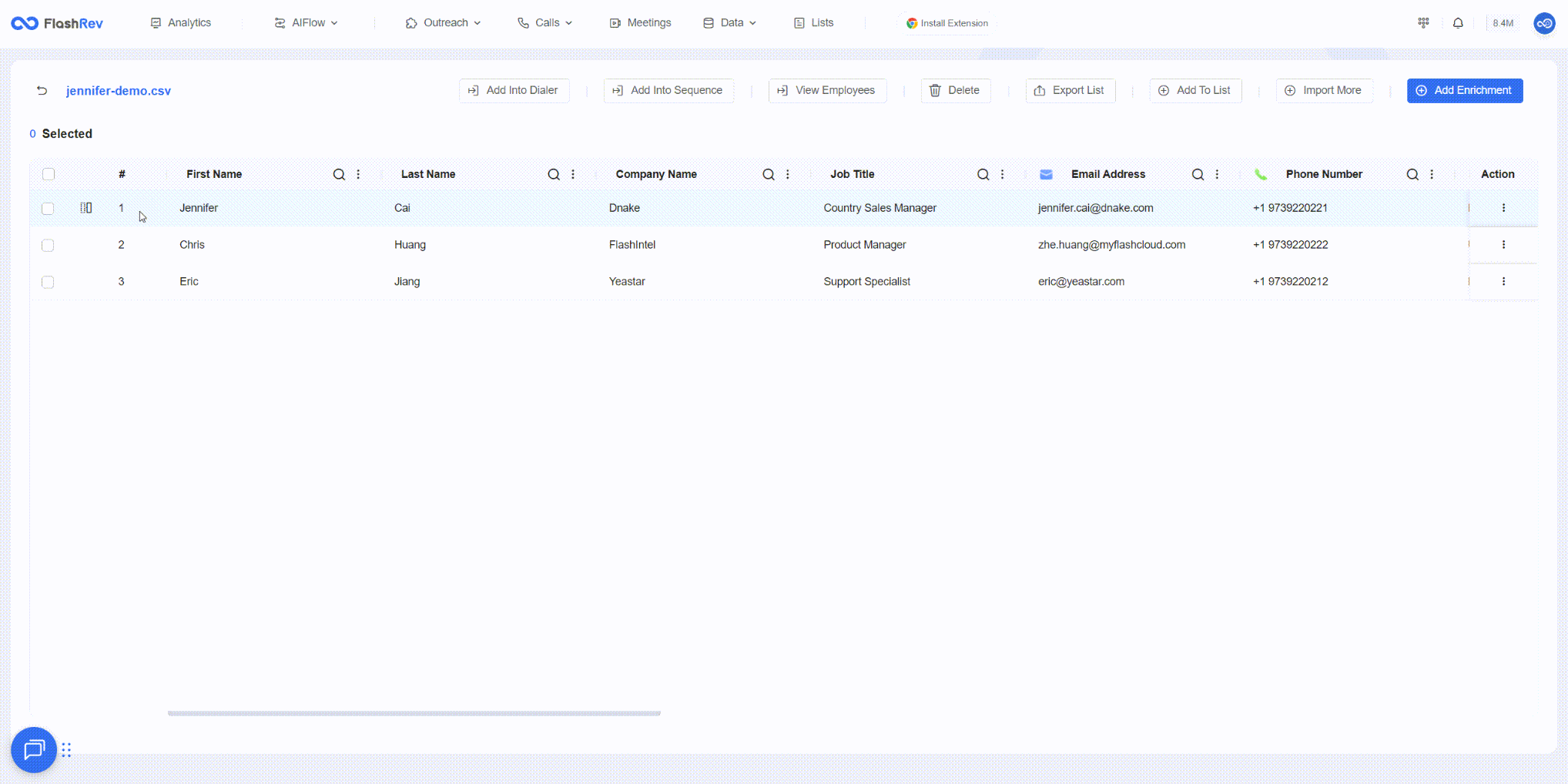
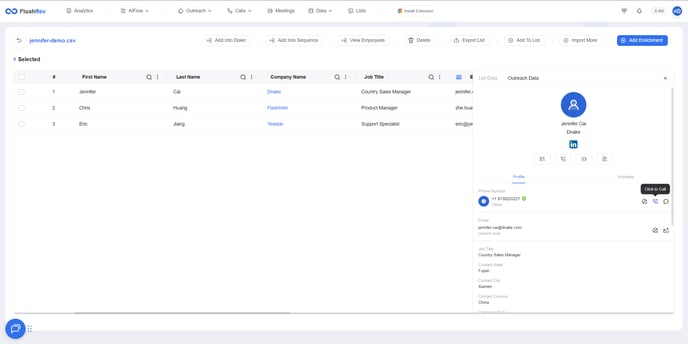
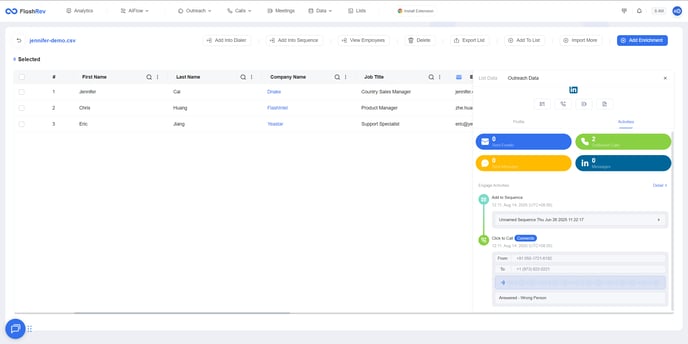
Key Features:Contact Sidebar Panel
-
Easy Access: Users can now access the contact sidebar panel directly from the list management page. Each row in the table header includes a sidebar button that, when clicked, loads the contact panel.
-
Historical Contact Records: In the contact sidebar, users can view historical contact records, providing valuable context for outreach efforts.
-
Quick Outreach Actions: The panel allows users to initiate one-time SMS, phone calls, or email messages directly from the list, streamlining the outreach process.
Benefits
-
Enhanced Convenience: By integrating the contact panel into the list, users can easily browse outreach statuses and take action without navigating away from their current view.
-
Improved Efficiency: Quick access to historical records and outreach options allows for faster decision-making and follow-up actions.