FlashRev New Weekly Update [10th November 2025 - 15th November 2025]
FlashRev - Discover
1.[Comprehensive Model Upgrade] SuperAgent Adds Multiple Cutting-Edge Models for Enhanced Performance and Greater Flexibility
SuperAgent continues to expand its intelligent model ecosystem, now officially launching several new models, including Grok 4 Fast, MiniMax M2, Kimi K2 Thinking, and the next-generation image generation model Nano Banana. This upgrade brings users a richer selection of models and significantly stronger task-handling capabilities, empowering a wide range of scenarios with higher efficiency and better results.
Update Highlights:
-
More complete multi-model ecosystem: Newly added industry-leading models comprehensively cover key application scenarios such as high-speed generation, advanced reasoning, long-text processing, and professional-grade image generation.
-
More flexible selection system: Freely switch between models based on task needs to achieve the optimal balance between speed, quality, and cost.
-
Upgraded image generation capabilities: The introduction of the new Nano Banana model delivers higher image quality, richer details, and more natural visual generation for creative work.
-
Overall experience optimization: With broader model support and greater processing power, SuperAgent achieves an all-around enhancement in efficiency, stability, and creative performance.
.png?width=670&height=342&name=image%20(72).png)
.png?width=670&height=342&name=image%20(73).png)
2.[Diverse Module Expansion] New Image, Video, Slide, Data, and Deep Research Modules Launched for a Fully Upgraded Creation Experience
SuperAgent has comprehensively upgraded its feature ecosystem with the addition of new modular capabilities, including Image, Video, Slide, Data, and Deep Research modules. With a clear, intuitive interface and instant readiness out of the box, users can start creating faster and enjoy a smoother, more efficient intelligent workflow across more scenarios.
Update Highlights:
-
Comprehensive expansion of modular capabilities: Newly launched modules for Image, Video, Slide, Data, and Deep Research meet diverse needs ranging from creative generation to structured output.
-
Ready to use, easy to master: All modules share a unified interaction design and clear feature access points, making creation workflows more intuitive and enabling users to complete different types of tasks with ease.
-
Enhanced image creation experience: Built-in style references and inspiration examples help users quickly generate the visual content they need, lowering the creative barrier and improving efficiency.
-
Smoother overall experience: Multi-module synergy offers an integrated workflow for content creation, analysis, and presentation, enabling more natural and efficient usage across a wide range of scenarios.
.png?width=670&height=342&name=image%20(74).png)
.png?width=670&height=342&name=image%20(75).png)
.png?width=670&height=342&name=image%20(76).png)
.png?width=670&height=342&name=image%20(77).png)
3.[User Experience Upgrade] Enhanced PPT and PDF Download Capabilities for More Convenient and Efficient Content Access
We have optimized the content export and download process, now fully supporting fast downloads of user-generated PPT and PDF files. With a smoother file-generation mechanism and more stable transmission performance, users can save, share, and utilize their creations with greater ease, significantly improving the overall experience.
Update Highlights:
-
Smoother download process: Improved PPT and PDF generation and export performance to ensure stable downloads across various scenarios.
-
Greater file stability: Enhanced file processing and transmission mechanisms reduce generation failures and format issues, ensuring complete and reliable output.
-
Broader support for creation scenarios: Whether for presentations, study materials, or content sharing, files can be quickly exported and applied to real work and collaboration needs.
-
Comprehensive experience improvement: More intuitive download entry points and faster generation speed provide one-step access to content, boosting the overall fluency of the creation workflow.
.png?width=670&height=342&name=image%20(78).png)
.png?width=670&height=342&name=image%20(79).png)
.png?width=670&height=342&name=image%20(80).png)
.png?width=670&height=356&name=image%20(81).png)
.png?width=670&height=342&name=image%20(82).png)
.png?width=670&height=354&name=image%20(83).png)
4.[User Experience Upgrade] History Now Supports Renaming and Search for More Efficient and Convenient Information Management
We’ve enhanced the History module with new renaming and search capabilities, enabling users to manage and retrieve past content more easily. With more refined record-management features, the overall experience is further improved, making organization and review smoother and more efficient.
Update Highlights:
-
Record renaming supported: Users can add custom titles to history entries at any time, making categorization and quick identification easier.
-
New history search function: Quickly locate content using keywords, greatly improving retrieval efficiency—especially when handling large volumes of past conversations.
-
Improved information manageability: A more intuitive record-management approach simplifies content reuse, review, and organization.
.png?width=670&height=333&name=image%20(84).png)
.png?width=670&height=333&name=image%20(85).png)
.png?width=670&height=333&name=image%20(85).png)
.png?width=670&height=333&name=image%20(87).png)
.png?width=670&height=333&name=image%20(88).png)
.png?width=375&height=667&name=image%20(89).png)
.png?width=375&height=667&name=image%20(90).png)
FlashREV Feature Overview
We have comprehensively optimized registration, data import, and feature fixes to enhance the overall user experience. This update aims to streamline workflows and improve intelligence across key processes, making the user experience smoother and more efficient.
Update Highlights:
1.Registration & Email Verification
-
New email verification process: During registration, users are now required to verify their email. After entering their email address, they receive a verification code to ensure account security.
-
Seamless password setup: With the streamlined email verification process, users can smoothly set their passwords, significantly improving registration efficiency.
.png?width=670&height=342&name=image%20(91).png)
.png?width=670&height=342&name=image%20(92).png)
.png?width=670&height=342&name=image%20(93).png)
.png?width=670&height=342&name=image%20(94).png)
2.Webhook Data Import
-
Enhanced dynamic features: Webhook data import now supports dynamically enabling or disabling the “Add to Dialer” and “Add to Sequence” options, giving users greater flexibility in data handling.
-
Stable data processing: The improved import mechanism ensures higher efficiency and stability during data ingestion, providing a smoother and more reliable management experience.



.jpg?width=670&height=342&name=img_v3_02s0_84dde7e7-fa18-49bf-bfba-0eb25daeb2hu%20(1).jpg)
.jpg?width=670&height=342&name=img_v3_02s0_fa3fb4c8-0dd2-43c3-bed9-83ed657e72hu%20(1).jpg)

3.FlashAI Voice Playback Fixes
-
Resolved voice playback issues in campaign details: We thoroughly inspected and fixed the voice playback feature in the FlashAI campaign list, ensuring users can play audio content smoothly.
-
Enhanced stability: The optimized voice playback module now offers improved stability and reliability, providing a more consistent and dependable user experience.

This update enhances the overall user experience by optimizing the registration process, improving Webhook data import, and fixing voice playback issues. We look forward to users enjoying greater convenience and value as they explore these new and improved features!
FlashRev - Outreach
1. Sequence - CRM Owner–Based Mailbox Matching (Warm Lead Sequence Enhancement)
Background
For Warm Lead follow-up workflows, it is critical that every outbound email is sent from the correct customer owner. To support this requirement, FlashRev now provides a complete owner-based mailbox selection mechanism.
Using Salesforce as an example, when Contacts, Leads, or Opportunities are imported from CRM into a FlashRev List, the system now automatically pulls the CRM Owner ID and displays it on the contact panel. To support automated sender matching, FlashRev maintains an internal mapping between the CRM Owner ID and the corresponding FlashRev User ID.
A new strict matching logic has also been added to Sequences. When enabled, FlashRev will determine which FlashRev user owns each contact, and will select a mailbox belonging to that user from the Sequence’s mailbox pool when sending emails.
Before vs. After — Workflow Simplification
The new enhancement significantly simplifies the Warm Lead follow-up process. What used to require multiple Lists, multiple Sequences, and repeated mailbox configuration is now reduced to a single List + single Sequence workflow.
Workflow Simplification
| Step | Before (Manual Splitting) | After (Automatic Owner Matching) | Efficiency Impact |
| CRM List | A large CRM list needed to be manually split into multiple owner-specific lists. | A single combined list with all contacts can be imported. | Significantly simplified |
| FlashRev Sequence | Multiple Sequences with identical steps had to be created for each owner-specific list. | Only one Sequence is required for the entire list. | Dramatically simplified |
| Mailbox Configuration | Each Sequence needed a dedicated mailbox pool containing only that owner’s mailbox. | One mailbox pool can contain all available mailboxes. | Eliminates repetitive setup |
| Sending Logic | Users had to manually ensure that each list was matched with the correct Sequence. | The system automatically matches contacts to the mailbox owned by their CRM owner. | Removes human error |
Changes & Feature Overview
-
Automatic Import of CRM Owner ID + Mapping Maintenance
When Contacts/Leads/Opportunities are imported from Salesforce into a FlashRev List, the system will automatically retrieve and store the CRM Owner ID. FlashRev then maintains the mapping:
CRM Owner ID → FlashRev User ID
This mapping powers the strict sender-matching logic used during email execution.
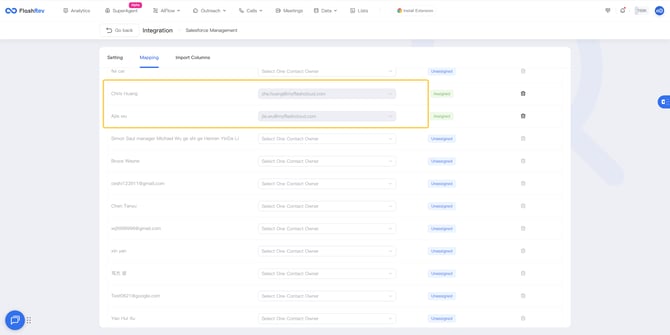
-
CRM Owner Mapping Displayed in the Contact Panel
When opening the right-side contact panel, users will now see a new field: CRM Owner Mapping, which displays the corresponding FlashRev User Name linked to that CRM Owner ID.
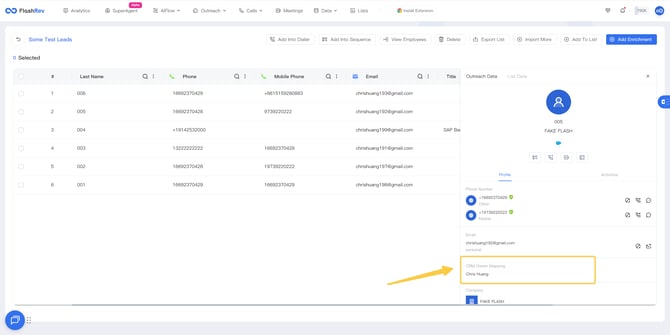
-
New Sequence Setting: Strict Owner-Based Mailbox Matching
A new setting is now available inside every Sequence:
Select account based on contact owner mapping in CRM
Once enabled, the Sequence will enforce strict mailbox matching based on CRM ownership.
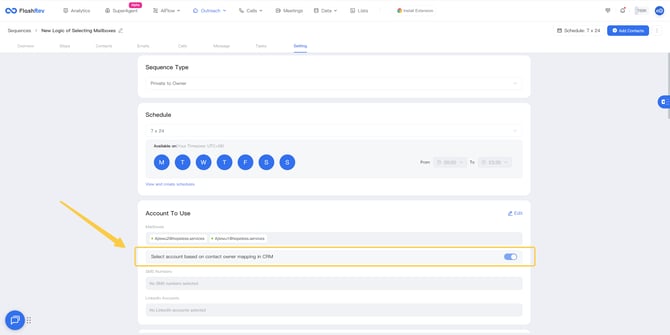
-
Strict Mailbox Matching Logic During Sending
When an email step executes, FlashRev follows this process:
-
Determine the FlashRev User mapped from the contact’s CRM Owner ID.
-
Search the current Sequence’s mailbox pool for an Active mailbox owned by that user.
-
Outcomes:
-
Match found: The email is sent from that owner’s mailbox.
-
No match: The step is paused and labeled with the appropriate failure reason.
-
Failure Scenarios & Pause Reasons
Failure Handling Logic
| Failure Scenario | Pause Reason Displayed | System Behavior |
| Mailbox pool is empty or contains no Active mailboxes | Mailbox Unavailable | Step is paused |
| CRM Owner is mapped, but that user has no Active mailbox in the Sequence pool | No matched mailbox | Step is paused |
| CRM Owner ID does not match any FlashRev user | No matched users | Step is paused |
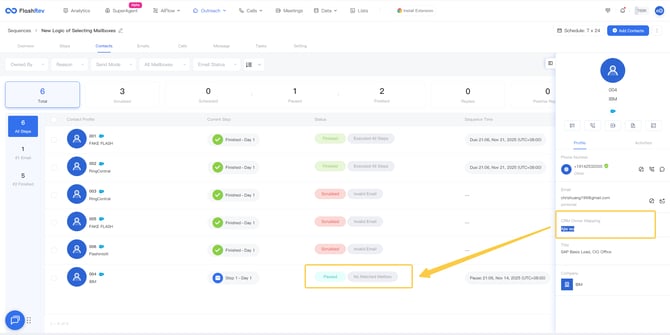
Core Value
This enhancement addresses several critical needs for Warm Lead follow-up:
-
Sender Consistency
Ensures that contacts always receive emails from the correct CRM owner’s mailbox, preserving continuity and trust.
-
Stronger Customer Relationship Management
Prevents confusion caused by emails being sent from the wrong owner, improving the overall customer experience.
-
Operational Efficiency
Reduces the old multi-list, multi-sequence workflow to a far simpler and smarter single List + single Sequence setup.
-
Error-Proof Execution
Automated owner matching eliminates mistakes caused by manual mailbox selection or incorrect mapping.
2. Sequence - Automated Mailbox Pool Routing for Higher Delivery Reliability
Introduction
This week, FlashRev is rolling out a major upgrade to the way emails are scheduled and sent within Sequences. To dramatically reduce Mailbox Unavailable errors and eliminate delivery interruptions, all email sending tasks now fully rely on automated mailbox-pool routing. Manual mailbox selection is completely removed to ensure stability, accuracy, and maximum delivery success.
Background
Previously, users were required to manually select one or more mailboxes when adding contacts to a Sequence. This design often caused sending failures when:
-
A previously selected mailbox became inactive
-
A mailbox was temporarily disconnected
-
The mailbox owner lost permissions
-
The manually selected mailbox was removed from the organization
These issues contributed to common errors such as Mailbox Unavailable, leaving contacts stuck in the Sequence and unable to progress. To fundamentally solve this, FlashRev is transitioning all Sequences to a fully automated, real-time mailbox scheduling system powered by the mailbox pool.
What’s New (Before vs. After)
| Step | Before (Manual Selection) | After (Automated Pool Scheduling) | Impact |
| Mailbox Selection | Users had to manually choose sending mailboxes. | All emails are routed through the Sequence’s mailbox pool automatically. | Eliminates human error & improves stability |
| Failure Handling | If the selected mailbox became unavailable, the contact stalled and errored. | System automatically switches to another available mailbox or pauses with a clear notice when none exist. | Greatly reduces failure risk |
This redesigned workflow delivers both simplicity and resilience across all email-sending steps.
Key Enhancements
-
Mandatory Mailbox Pool Routing
When adding contacts to any Sequence, the system no longer allows choosing a mailbox manually. All sending tasks now always use the mailbox pool’s scheduling logic—ensuring every step is executed using the best available mailbox at that time.
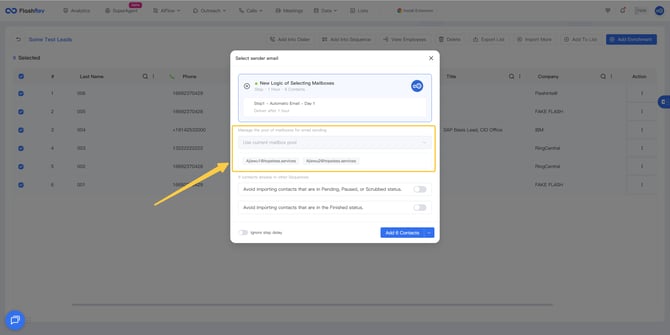
-
Smart Warnings for Empty or Inactive Pools
If the Sequence’s mailbox pool is empty or contains no Active mailboxes, FlashRev will now display a critical warning when contacts are added. This prompts users to configure their pool before any sending steps begin, preventing avoidable execution failures.
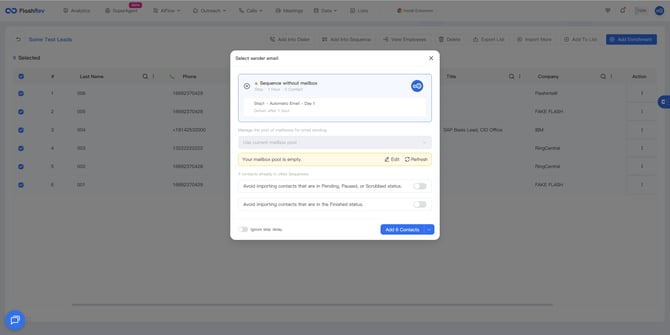
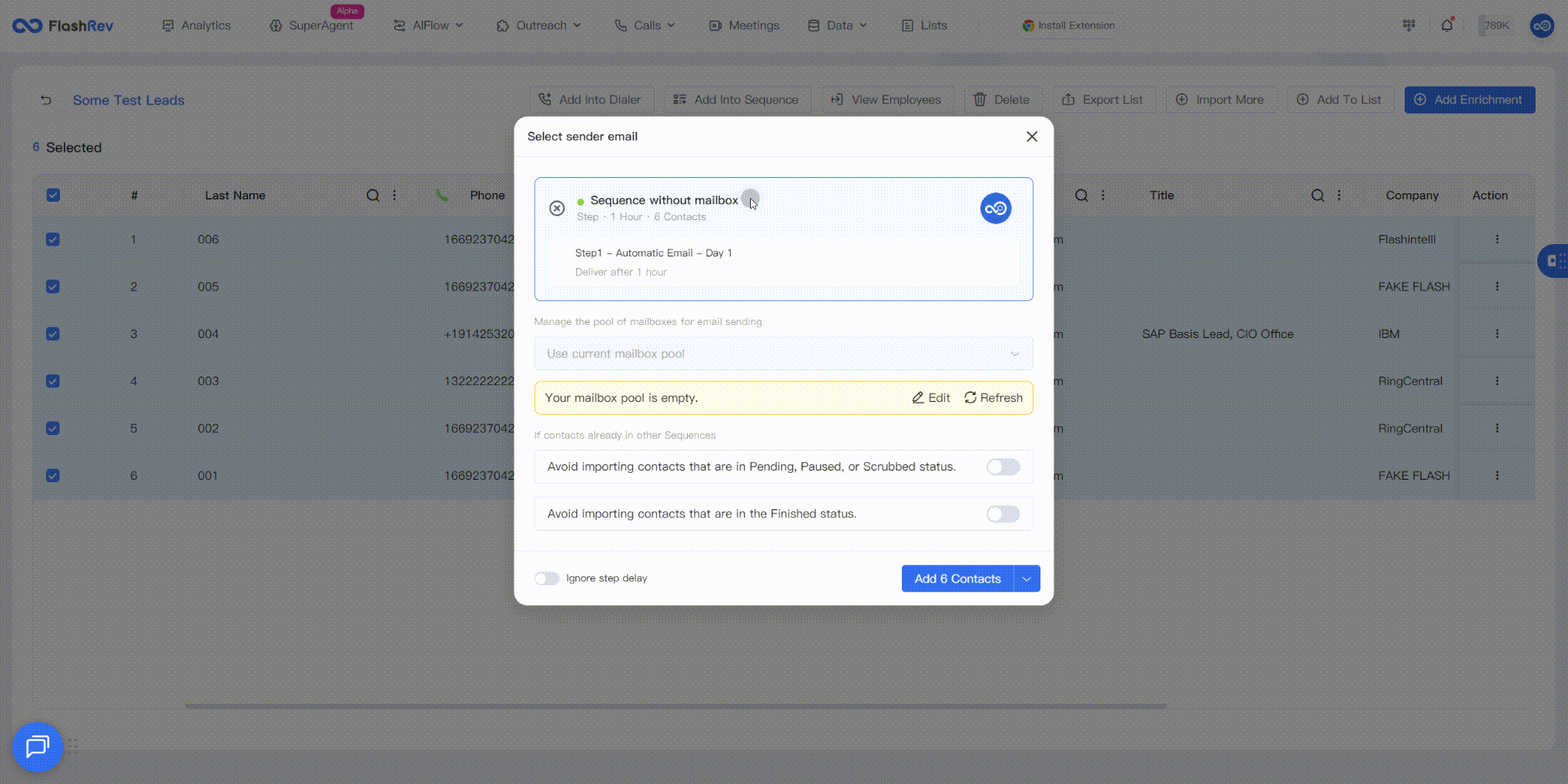
Core Value & Problems Solved
This update solves several long-standing Sequence reliability issues and unlocks a more predictable sending experience:
-
Higher Sending Success Rate Automated routing ensures the system always selects an available, active mailbox—preventing Mailbox Unavailable errors caused by disconnected or inactive mailboxes.
-
Simplified User Workflow Users no longer need to guess or manage mailbox assignments manually. The system handles all routing logic behind the scenes.
-
Stronger Operational Safeguards Smart warnings prevent users from running a Sequence with no valid mailboxes configured.
Overall, this upgrade makes Sequences more reliable, more scalable, and significantly easier to manage—especially for teams operating multiple mailboxes or high-volume outreach programs.
3. Sequence - Fixed Issue with Sending LinkedIn Direct Messages
Issue Description
Some users reported that when a Sequence contains multiple consecutive LinkedIn direct message steps, the LinkedIn message record may skip the first direct message and only send the subsequent ones. This causes the conversation shown in the LinkedIn chat interface to be out of order and affects communication effectiveness.
Changes and Feature Overview
-
Fixed Direct Message Sending Scheduling Logic
-
Internal fix: Optimized the internal scheduling and status update mechanism for executing LinkedIn direct message steps in Sequences.
-
Synchronization enhancement: Ensures that after each direct message is successfully sent, its status can be correctly and promptly synchronized in FlashRev records, and the next direct message will be triggered.
-
-
Improved Stability for Multiple Direct Message Steps
-
Significantly improved the success rate of executing multiple consecutive LinkedIn direct message steps within the same Sequence.
-
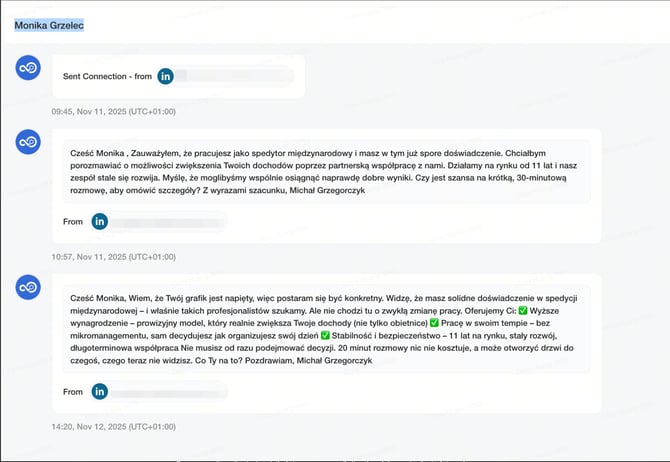
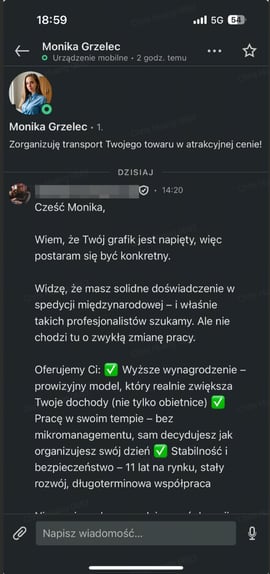
Core Value and Fix Results
-
Ensures message continuity: Fixed the issue where direct messages were skipped due to internal processing logic errors, ensuring that all LinkedIn direct message steps in a Sequence can be sent in order and accurately.
-
Improves execution reliability: Enhances the stability of executing LinkedIn steps, especially when sending multiple direct messages in a short period of time.
-
Optimizes recipient experience: Ensures that contacts receive the complete Sequence message flow on LinkedIn and avoids conversation breaks.