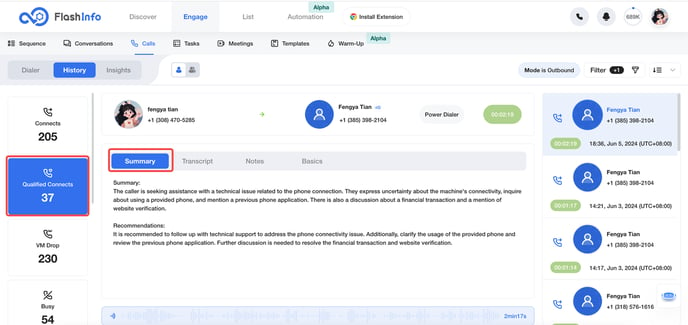FlashInfo New Weekly Update [3rd June 2024 - 7th June 2024]
FlashInfo Discover
FlashInfo Engage
Features:
1.FlashInfo's OpenAI Model has been upgraded to GPT-4o.
Experience the fastest speed, lower prices, and more accurate results in personalized email content generation, opening lines, and email previews with GPT-4o.
-
When creating personalized emails in Sequence, it supports selecting the latest GPT-4o model.

-
The template preview feature allows you to preview the high-quality email content generated by GPT-4o.
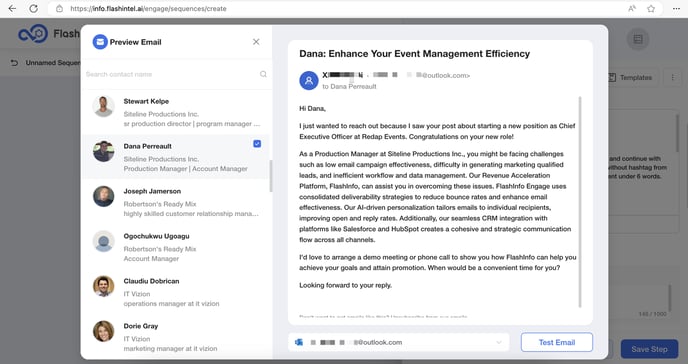
2.Support call recording keyword search.
Call transcription offers invaluable insights, boosts productivity, and facilitates coaching.
Consider this scenario: if you have 10 teammates conducting one hour of calls each, that's a total of 10 hours of calls to listen to. With Call Transcription, you can significantly reduce the time required for call review by reading instead of listening.
Support online search for Transcripts and export of Transcripts.
-
Add Transcript tagging.
Transcriptions will only be conducted for Connects calls.
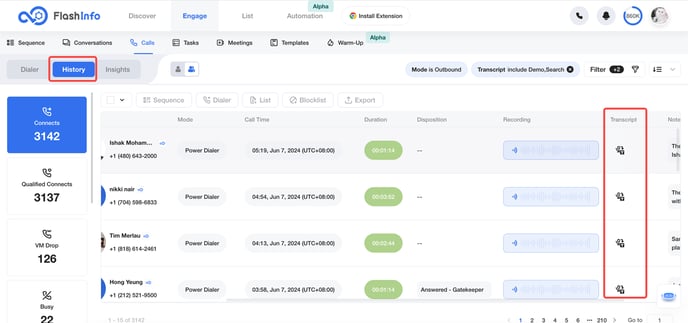
-
View Transcript details.
Clicking on the Transcript icon allows you to view Transcript details.
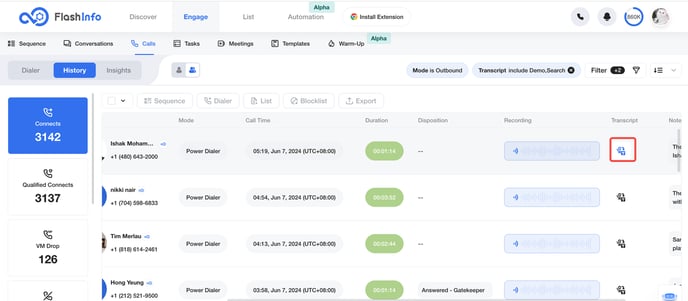
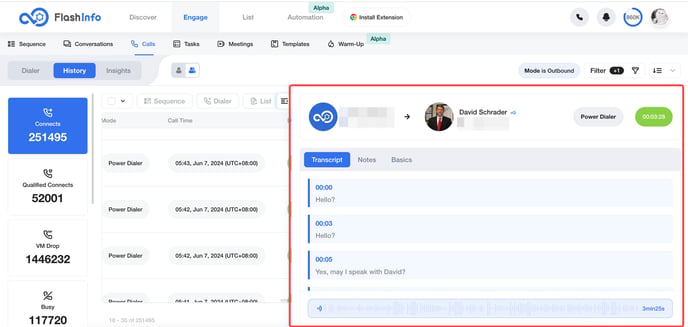
-
Filter Transcripts.
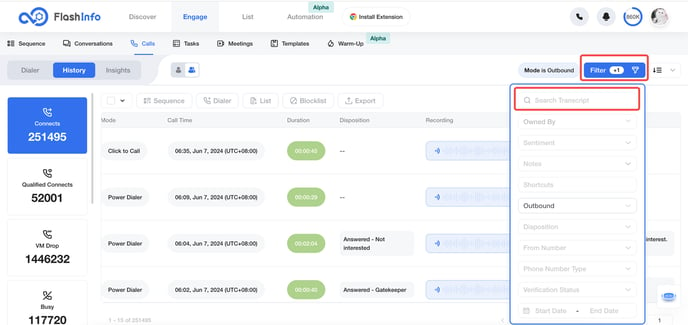
-
Support searching with multiple keywords.
It will automatically remember the latest 10 filtering conditions, making it easier for users to quickly retrieve recent filtering conditions and avoid repetitive input.
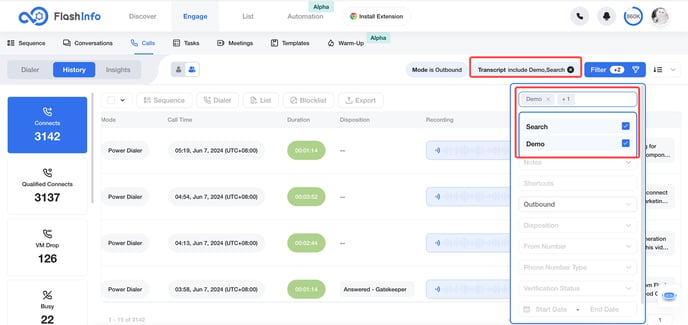
-
Connects calls support Transcript export.
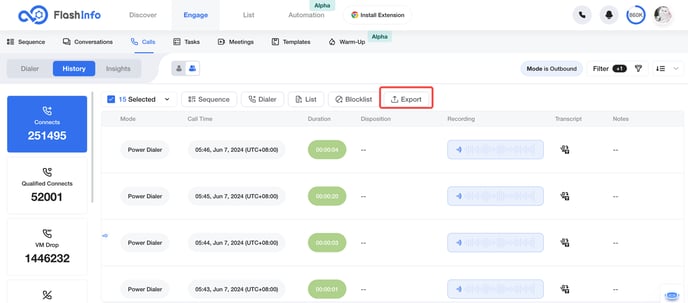
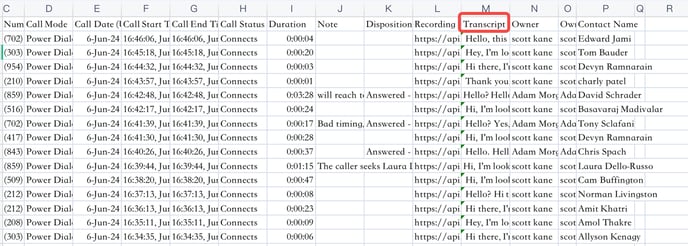
3.Optimize Call Summary for multilingual environments.
The summary needs to use the language spoken during the call by both parties.
-
Japanese Environment Conversation.
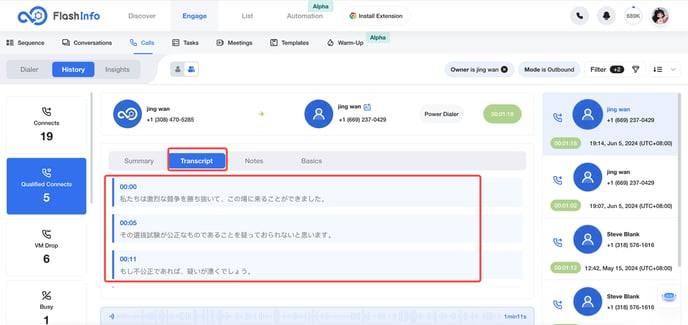
-
Generate a Summary corresponding to the language of the Transcript.
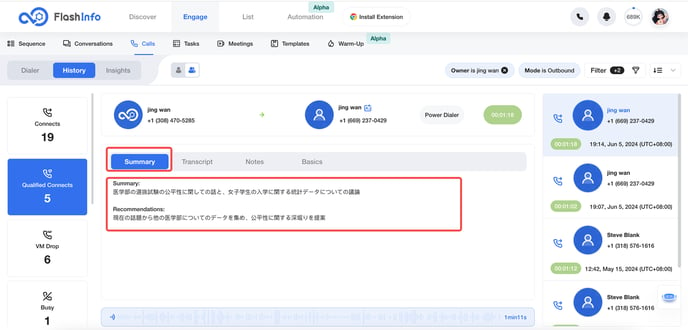
4.Meeting Type List Optimization.
Split the Meeting list into 'Shared with you' and 'My Meeting' sections.
Also, add the ability to make meetings public.
-
Meeting Types List.
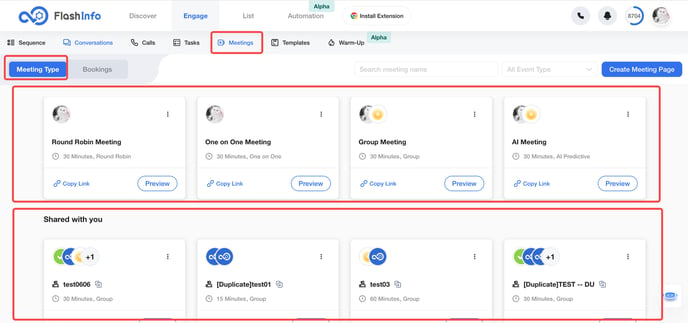
-
Set the meeting to public.
Public meetings can be shared with all users within the organization.
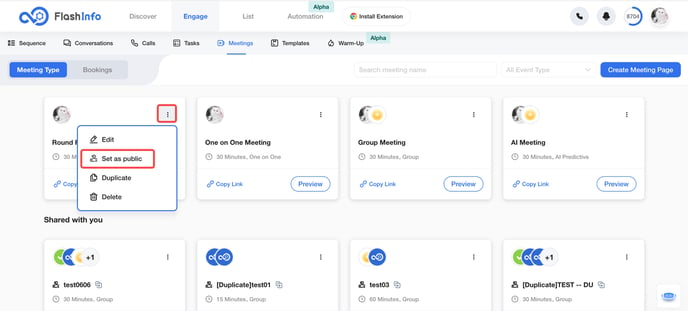
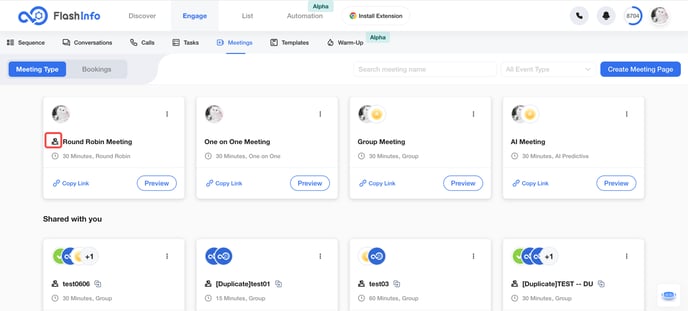
5.Enable FlashInfo users to directly schedule meetings as contacts.
In Sequence/Call, if there's a need to schedule a meeting for a potential client, there's no need to send the meeting link to the client.
FlashInfo users can directly schedule the meeting for the client, reducing the need for multiple offline communications with the client.
-
Booking Meetings from Contact Details.
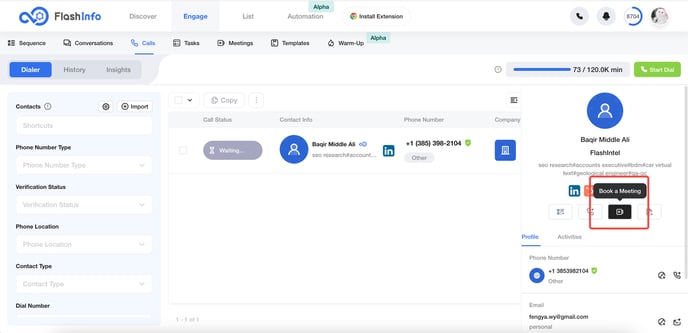
-
Select the list of meetings to be booked.
Select the appropriate meeting from the list, and upon clicking, it will automatically redirect to the meeting booking page where the contact information will be auto-filled into the form.
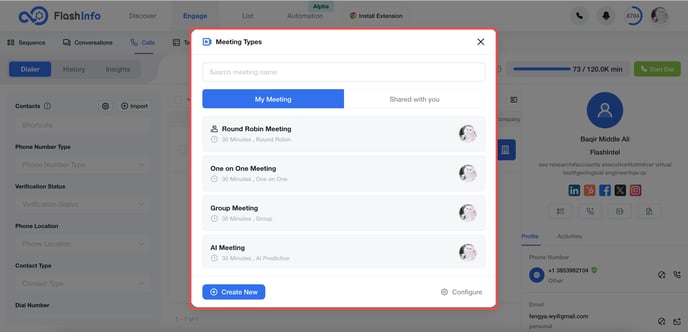
-
Automatically populates contact information into the meeting booking page.
After booking is completed, the meeting information will be sent to the contact's email.
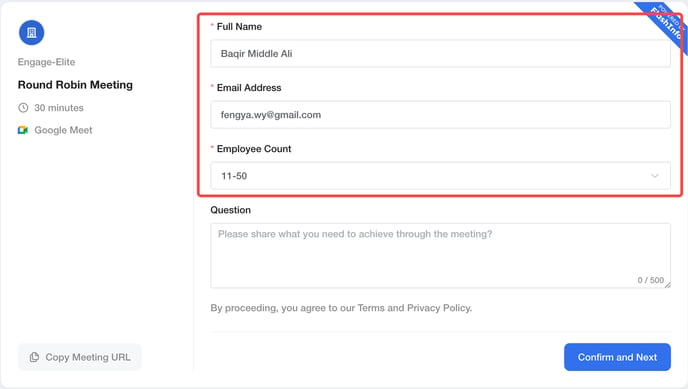
6.Add Meeting Module to Contact Activity.
If a meeting is directly scheduled for a contact within FlashInfo, an activity for booking/canceling the meeting will be generated for that contact.
-
Meeting Activity.
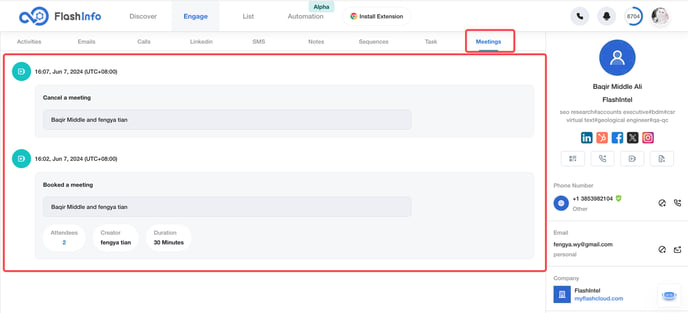
-
Contact Details Activity Timeline.
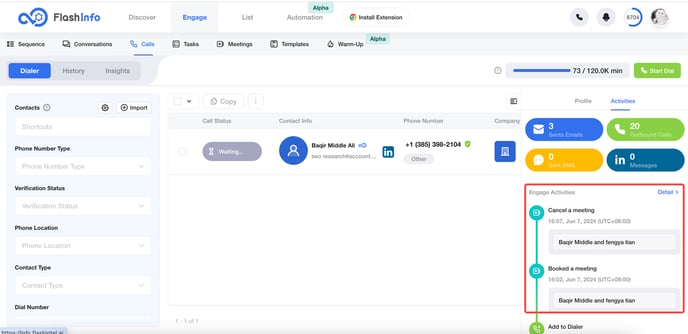
7.Add filter conditions to Deal settings.
Enable Advanced Filters for date filtering, supporting filtering by Deal's Create Date and Last Modified Date fields.
-
Enable/ disable Advanced Filters.
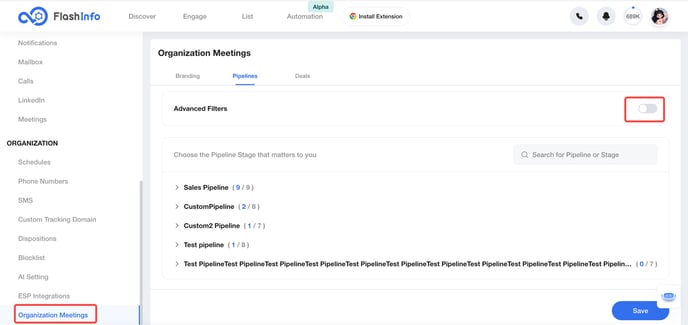
-
Set filter conditions.
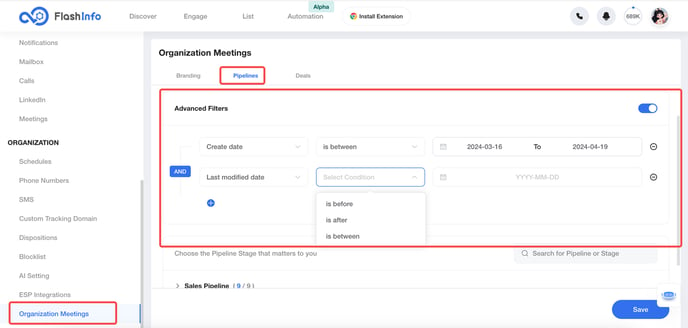
8.Add the role of meeting creator to the meeting booking list.
The concept of meeting creator refers to users who directly create meetings for contacts within the FlashInfo system.
-
Add Creator Attribute.
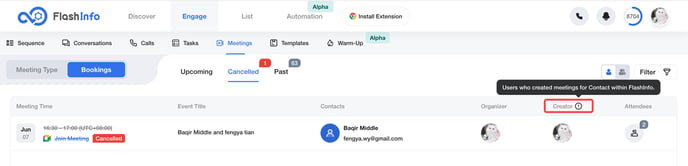
-
Add Creator Filter.
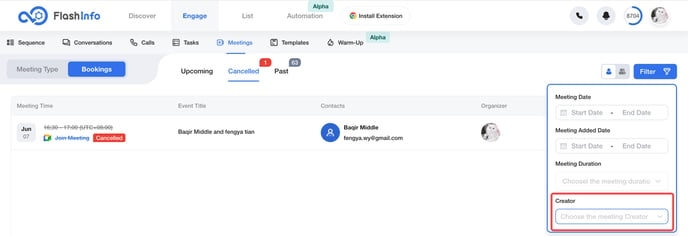
9.Bug fix.
-
Call CRM Activity Disposition Overlay.
If a summary is generated from Qualified Connects' Call, it may result in disposition overlay.