FlashInfo New Weekly Update [24th June 2024 - 29th June 2024]
FlashInfo Discover
【FlashInfo PC】
- Under the List tab in List Management, we've fixed the issue with CRM list not exporting email verification status when exporting to Excel. This streamlines your workflow while ensuring all crucial information is captured accurately.

- Under the Discover tab and Company Search sub tab, we've fixed the Real-time Topic Intent Search issue. This improvement seeks to provide an enhanced user experience with better functionality and improved accuracy. Please enjoy the upgrade!
- In the "Discover" tab under the "People Search" sub tab, the task of "Fixing Real-time Social Intent Search Issues" has been completed. This feature improvement aims at optimizing the real-time social intent search, providing a more efficient and precise search result for users.



- Under the List tab in List Management, we have resolved the issue of list creation failure even when the list credit is adequate.
- Under the "People Profile" sub-tab, the task of changing the data on the People Details page to be server-side rendered has been completed. This update ensures faster load times and improves overall application performance.
- Under the People Profile, the task of optimizing the UI interaction of the People Detail Page has been carried out. This enhancement focuses on improving user experience and interaction with the People Profile's details page, making it more intuitive and user-friendly.
- Under the "People Profile", the "People details page has added more internal hyperlinks to form a more complete internal link network". This update enhances the connectivity within our platform, providing a more comprehensive and seamless user experience.
- Under the "People Profile", we have improved the PLG related guide on the people detail page. This enhancement aims to provide a more user-friendly navigation and interactive experience.
- Under the "People Profile", we've optimized the SEO tags for people detail pages. This enhancement is designed to maximize visibility and searchability, providing a more user-friendly and intuitive browsing experience.
- Under the "People Profile", the issue of 404 error page on people's detail page has been resolved. This makes the browsing more smooth and error-free, providing a better user experience.

- Under "Company Profile", we've improved the UI interaction for "Company Profile Page". This enhancement provides a more intuitive, user-friendly experience, optimizing the way information is displayed and interacted with.
- Under "Company Profile", the feature "Company details page has added more internal hyperlinks to form a more complete internal link network" has been introduced. This new update enhances the internal link network, giving users a more cohesive browsing experience.
- In the "Company Profile", the data on the "Company Details" page has been changed to be rendered by the server. This concise modification allows for a smoother user experience and more efficient data management.
- Under the Company Profile, the task of enhancing PLG related guides on company detail page has been accomplished. This feature makes the user experience more intuitive and efficient.
- Under the "Company Profile", we have optimized the SEO tags for the company detail page. This feature enhances the search engine ranking making your company profile more visible and reachable. It's a seamless, user-friendly improvement aimed at boosting your online presence.
- Under the Profile Generation tab, we have optimized the UI of the mobile news module. This optimization aims to deliver a smoother and more user-friendly experience, making browsing and reading news on mobile devices easier and more pleasant.
- In the Profile Generation tab, we have optimized the UI of the mobile sources module. This upgrade greatly enhances the user experience, making navigation and operation more fluid and intuitive.
- Under the "Profile Generation" tab, the task of "UI optimization of mobile activities module" is completed. The upgrade significantly enhances the user interface of the activities module on mobile platforms, resulting in a more user-friendly experience.
- In the "Profile Generation" tab, the "UI optimization of the outline module on the mobile end" task.
Note: This update enhances the outline module's user interface on the mobile platform, significantly improving the overall user experience. The optimization makes it more visually appealing and easier to navigate.
- Under the "Profile Generation" tab, we have optimized the UI for the input box on the mobile end. This improvement enhances the visual appeal and user interaction, making input more smooth and efficient.
- Under the "Profile Generation" tab, we have optimized the UI for the mobile header navigation bar. This enhancement offers a more user-friendly interface and improved user experience for better navigation.
- Under the tab "Profile Generation", we have optimized the UI for the dark mode on mobile devices. This feature enhancement provides a more visually appealing and comfortable user experience, especially for those who often use their devices in low-light conditions.
- In the Mobile interface, we've optimized the user interface for image display. This enhancement aims to provide a more visually pleasing and streamlined experience for users.
- In the "Profile Generation" tab, clicking on "outline" will trigger a restructure of a logical query sentence, which enhances the response effect. This feature provides an intuitive and efficient way to optimize query responses by restructuring them for better result delivery.
- In the "Profile Generation" tab, we've added the "Answer with Linkedin Activities" feature. This enhancement allows for a more comprehensive profile building by pulling in relevant data from Linkedin activities. The user experience is expected to be more flowing and easy to use.



FlashInfo Engage
1. [SMS] We have launched a new feature that allows you to continue sending text messages to the current contact directly from the message details page.
-
In conversation-SMS Outbox.
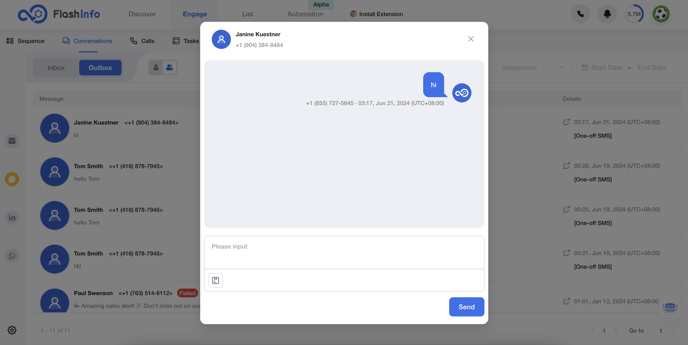
-
In Sequence - SMS.
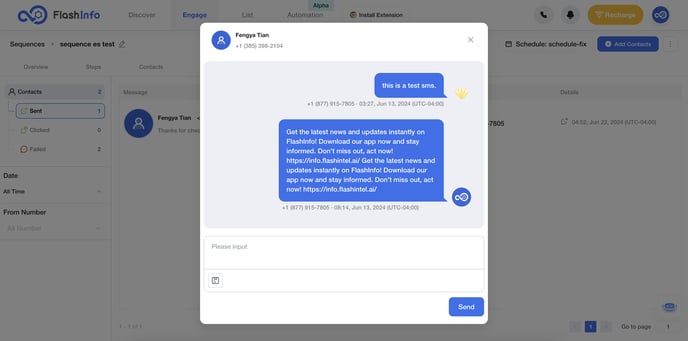
-
In Activities - SMS.
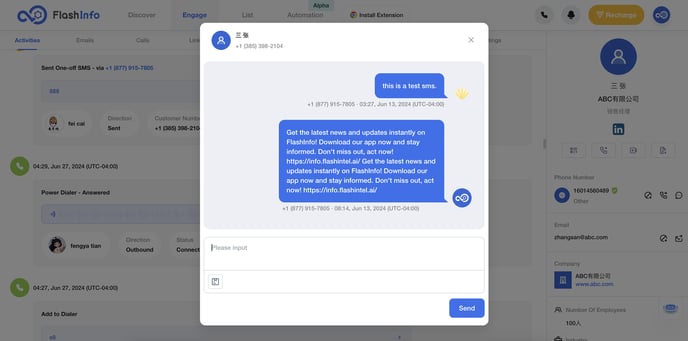
2. [SMS] The One-off SMS interface supports moving anywhere on the screen.
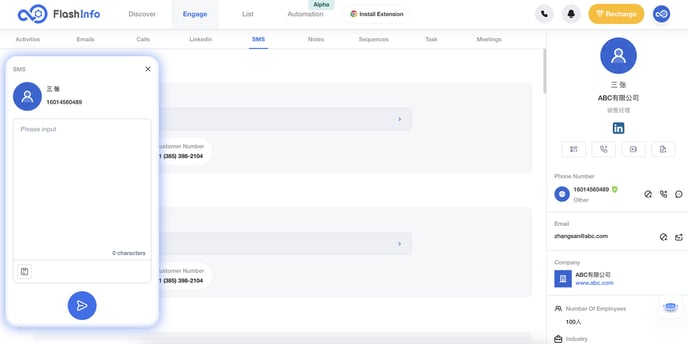
-
It no longer overlaps with the dial interface and can be moved to any position.
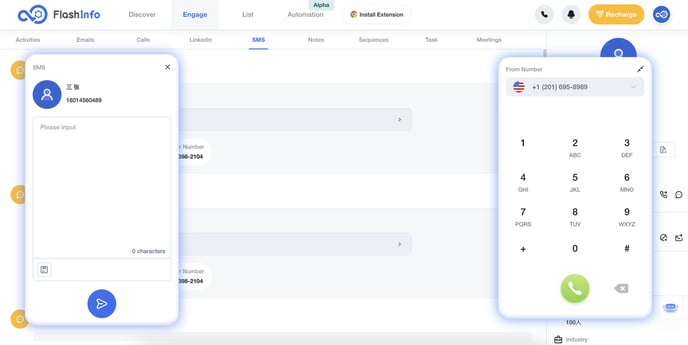
3. [Calls] Support for Canadian phone numbers through online purchase, enter the area code you want, and you can directly complete the purchase of a Canadian phone number online and use it immediately.
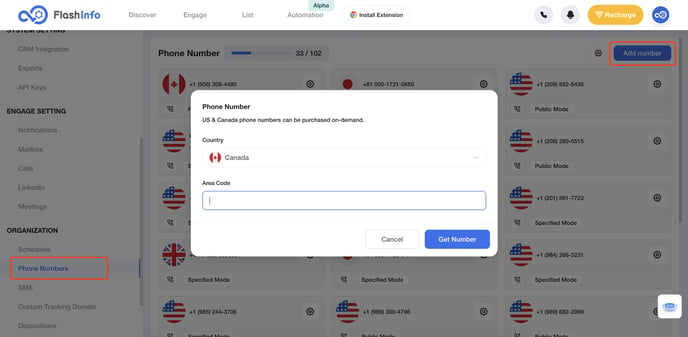
4. [Meetings] Events already scheduled in the calendar will not be available for new bookings on the Meeting Booking page.
-
Events created directly on Google Calendar will be synchronized to our database, and this part of the time will not be displayed on the booking page.
-
Meetings booked in Engage, if canceled through Google Calendar, will also be synchronized and canceled in Engage.