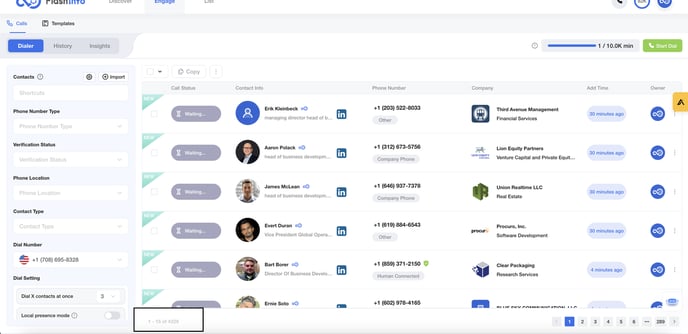FlashInfo New Weekly Update [20th May 2024 - 26th May]
FlashInfo Discover
【FlashInfo PC】
-
Optimized the display issue of the Industry filter under the Discover tab.
-
Standardized the page transition method within the platform to always open in the current page, while supporting the option to open a new tab via right-click.

-
Resolved the 414 error caused by excessively long URLs when selecting too many filters in the people search and company search under the Discover tab.

-
Fixed the bug preventing adding people to the list from the List tab -> CSV Enrichment.
-
Supported users in the add to sequence process to only need to unlock either email or phone number, allowing users to choose, instead of being forced to unlock both.

-
Added the publication date of the intent in the social intent display under people search in the Discover tab.

-
Supported real-time search of LinkedIn posts for Topic intent in company search under the Discover tab.
-
(Not shown to users) Allowed configuration changes in the package settings to hide the people search tab under the Discover tab’s people search.
AI Research v1.1
-
Changed the input format of all modules to stream output to speed up response time and improve user experience.
-
Optimized the content of the first message reply in AI Research.
-
Improved the recognition accuracy of key executives.
-
Added matching of key executives with FlashInfo people and supported view in people search for the extracted key executives.
-
Supported global company searches, not just Japanese company searches.
-
Displayed a more detailed company profile card upon matching in company search and supported view all employees in people search.
-
Allowed unlocking contact information for extracted key executives matched with FlashInfo people.




-
Fix the anti-crawling mechanism of SEO, using the user's real IP and behavior to prevent crawling.
FlashInfo Engage
Features:
1. Add search for Sequence's Contact.
Support fuzzy search for Contact's name and email. For the Email field search, support independent search for email domain.
For newly imported contacts, prepare tokenization for the contact's name and email. Expect a delay of 3-10 seconds before the contact information can be searched. This does not affect the display of the contact list.
-
List filtering.
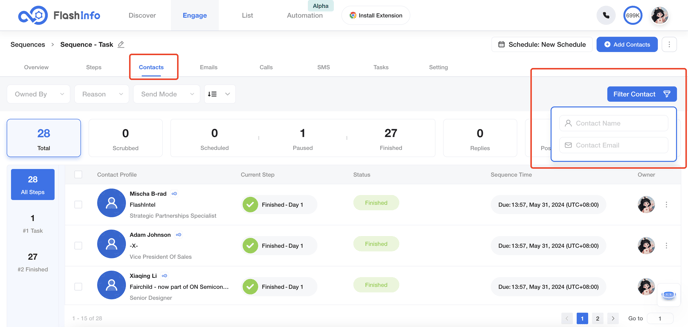
-
When search criteria are included.
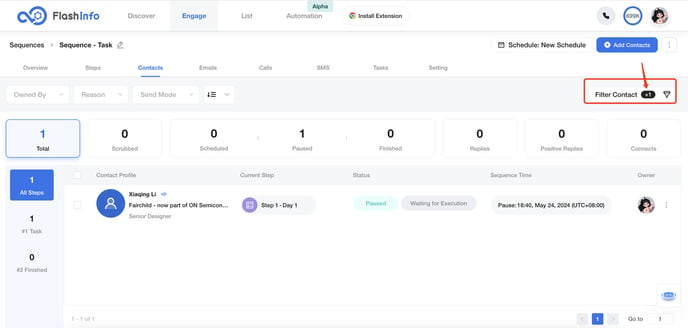
-
Optimize interaction when deleting contacts to reduce server load.
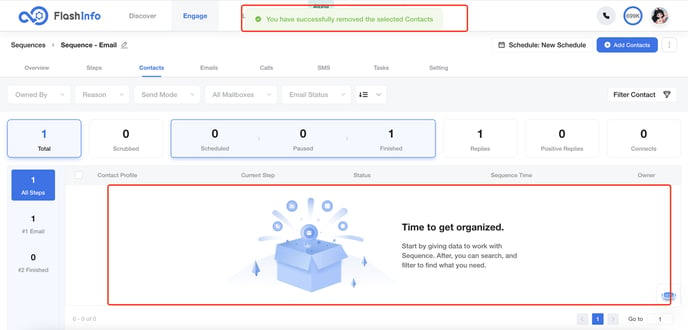
-
Filter Contact affects other features.
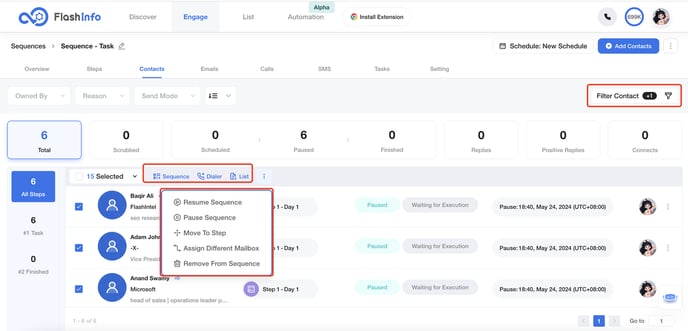
2. Isolate suppliers for SMS and Calls.
To prevent the risk of suspension from Twilio due to SMS and avoid impacting call service:
-
Completely isolate the Twilio main account involved in SMS service from the Twilio main account involved in call service.
-
Segregate FlashIntel customers using SMS service through Twilio subaccounts.
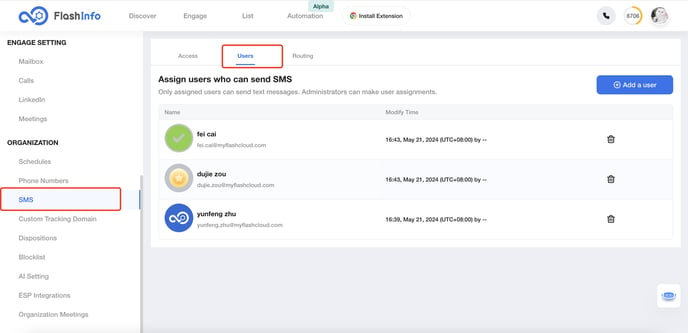
3. Optimize the Call Activity on the server side.
The anomaly was caused by CRM data being added to the List, which, if automatically enriched, could lead to anomalies in obtaining contact details.
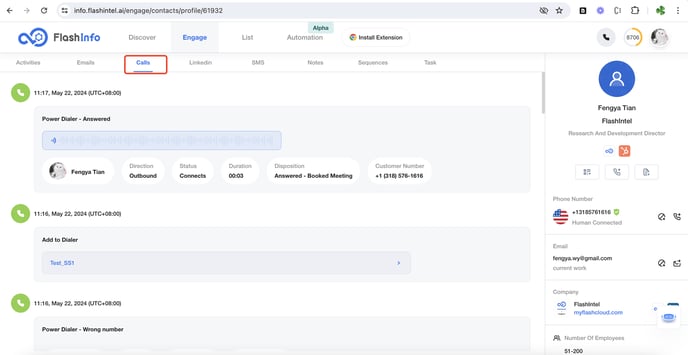
4. Add the capability to reply to emails within the system.
Enable FlashInfo customers to reply to emails directly within the system, avoiding the need to reply through the email ESP system.
-
Reply directly from Conversation details.
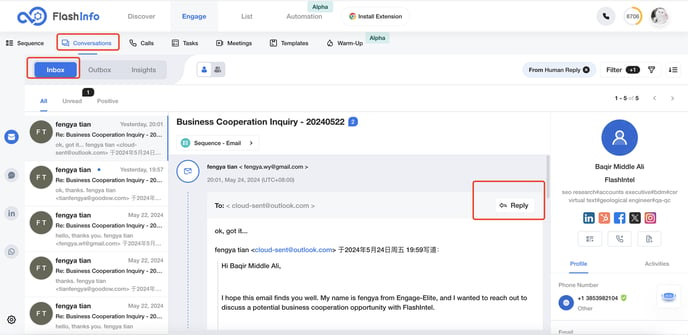
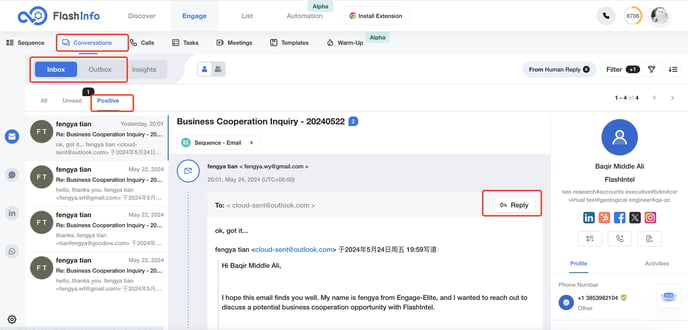
-
Default to replying to customer emails using the original sender's email address.
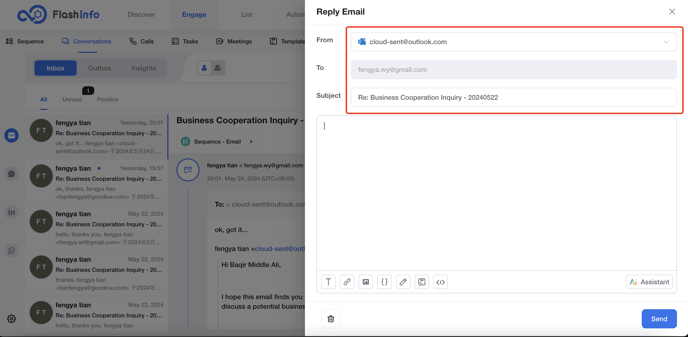
5. Add social information to contact details.
Added Facebook, Instagram, and Twitter.
-
Sequence Contacts
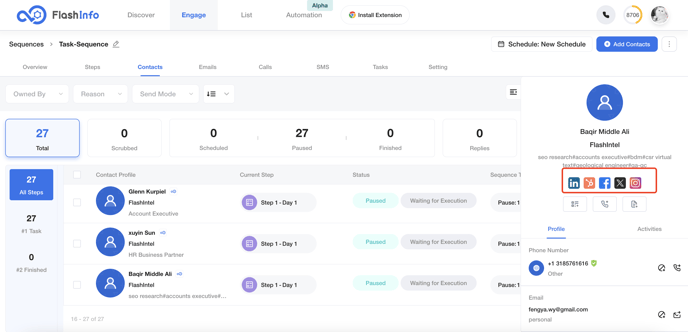
-
Contact details are displayed during incoming calls.
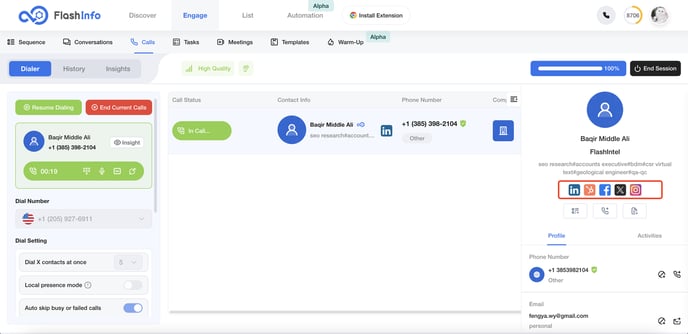
-
Task Detail
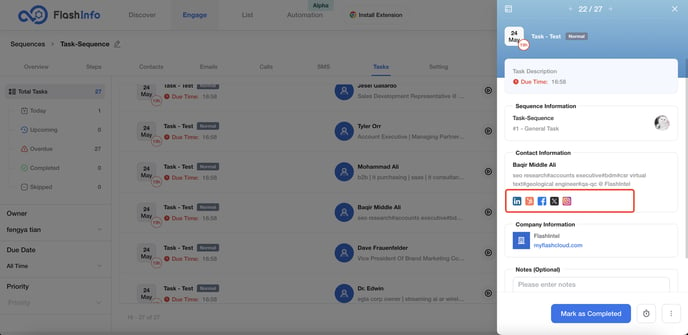
-
Support opening contact details independently from the Task list.
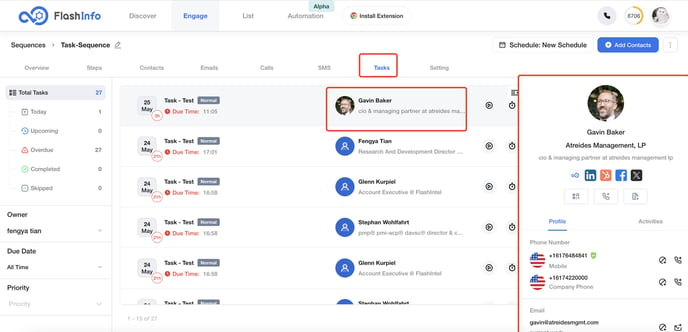
6. Remove the ability to use Dialer shortcuts.
When on the Dialer page, if the customer uses the keyboard, it may cause misoperation and affect the customer experience.
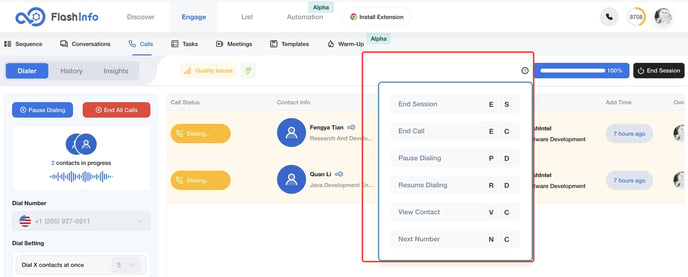
7. Optimize obtaining FirstName and LastName of CRM contacts.
CRM contacts have independent mappings for Firstname and Lastname.
Use the customer's own mappings in Email and Calls, without programmatically splitting them.
-
Impacts Email variables.
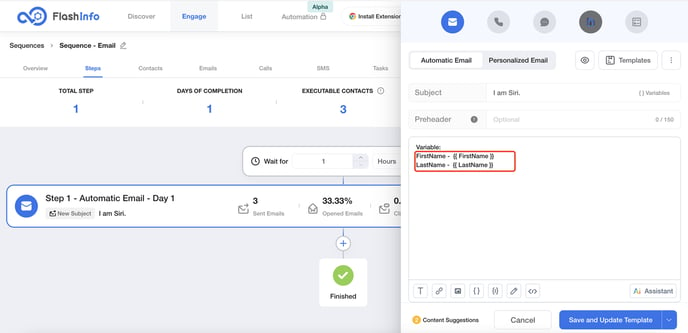
-
Impacts Sequence contact names.
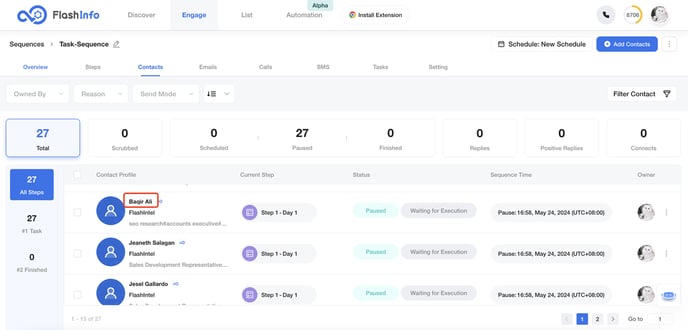
8. Optimize time zone selection on the meeting scheduling page.
Support switching between am/pm and 24-hour time display.
-
am/pm mode.
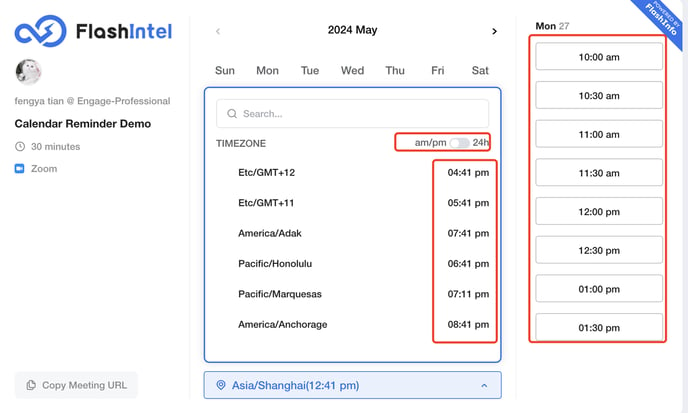
-
24h mode.
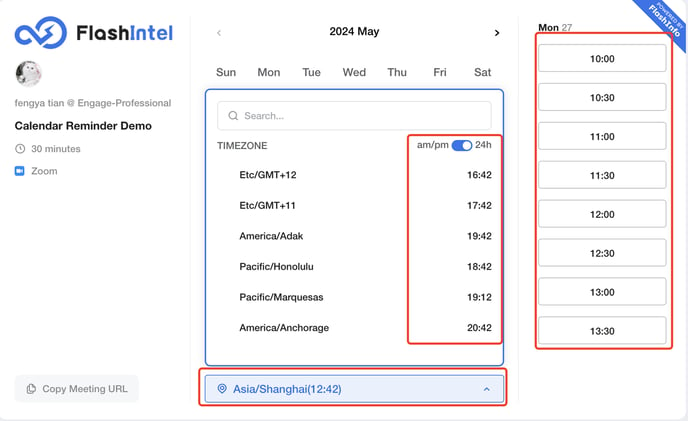
9. Bug fix.
-
Inability to filter through Shortcuts when importing List data into Dialer.