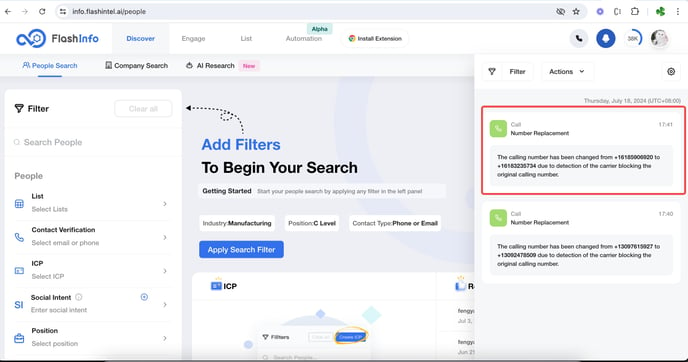FlashInfo New Weekly Update [15th July 2024 - 19th July 2024]
FlashInfo Discover
【FlashInfo PC】
- In the Intent tab under the Company Search sub-tab, we have fixed the Job Intent Location effect issue.


- Under the Intent tab and Company Search sub-tab, we have fixed the issue of not filtering out the space characters in Topic Intent.


- Under the List tab in Email Verification, the entire technical system of email verification has been restructured to solve various existing statistic bugs, issues hindering user operation, problems of not unlocking after adding sequence and the problem of not unlocking before email verification.




- Under the List tab and Email Verification sub-tab, we have fixed the frequency control issue of email verification requests according to the QPS of the email verifier, avoiding a high concurrency leading to interface overload and unresponsive timeouts. 

- Company Profile under SEO new Company profile page: A quick Onboarding guide



- People Profile under SEO new People profile page: A quick Onboarding guide



- In Profile Generation, the task "Executive unlocking function, click to unlock, add PLG guidance" has been implemented.
- Under the Profile Generation tab, the task titled [Optimization] Guide topics examples. This feature represents a comprehensive enhancement that facilitates the generation process of user profiles. It is both efficient and user-friendly, making the overall experience professional and straightforward.
- Under the Profile Generation, add robots.txt task has been performed.
- Under Profile Generation, the feature allows for presentation of tables within messages when generated by local search, with adaptability of these tables.
- Under Profile Generation, when an answer is incorrect, add error message prompts.
- Under Profile Generation, front-end performance optimization by removing backend interface requests to speed up homepage loading speed.
- Under Profile Generation, the feature of synchronizing chat records from when not logged in to after log in is introduced.
- Under Profile Generation, optimize the UI related issues
- Under the Profile Generation, the task "Add a retry button when contact information extraction fails" has been implemented.
- Profile Generation, task: Fix the issue that the problem that comes out when clicking the outline has not been adjusted
- Under Profile Generation, optimized the generation of tables for local search results to make tables appear more easily.








FlashInfo Engage
1. [Calls] Branded Calling
FlashInfo is proud to present Branded Calling, an advanced feature designed to enhance customer trust and significantly boost answer rates! Branded Calling allows businesses to display their name on outgoing voice calls to mobile phones.

Benefits of Branded Calling:
-
Increased Answer Rates: With Branded Calling, businesses can display their brand name, logo, and other identity information during a call. Customers are more likely to answer calls from familiar brands, significantly increasing call credibility and answer rates, making it easier for businesses to reach their target audience.
-
Enhanced Customer Trust: Calls displaying brand information provide clear caller identification, reducing doubts and anxiety caused by unknown numbers. This transparency boosts customer trust, leading to more positive interactions and communication.
-
Reduced Missed and Misanswered Calls: When customers recognize the caller as a trusted business, they are more likely to answer promptly. This reduces missed and misanswered calls, helping businesses resolve customer issues quickly and improving service efficiency and customer satisfaction.
-
Optimized Marketing and Sales Campaigns: Branded Calling enables marketing and sales teams to connect more effectively with potential and existing customers, ensuring that important information and promotions reach the target audience directly, thereby increasing campaign success rates and ROI.
-
Strengthened Brand Image: Every branded call is an opportunity to promote your brand image. Branded Calling helps businesses establish a professional and trustworthy image in the minds of customers, further strengthening brand loyalty.
In Trust Hub - Branded Calling, you can view all the Branded Calling Lists and see the latest review status. You can also create a new Branded Calling online.
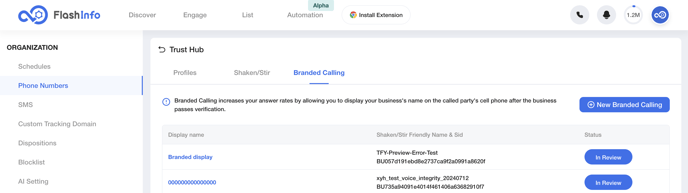
-
Based on the approved SHAKEN/STIR, then select US authentication to complete the Branded Calling authentication.
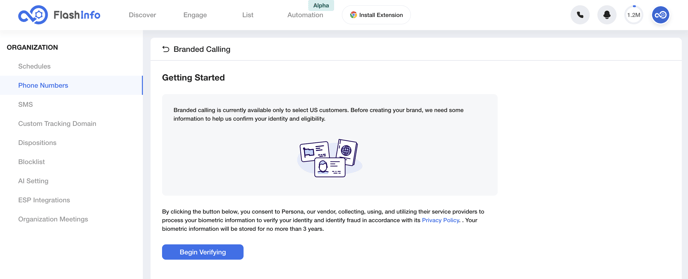
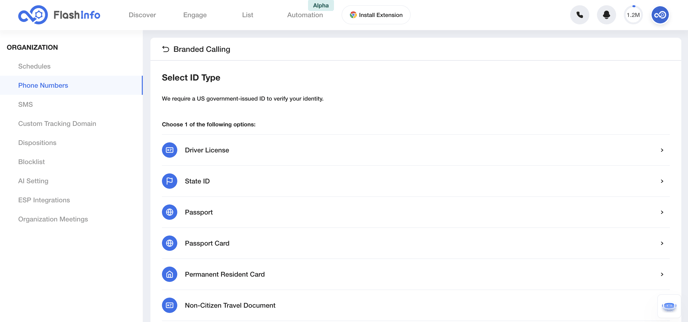
2. [Calls] Auto-Replacement for Blocked Numbers
We’re excited to introduce a new feature exclusive to FlashInfo users: if an outbound number receives 10 blocking reports, it will automatically be replaced with a new number. This functionality helps maintain the effectiveness of your outbound calls and ensures high answer rates by keeping your numbers in optimal condition.
The name and seat configuration of the newly automatically purchased number are the same as the replaced number. Additionally, if the old number is bound with SHAKEN/STIR, the binding relationship with SHAKEN/STIR will be inherited. The newly purchased number will not occupy a seat.
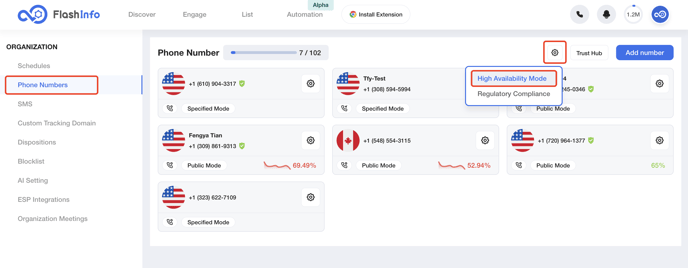
-
Automatic number replacement is enabled by default.
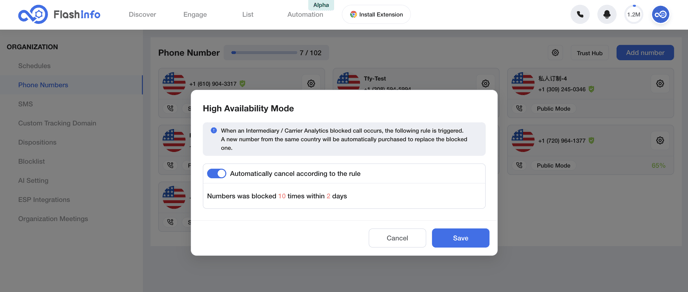
-
When the number is automatically replaced, the person assigned the number in Specified Mode will be notified. The notification includes bell notifications and email notifications. If the number is Public Mode, then the organization's admins will be notified.
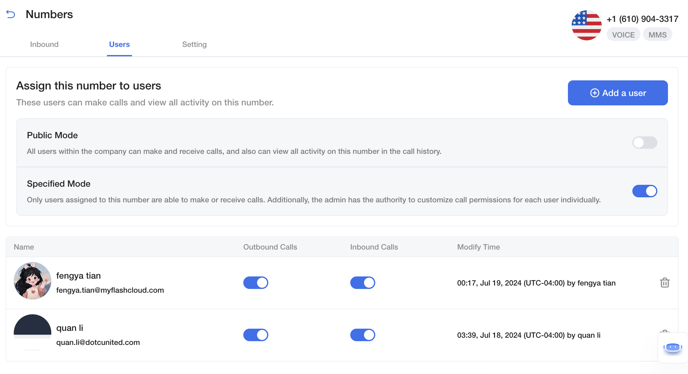
-
Email notification.
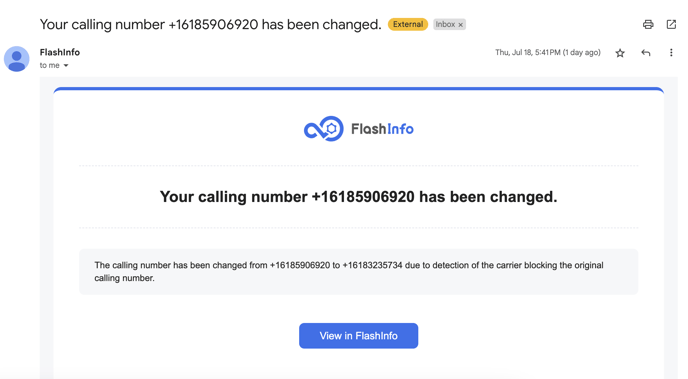
-
Bell notification.